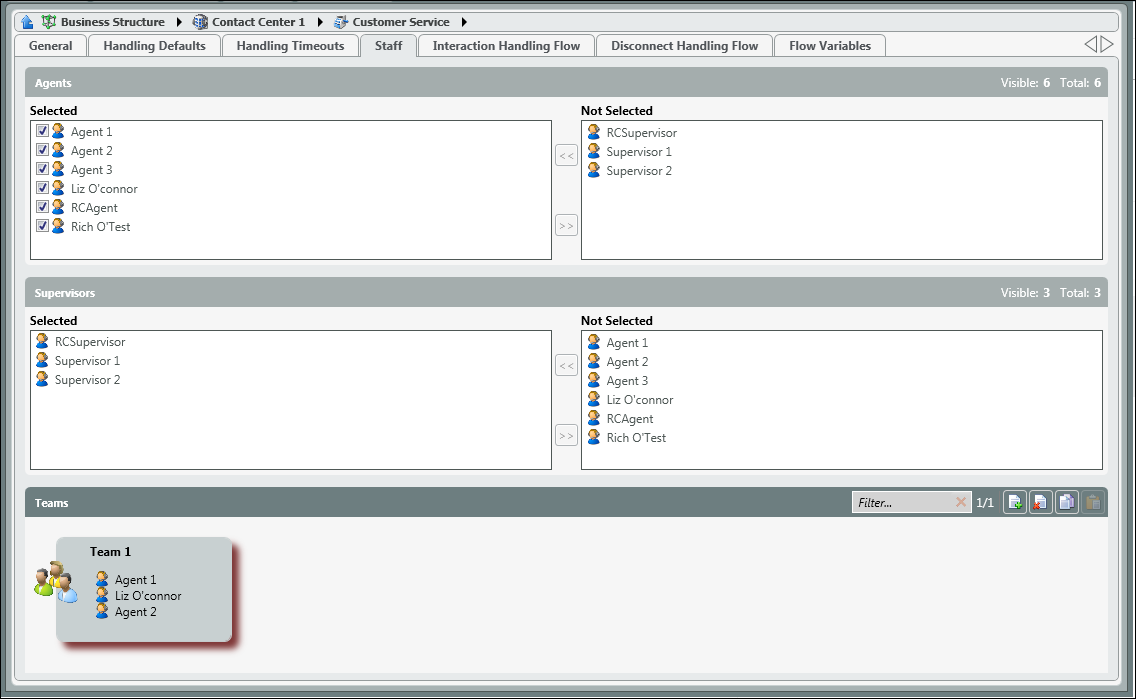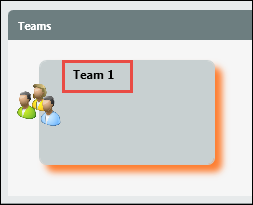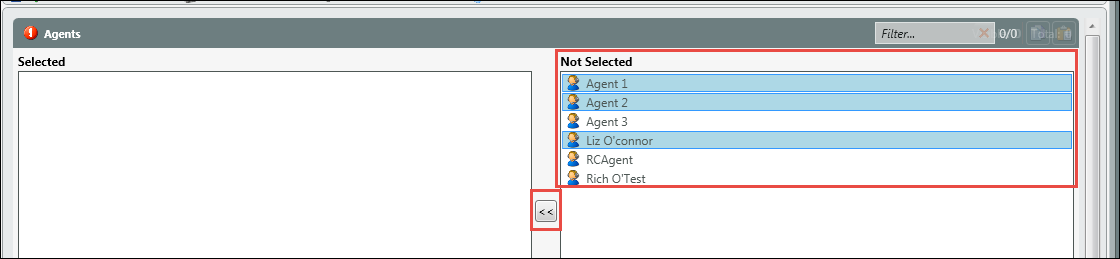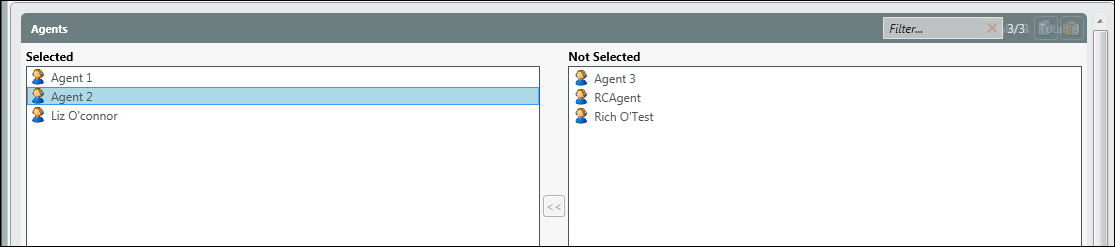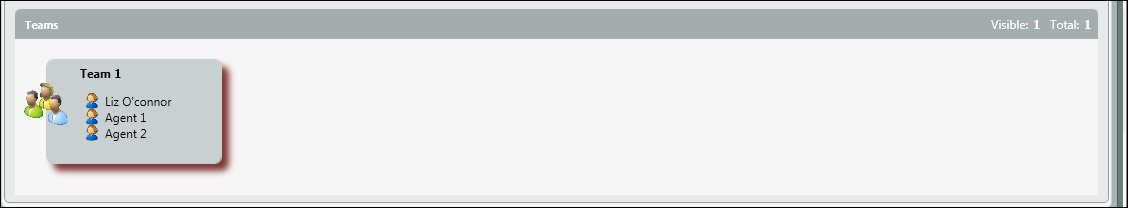Business Structure: Staffing
The Staffing page allows for the management over which agents and supervisors are currently joined/supervising a Business Process as well as the creation of Agent teams.
Agents:
Agents in the left hand column represent all agents currently assigned and joined to the Business Process. All agents in the right hand column are agents not currently assigned to the Business Process.
To assign or remove an agent(s) simply select the agent(s) and select the appropriate arrow to move the agent(s) around.
Supervisors:
Supervisors in the left hand column represent all supervisors currently assigned and joined to monitor the Business Process. All supervisors in the right hand column are supervisors not currently monitoring the Business Process.
To assign or remove an supervisor simply select the supervisor and select the appropriate arrow to move the supervisor around.
Teams:
Teams is utilized for queue callbacks. When an agent takes an inbound call from a BP and the calling party requests a call back the agent has two options: assign the callback to an individual agent or to a team.
If the callback is assigned to an individual agent, the callback will only be delivered to the assigned agent. If the callback is assigned to a team, the callback will be delivered to the first available agent within the assigned team.
In the example above, Team 1 is made up of three agents. A team can be made up of a minimum of two agents and the max total number of agents assigned to the BP. There can also be more than one team per BP.
Creating a Team
- Select the add new button next to Teams.
- A new team box will open. By default it is titled Team 1. Enter in a new team name or keep the default name.
- Select the user icon to begin adding agents to the team.
4. Select the agents to add to the team. Click on the right arrow to add them to the selected column.
5. Agents have been added to the team. Save and deploy changes