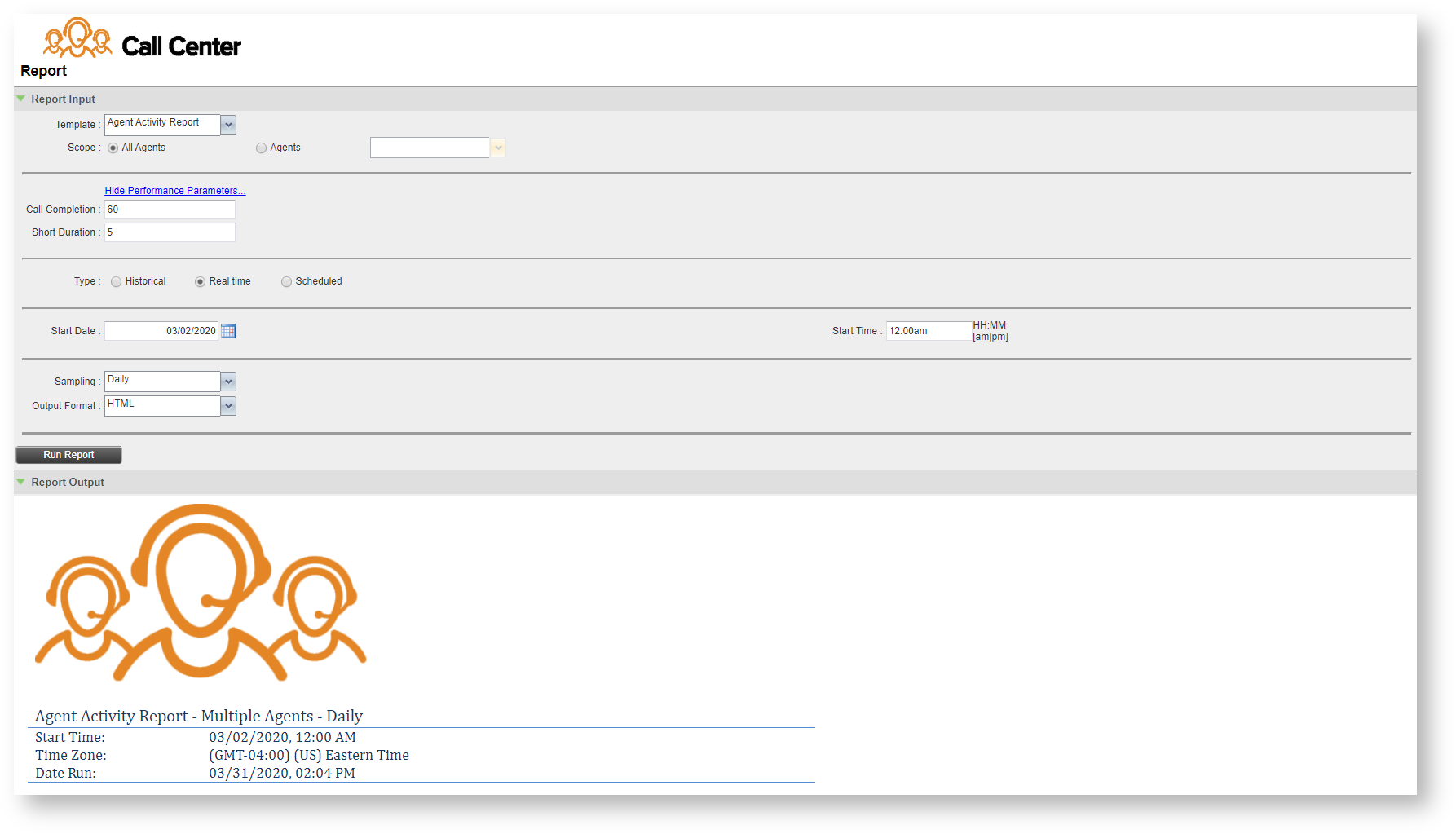Live Webinar Training
Please join us on one of our regularly scheduled webinar trainings conducted by an Evolve IP Training Specialist. This public training session will cover a standard agenda for the applicable topic and product(s), while also allowing for Q&A. Our public training sessions are free to attend for all Evolve IP clients.
Follow the link below to register for an upcoming public training session for this topic. From there, choose the scheduled date and time you wish to attend and fill out the registration form.
After completing your registration
, you will receive an email with the training session details.
CLICK HERE TO REGISTER FOR BROADWORKS CALL CENTER REPORTS TRAINING
Do you have a training related question? Email us at training@evolveip.net
We will respond within 24 hours on normal business days.