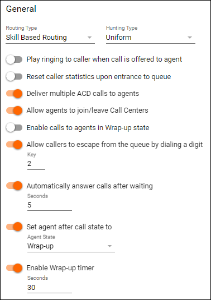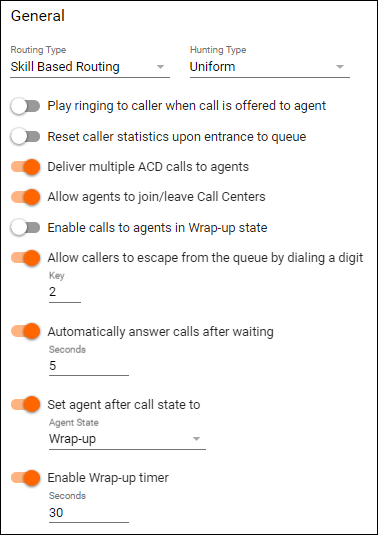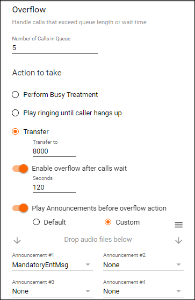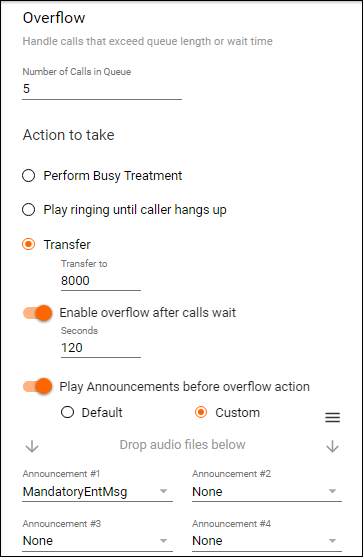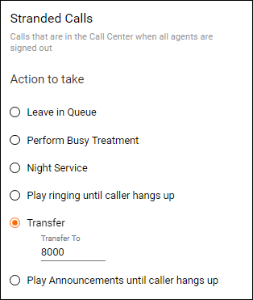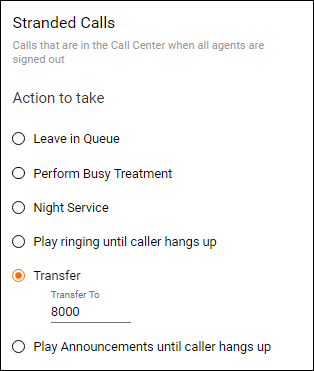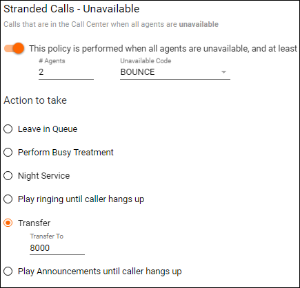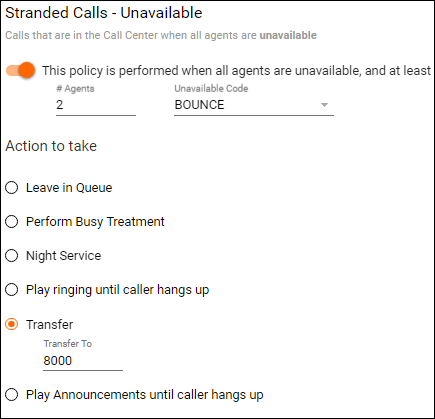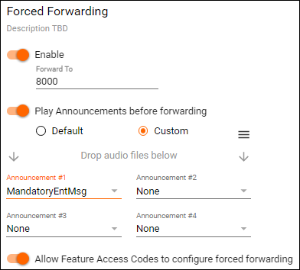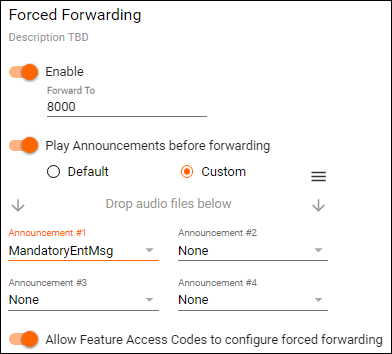Routing:
General Settings:
Routing Type:
- Priority Routing: Determines which call will be delivered when an agent becomes available based on either Longest Waiting Time or Queue Priority. The determination of Longest Wait Time or Queue Priority is configuration at the Account Level. To learn more about the Routing Type settings click HERE
- Skills Based Routing: Properly align the “right” agent to each call by defining each agent’s skill levels (or proficiencies) with each call type. Only Uniform, Circular and Regular Hunting Types are available for this routing type. To learn more about Skill Based Routing click Here.
...
Overflow allows for calls to be sent outside the queue after exceeding a set number of calls in queue or wait time.
Settings:
- Number of Calls in Queue: The number of calls allowed to wait in the queue before an overflow action is triggered.
- Enable overflow after calls wait (x) seconds: An overflow action will occur when a call has waited in queue for longer than the set amount of seconds.
- Action to Take (when number of calls in queue or wait time is met):
- Perform Busy Treatment: Caller will hear a busy tone
- Play ringing until caller hangs up: Caller will hear ringing repeatedly
- Transfer: Calls can be transferred to an extension (such as an overflow queue or voicemail) or any 10 digit number that should handle these calls.
- Play Announcements before overflow action: A message can play to the customer before an overflow action occurs.
- Default: System generated default message
- Custom: Allows up to 4 announcements to be uploaded. Callers hear the messages in a sequential order.
...
- Bounce calls after ringing (x) times: The number of times the agent’s phone will ring before the call bounces back into the queue for the next available agent.
- Bounce calls if agent becomes unavailable while routing the call: If the agent places themselves into an Unavailable state while a call is being presented to them, this will bounce the call back into the queue for the next available agent.
- Alert agent if call is on hold for longer than (x) seconds: Agent will receive an audible alert if they keep a caller on hold for longer than the designated time.
- Bounce calls after being on hold by agent for longer than (x) seconds and transfer call to (x): Calls can be bounce back into the queue if they are put on hold for longer than the specified amount. If you do not want the call to be sent back to the queue, but somewhere else, an extension or 10 digit number can be applied.
Stranded Calls:
Queued calls that are in a call center queue or presented to a queue when no agents are signed in.
Settings:
- Leave in Queue: Caller will be left in queue until they hang up
- Perform Busy Treatment: Caller will hear a busy tone
- Night Service: Calls will be handled the same as calls during Night Service mode
- Play ringing until caller hangs up: Caller will hear ringing repeatedly
- Transfer To: Transfer caller to another extension (ex. queue or voicemail) or 10 digit number
- Play Announcements until caller hangs up: The system will play a default or custom announcement to the caller until they hang up the phone.
- Default: System generated default message
- Custom: Allows up to 4 announcements to be uploaded. Callers hear the messages in sequential order.
...
Stranded Calls Unavailable
Queued calls that are in a call center queue or presented to a queue when agents are signed in but all agents are in an Unavailable state.
Settings:
- This policy is performed when all agents are unavailable and at least (x) number of agents have (x) unavailable code applied: By turning this option on the system will look to see if all agents are in the unavailable state and at the number of agents specified are in a specific unavailable code. If this option is not enabled the system will look at all agents in the unavailable state.
- Actions to take:
- Leave in Queue: Caller will be left in queue until they hang up
- Perform Busy Treatment: Caller will hear a busy tone
- Night Service: Calls will be handled the same as calls during Night Service mode
- Play ringing until caller hangs up: Caller will hear ringing repeatedly
- Transfer To: Transfer caller to another extension (ex. queue or voicemail) or 10 digit number
- Play Announcements until caller hangs up: The system will play a default or custom announcement to the caller until they hang up the phone.
- Default: System generated default message
- Custom: Allows up to 4 announcements to be uploaded. Callers hear the messages in sequential order.
...
Enabling this option will force all calls that come into the queue to another extension, 10 digit phone number, or voicemail.
Settings:
- Forward To: Forward all calls to an Extension or 1o digit number
- Play Announcements before forwarding: Play a message prior to sending the call to designated number.
- Default: System generated default message
- Custom: Allows up to 4 announcements to be uploaded. Callers hear the messages in sequential order.
- Allow Feature Access Codes to configure forced forwarding: Provides the ability to activate force forwarding of calls for the queue by entering a system feature access code into a handset. Once the access code has been activated the system will follow this Forced Forwarding setup.
...