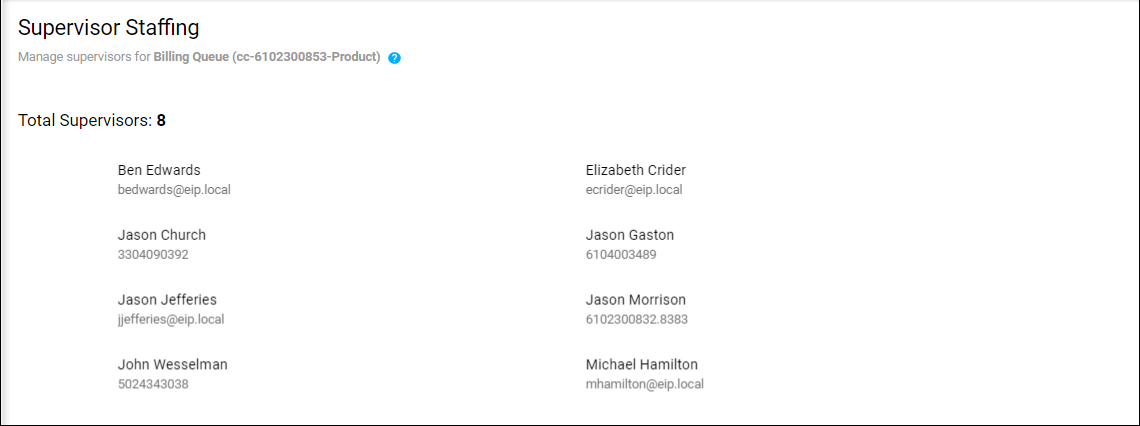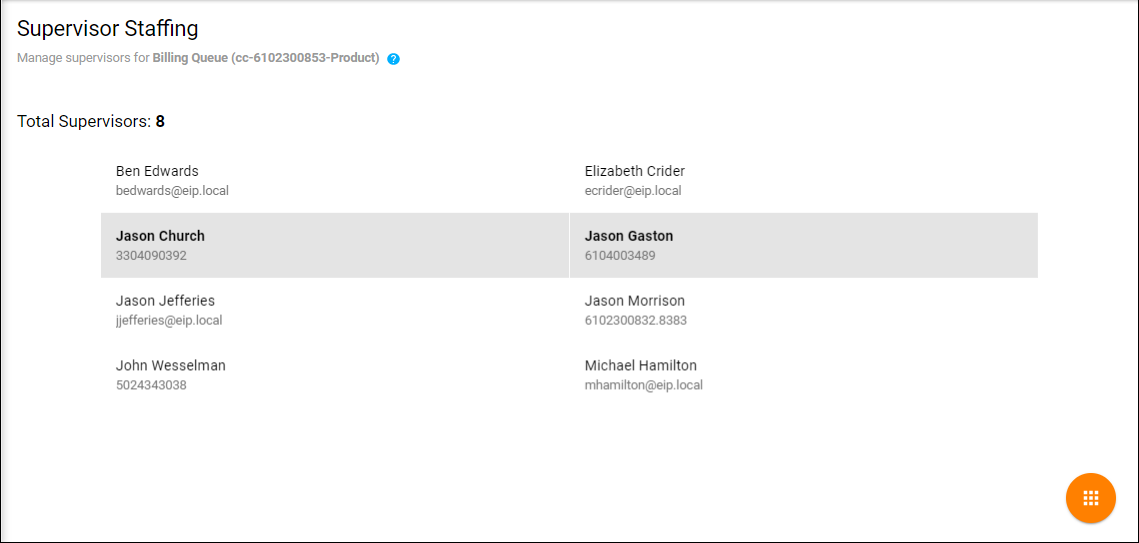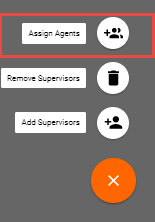...
Adding New Supervisors
1. Select the Actions Icon and Add Supervisors Icon
...
3. Newly added supervisors will appear on the Supervisor Staffing page.
Assigning Agents to a Supervisor
1. On the Supervisor Staffing page click and highlight all the supervisors that need to be assigned to agents.
2. Select the Actions Icon and Assign to Supervisors Icon
3. The Assign Agents pop up will open. Select the Agents to which the Supervisors should be assigned and select Assign.
...
1. On the Supervisor Staffing page click and highlight all the supervisors that need to be removed from supervising the queue.
2. Select the Actions Icon and Remove Supervisors Icon
...