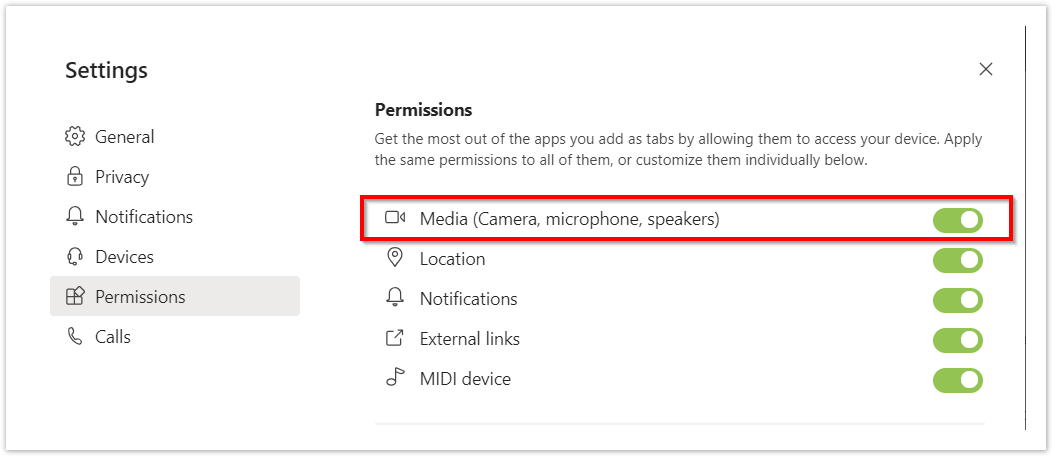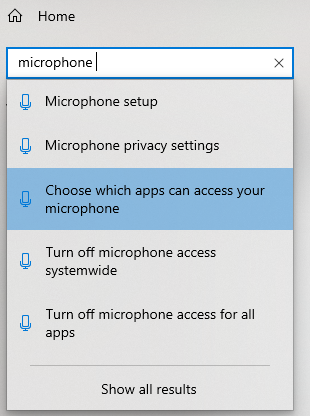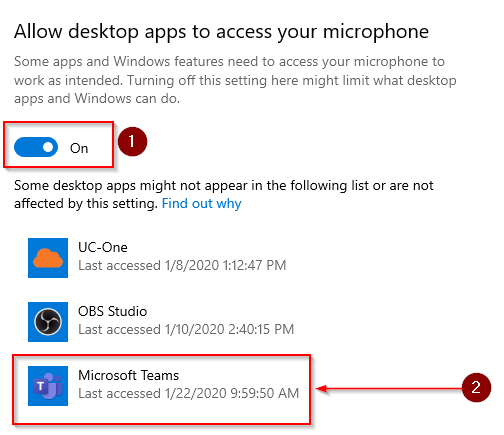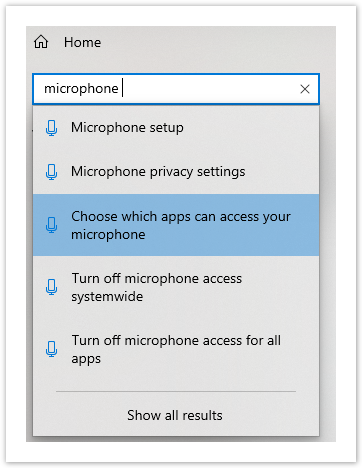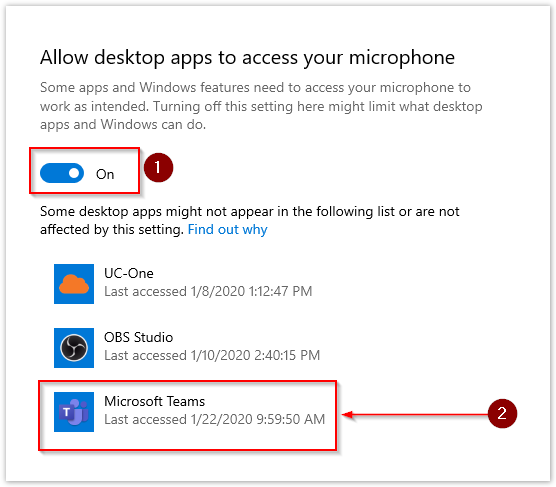...
If you have multiple certified devices connected to your computer, you can set one as your secondary ringer, which means it'll ring when a call comes in. Answer incoming calls on any device—not just the ones that ring.
II. Enable media Permissions
Click your profile picture at the top of Teams, then Settings > Permissions.
Enable Media (Camera, Microphone, Speakers)
III. Microphone not working on Windows laptops for Teams calls
Step 1: Go into Windows settings and search for 'Microphone'
...
Step 4: Select/Verify that Microsoft Teams has access to the microphone
III. Microphone settings for MACOSX
IV. Making a Teams Test Call
...