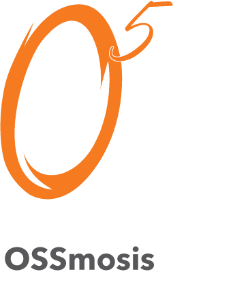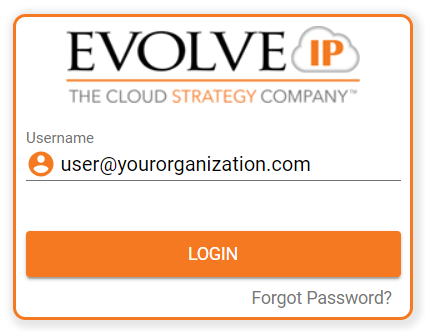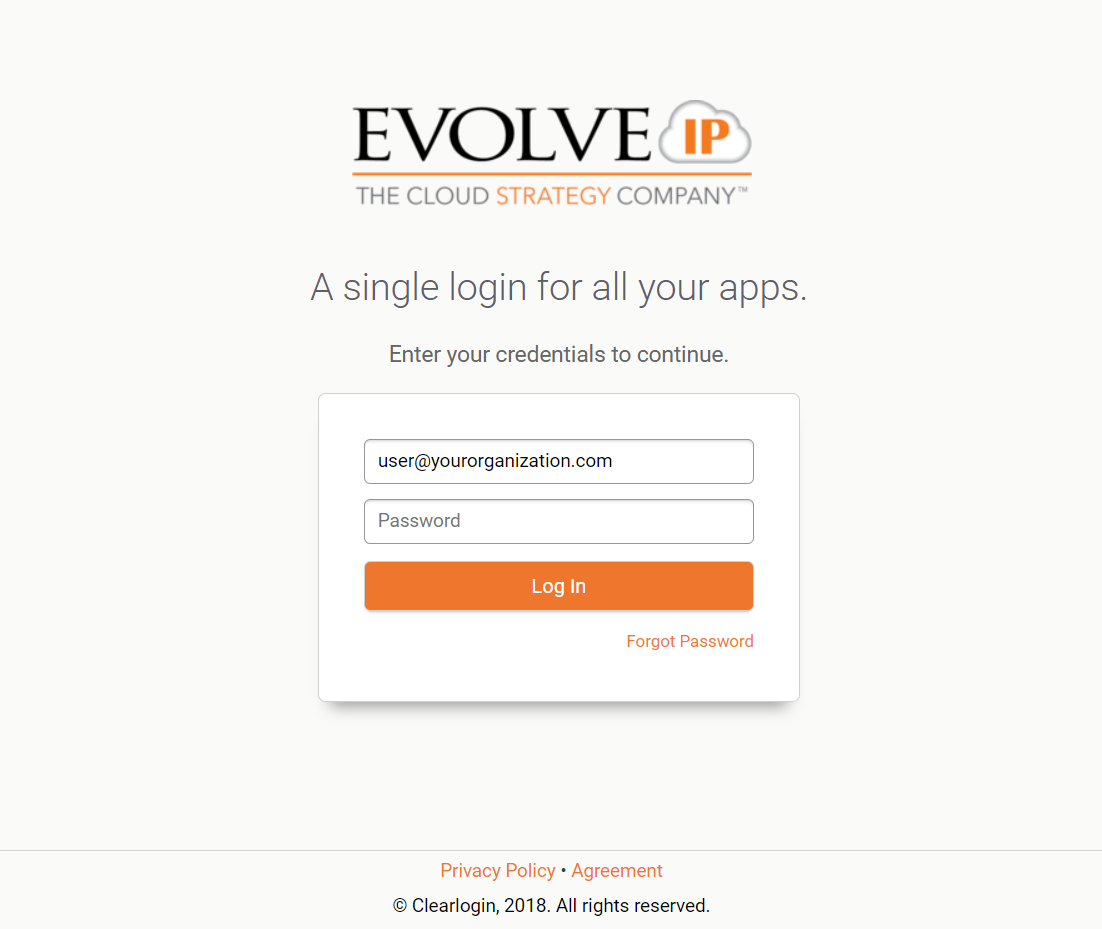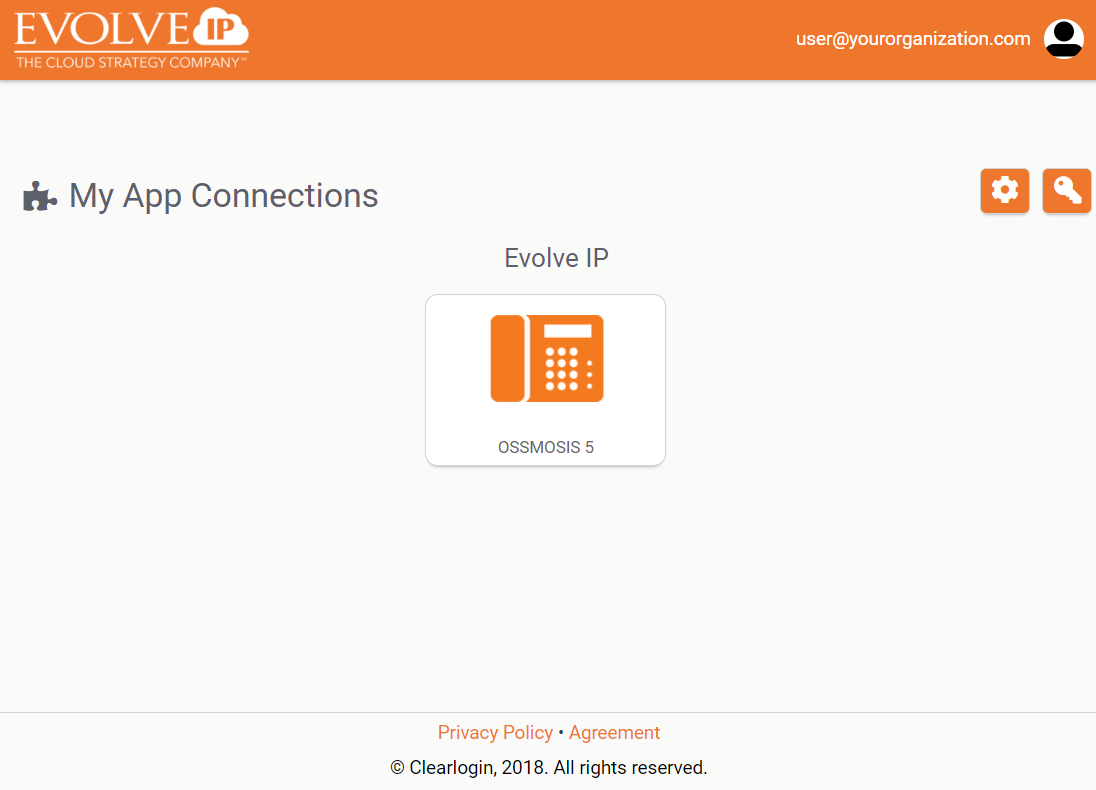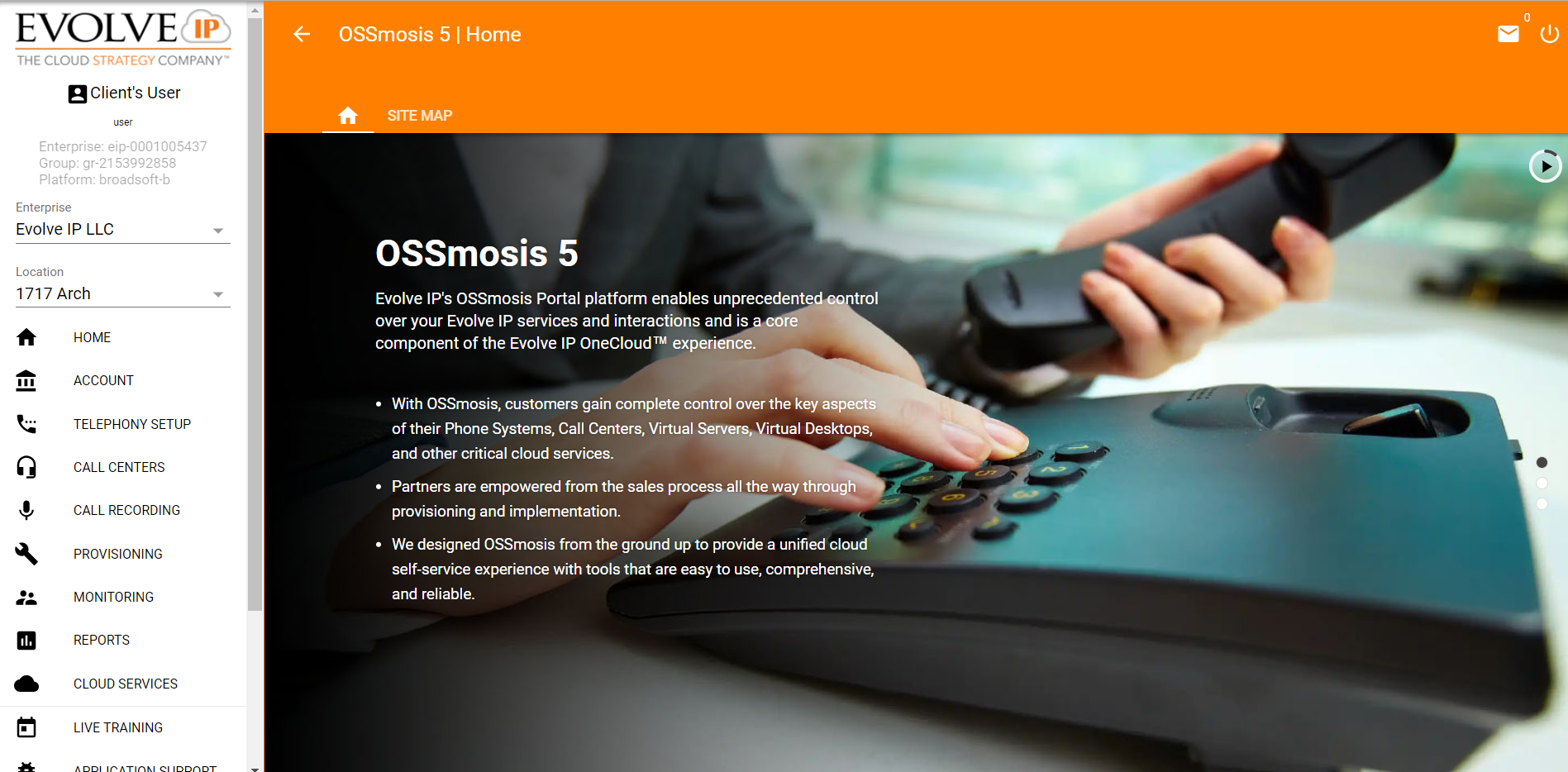.
| Section | ||||
|---|---|---|---|---|
|
| Section | ||||||||||||||||||||||||
|---|---|---|---|---|---|---|---|---|---|---|---|---|---|---|---|---|---|---|---|---|---|---|---|---|
|
Announcements and Release Notes
| Expand | ||||||||||||||||||||
|---|---|---|---|---|---|---|---|---|---|---|---|---|---|---|---|---|---|---|---|---|
| ||||||||||||||||||||
v5.4.3 Release When: Thursday, August 1st 2019 This release contains the following enhancements and bug fixes:
|
| Expand | ||
|---|---|---|
| ||
OSSmosis 5 - New Login Procedure and Version 4 RetirementDear Valued Evolve IP Clients and Partners, We are excited to announce a new and improved login procedure for the Evolve IP OSSmosis 5 portal using Clearlogin. On December 12th, 2018 the OSSmosis 5 login process will incorporate Clearlogin, the Evolve IP Identity Access Management product. Client administrators will be given a free Evolve IP Clearlogin license that provides Single Sign-On capabilities to OSSmosis 5. ***IMPORTANT NOTE*** OSSmosis 4 is being retired as part of this roll out. Users will only have access to the OSSmosis 5 portal for all administrative functions through Clearlogin. What is Clearlogin?Clearlogin is an Identity Access Management product, which provides streamlined access to the Internet applications you use every day, from anywhere, using standards-based protocols to securely share identity information (user credentials) between your trusted applications across the Internet. Clearlogin is able to leverage a technique known as Single Sign On (SSO), which permits a user to use one set of login credentials for all supported applications. Clearlogin can also manage user credentials for applications that do not support SSO. The Need for Identity Access Management (IAM)As technology and business change, maintaining security and access management has become a serious concern for IT Management. Users have multiple passwords with lower complexity or redundancy making them less secure. Clearlogin provides a platform that increases password complexity, eliminates redundancy, and guards business data. Why Now?Clearlogin will be the focal point and central source of authentication for all Evolve IP applications. OSSmosis 5 will be the first application to be integrated. Over time, all other Evolve IP administrative portals will be available through Clearlogin. For example, vCloud Director, Cisco Umbrella, ECS, Trend Micro Deep Security, Airwatch MDM, Mimecast, Office 365, and much more. Additional CapabilitiesYou will be able to unlock advanced features such as syncing with Active Directory, adding 2-factor authentication and logging into other third party cloud applications. What to Expect?On December 12, 2018 the OSSmosis login page will look different. 1) Enter your OSSmosis username and click next. 2) Next, you will be directed to your Clearlogin login page. Your username will be pre-populated already. Enter your OSSmosis password and click Login. 3) Congratulations, you have now logged into Clearlogin. There will be an OSSmosis App as shown below, please click on the App tile for immediate Single Sign-On access into OSSmosis. The OSSmosis 5 portal will look and feel like normal. You will use it the same way you did prior to this new login procedure. Getting SupportOSSmosis 5 training here: https://support.evolveip.net/display/EIQ/Training For support related to accessing Clearlogin OSSmosis 5 portal please contact Evolve IP support using any of the following methods:
For Sales related inquiries please contact your Client Technology Advisor or call our general inquiries line: 877-459-4347 |