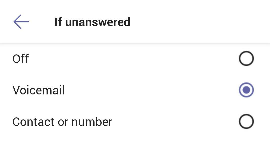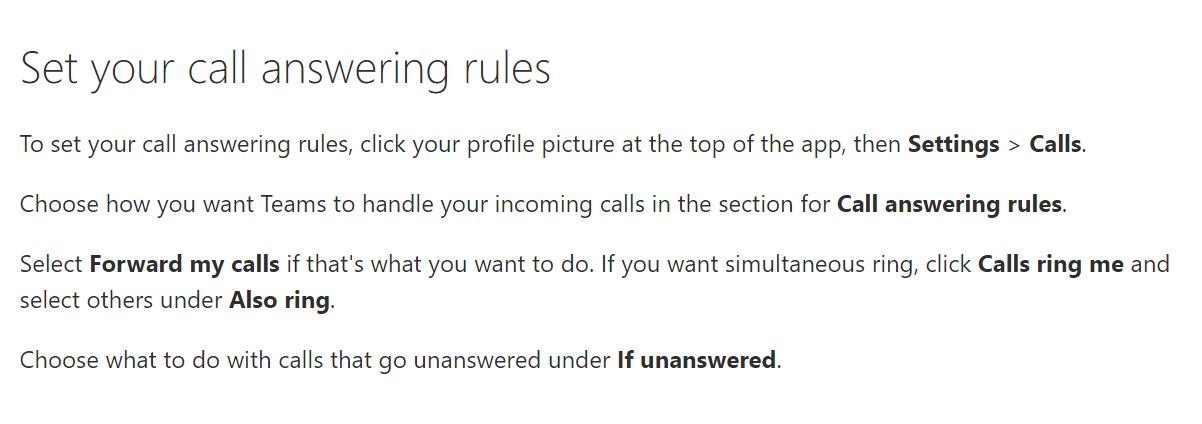Versions Compared
compared with
Key
- This line was added.
- This line was removed.
- Formatting was changed.
Scenario: When presented with an inbound call to your MS Teams App (desktop, mobile, MS Teams Handset) and you require to send that unanswered or rejected call to voicemail
Solution: Go into your MS Teams application → Select User Profile → Settings → Calls → Call Answering rules - Calls Ring Me (Checked) → If unanswered → Set to Voicemail
| Expand | ||
|---|---|---|
| ||
|
Desktop Screenshot reference:
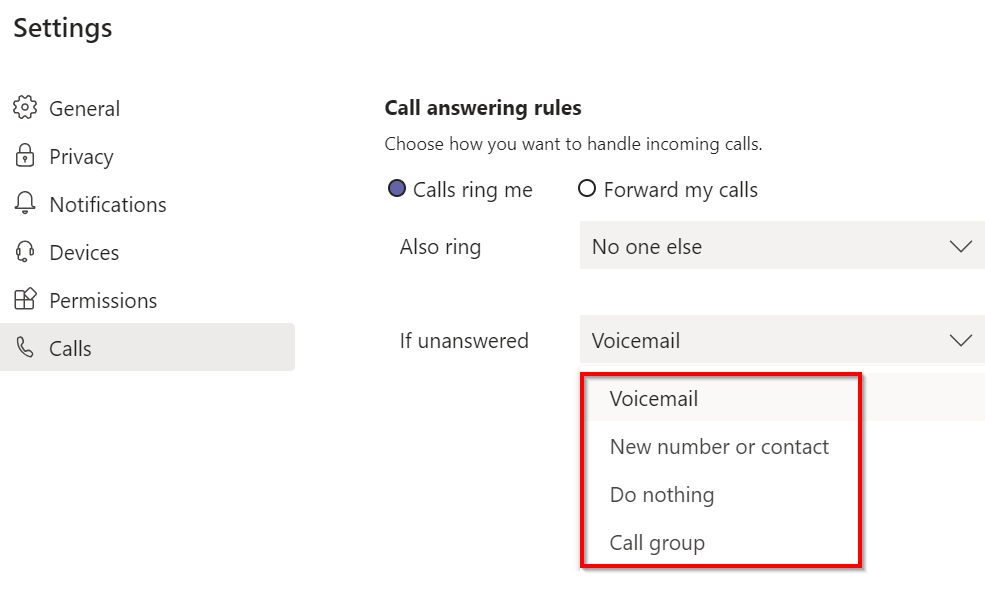 Image Modified
Image Modified
Voicemail Configuration:
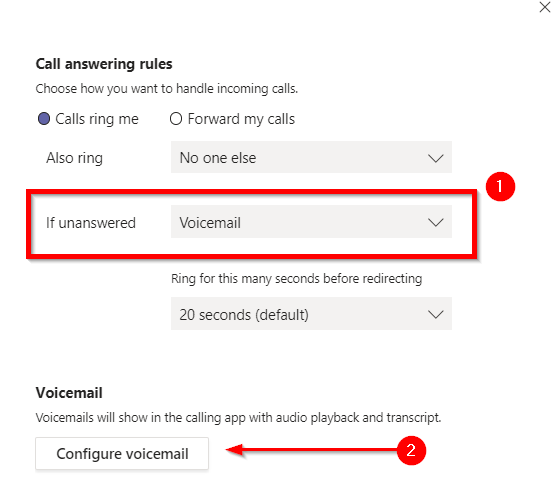 Image Added
Image Added
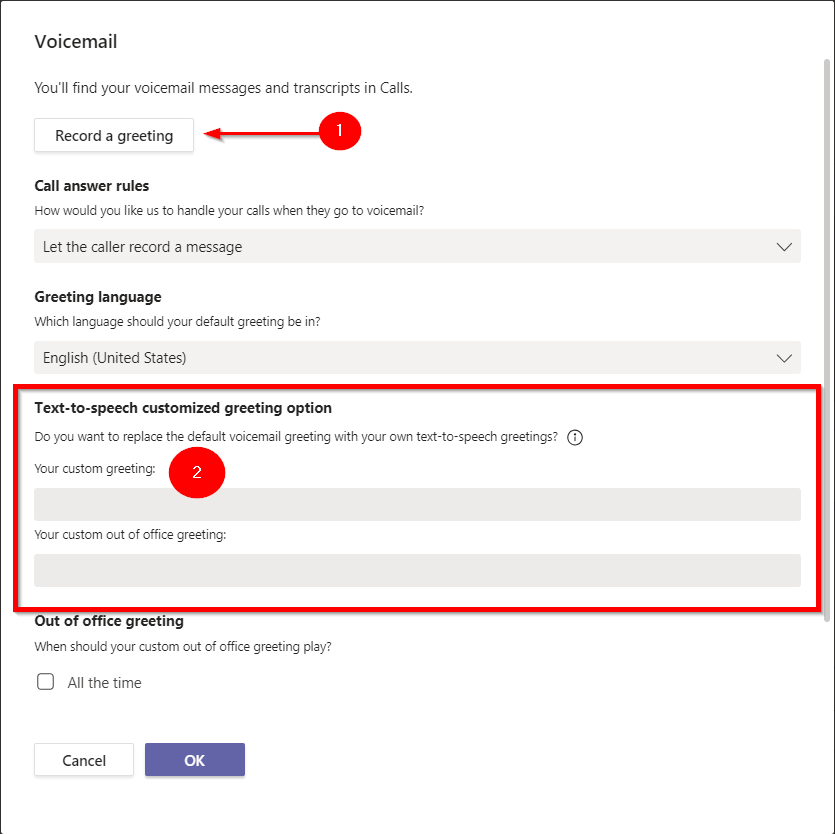 Image Added
Image Added
Mobile Screenshot reference: