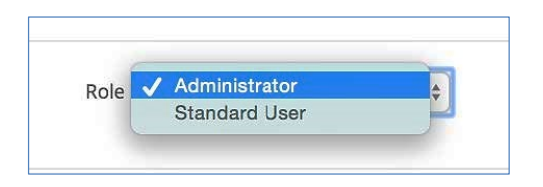...
- Team - A group of defined users. Users within a Team can be Contributors and/or Listeners.
- Teams are created and managed in the Dubber Portal.
- Contributor - A contributor is a user who makes the recordings, he/she will only be able to listen to the calls they have created.
- Listener - A listener is a user who can create recordings just like a contributor however they are also able to listen to other recordings that have been made in their team.
- This role is selected in the Dubber Portal.
Changing a Role
Changes to roles arer completed in the Dubber portal. To change a User’s role within Dubber, the Administrator may change the ‘Role’ on the User Detail page from the Role drop down pane as shown below. More detail can be found in the Admin Guide, with link below.
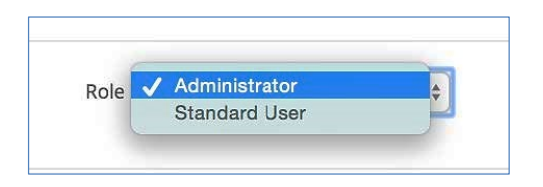 Image Added
Image Added
...
| Core Features | Quick Start | Admin Guide | Users Guide | Dubber API: Getting Started |
|---|
| View file |
|---|
| name | CloudHostedCallRecordingSolutionswithDubber_CoreFeatures_v5.22.pdf |
|---|
| height | 250 |
|---|
|
| | View file |
|---|
| name | CloudHostedCallRecordingSolutionswithDubber_QuickStart-UsersGuide_v5.22.pdf |
|---|
| height | 250 |
|---|
|
| | View file |
|---|
| name | CloudHostedCallRecordingwithDubber_AdminGuide_v5.22.pdf |
|---|
| height | 250 |
|---|
|
| | View file |
|---|
| name | CloudHostedCallRecordingwithDubber_UsersGuide_v5.22.pdf |
|---|
| height | 250 |
|---|
|
| | View file |
|---|
| name | Dubber API_Getting Ready.pdf |
|---|
| height | 250 |
|---|
|
|