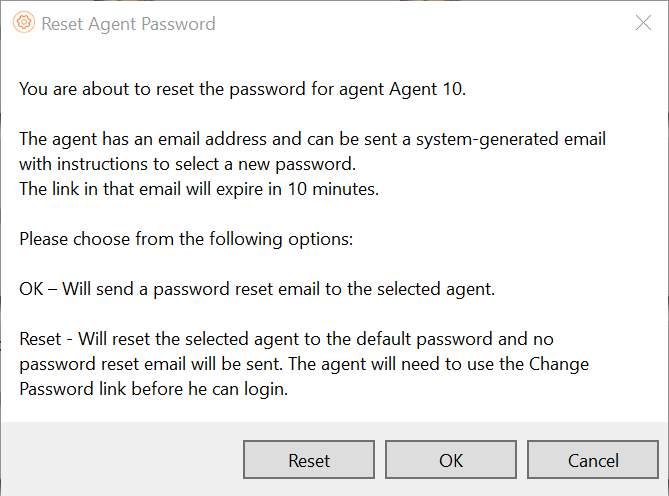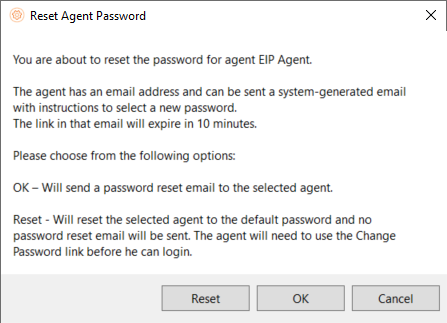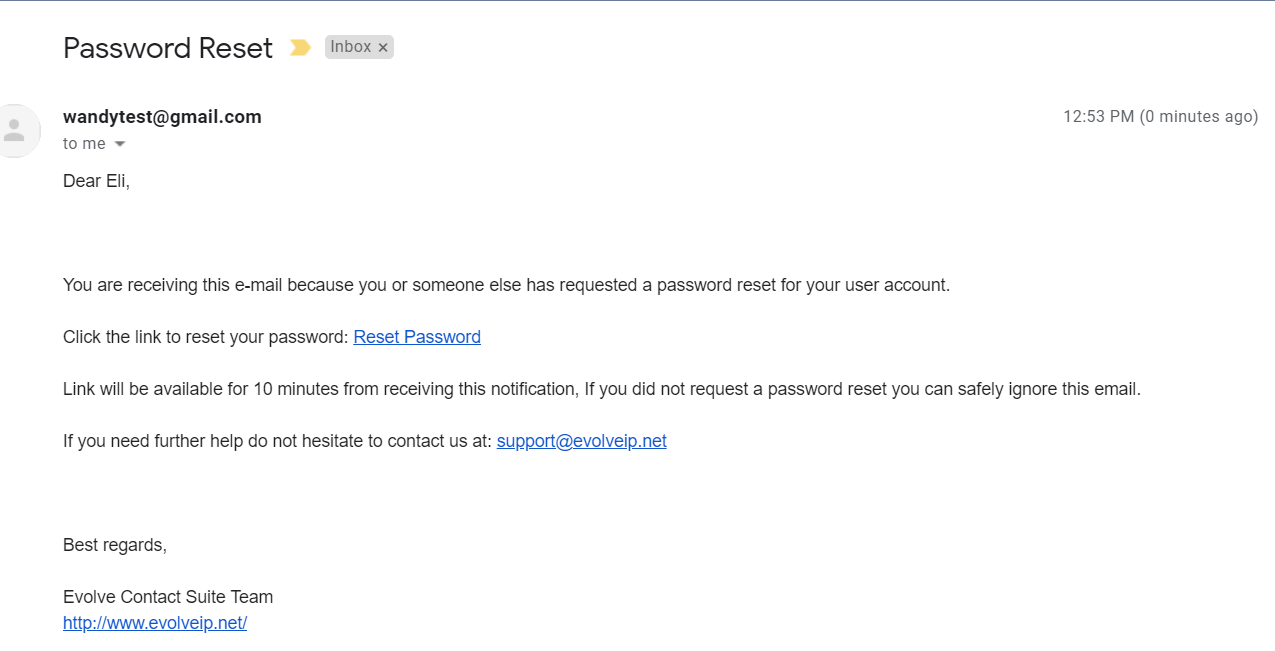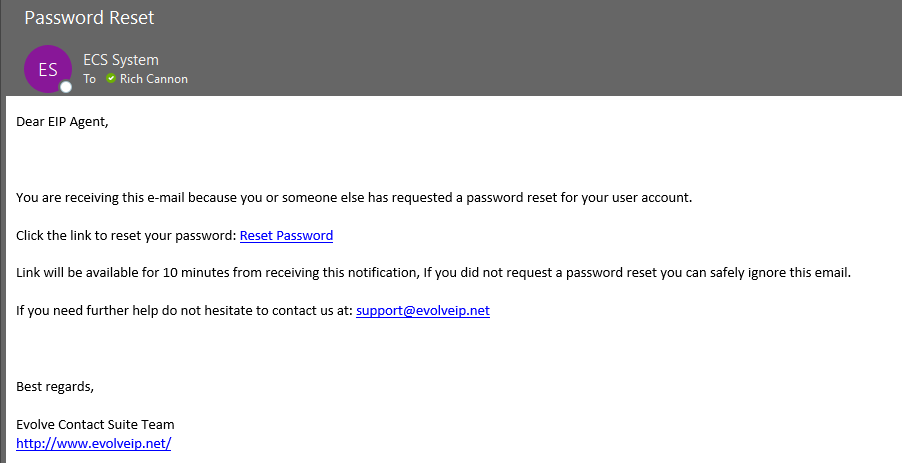...
- Select the agent(s) you wish to reset their password.
- Click on the Reset Agents Password icon
- A pop-up window will open, providing the number of agents you've selected as well as any agents that have a valid email address stored to send the reset password link.
- If the list has a mixture of agents with and without valid email addresses two reset options are available:
- OK (Send Emails) - this will send the reset password email to all users with valid email addresses. The agent must click on the reset link in the email within 10 minutes of being sent or it will expire and need to be resent again. Users without valid email addresses will have their password reset to the default password and will be forced to change it via the App Portal on their next login. Email Example:
- Reset All - this will reset all selected agents (regardless of valid email address) to the default password and they will be forced to change it via the App Portal on their next login.
- OK (Send Emails) - this will send the reset password email to all users with valid email addresses. The agent must click on the reset link in the email within 10 minutes of being sent or it will expire and need to be resent again. Users without valid email addresses will have their password reset to the default password and will be forced to change it via the App Portal on their next login. Email Example:
- A confirmation window will open, select OK
- To add an email address to an agent for the password reset, two options are available:
- Drill down into an individual agents profile and add the email address
- Utilizing the export/import agents function to edit multiple agents email addresses
- Click here for information about the ECS Password Policy
...