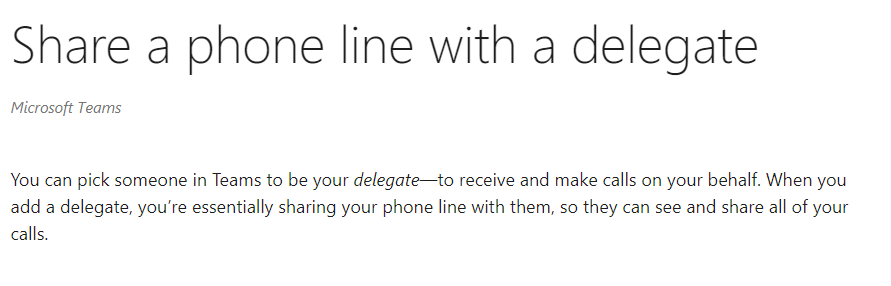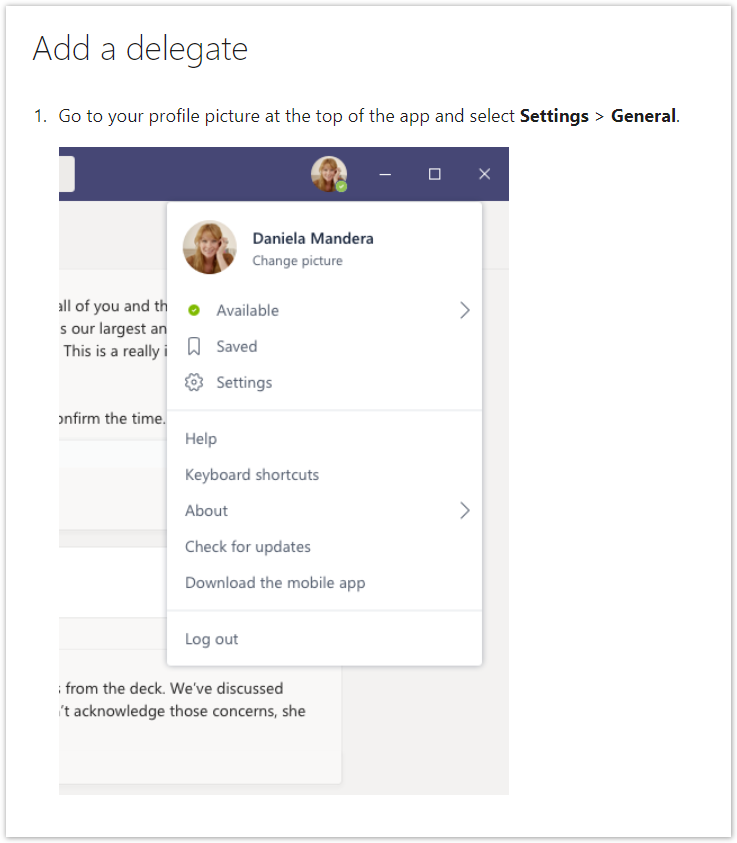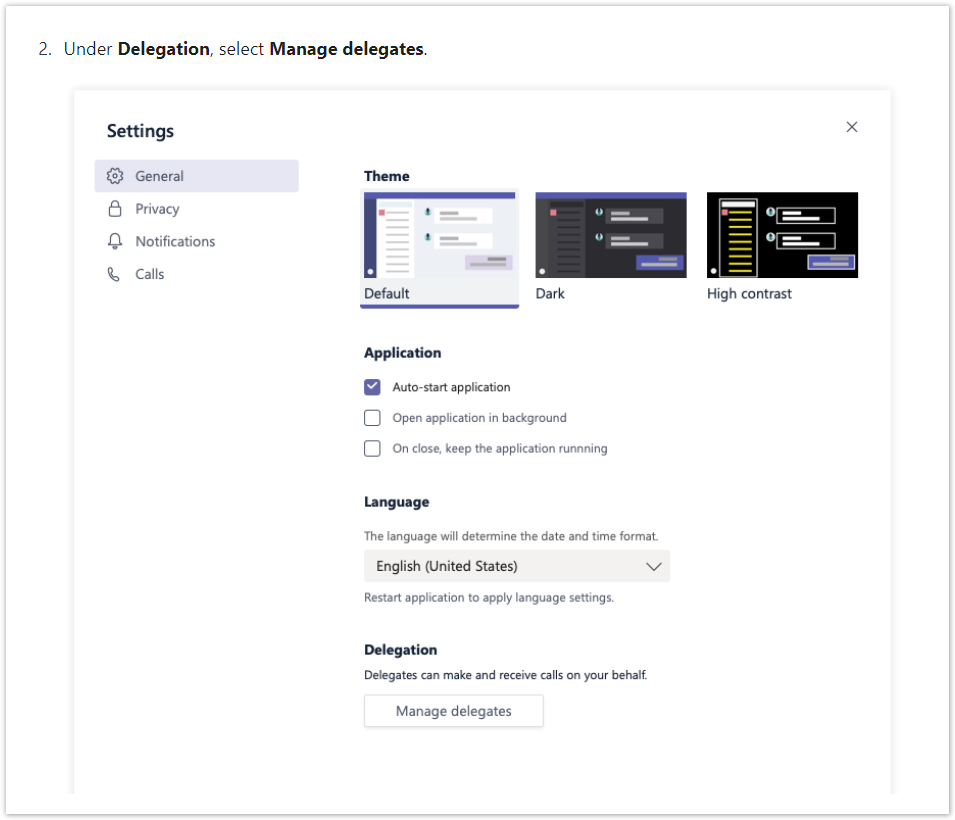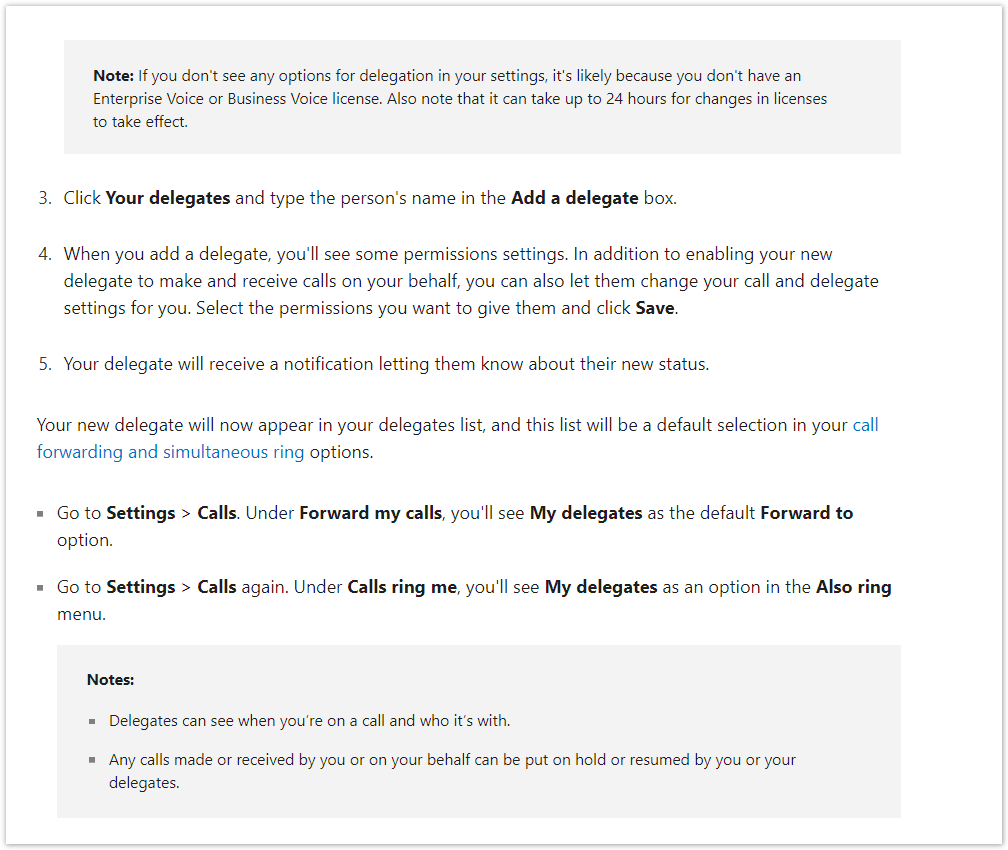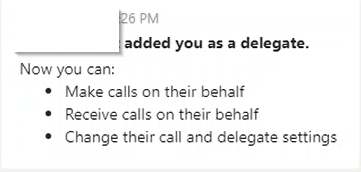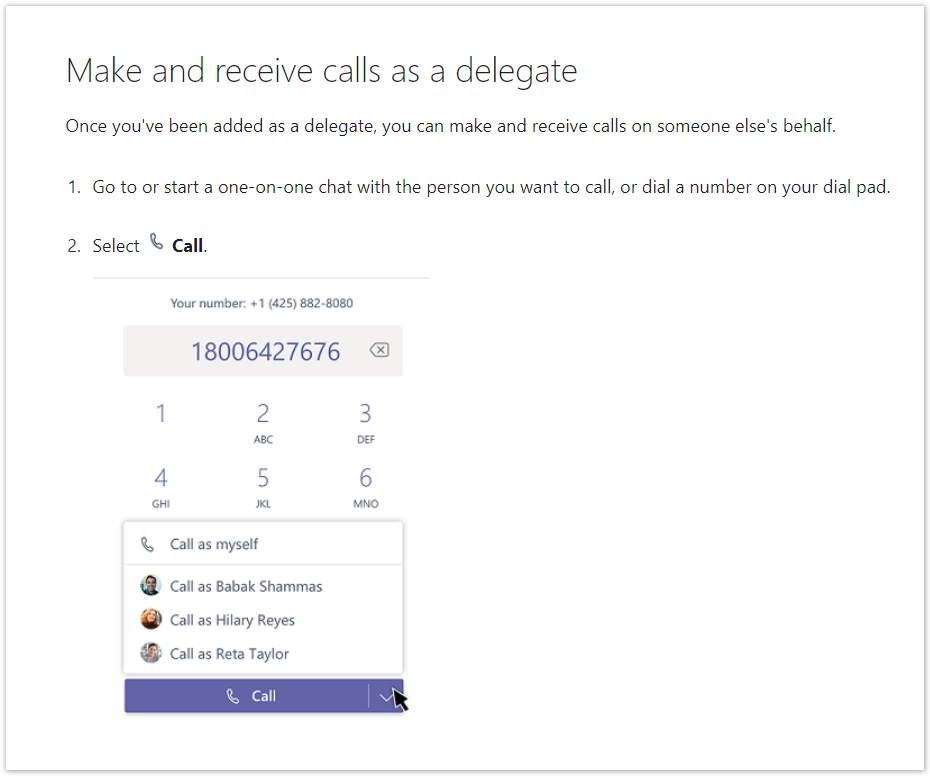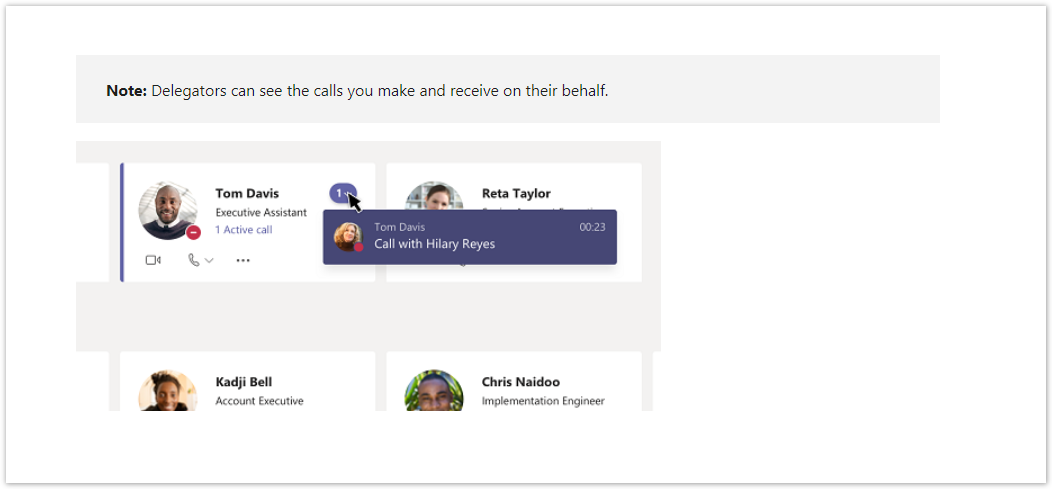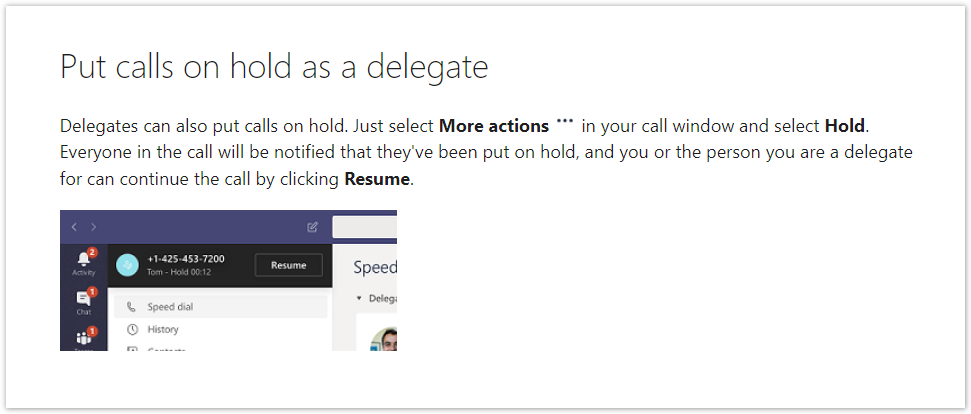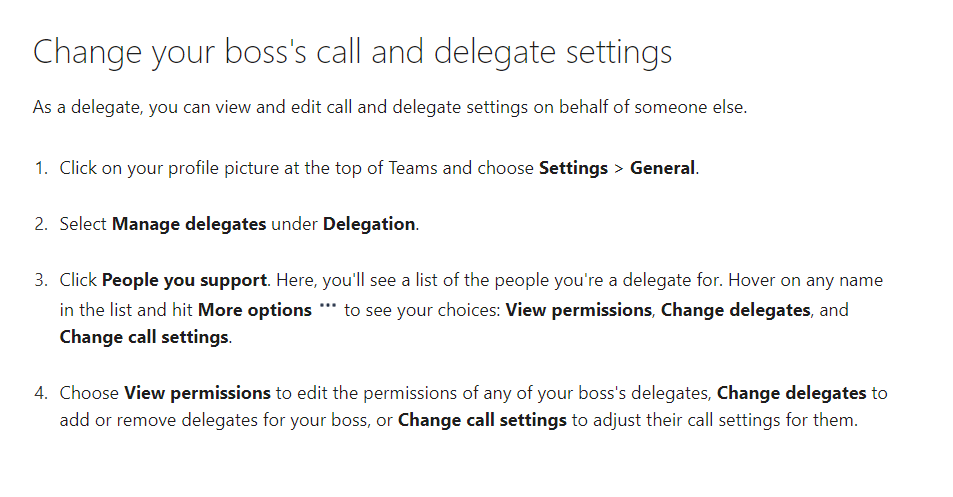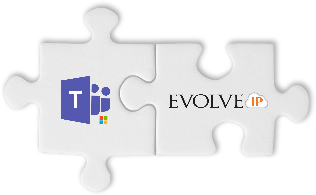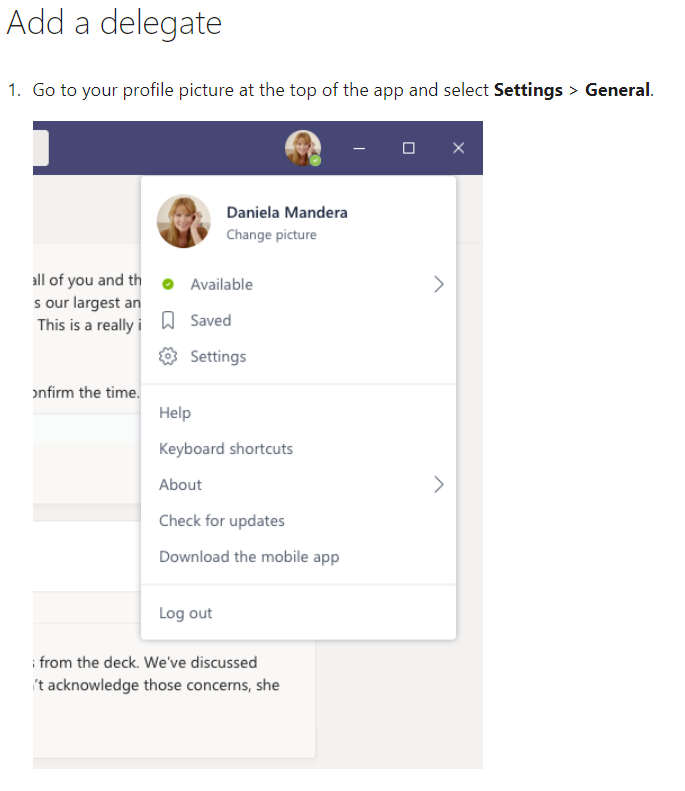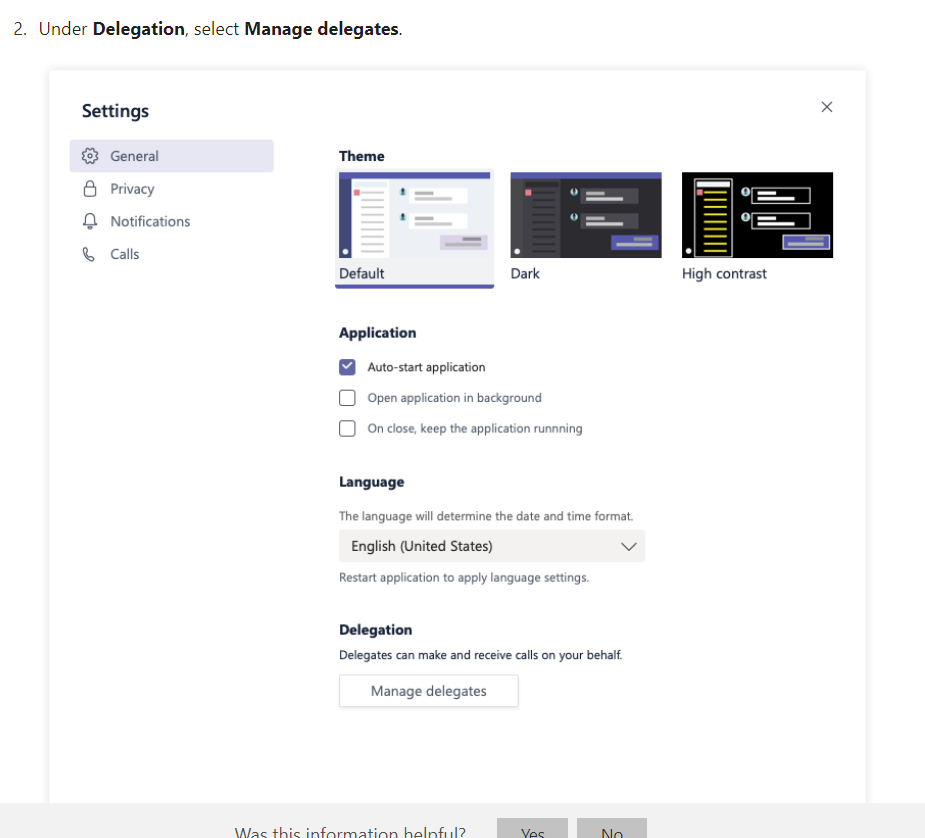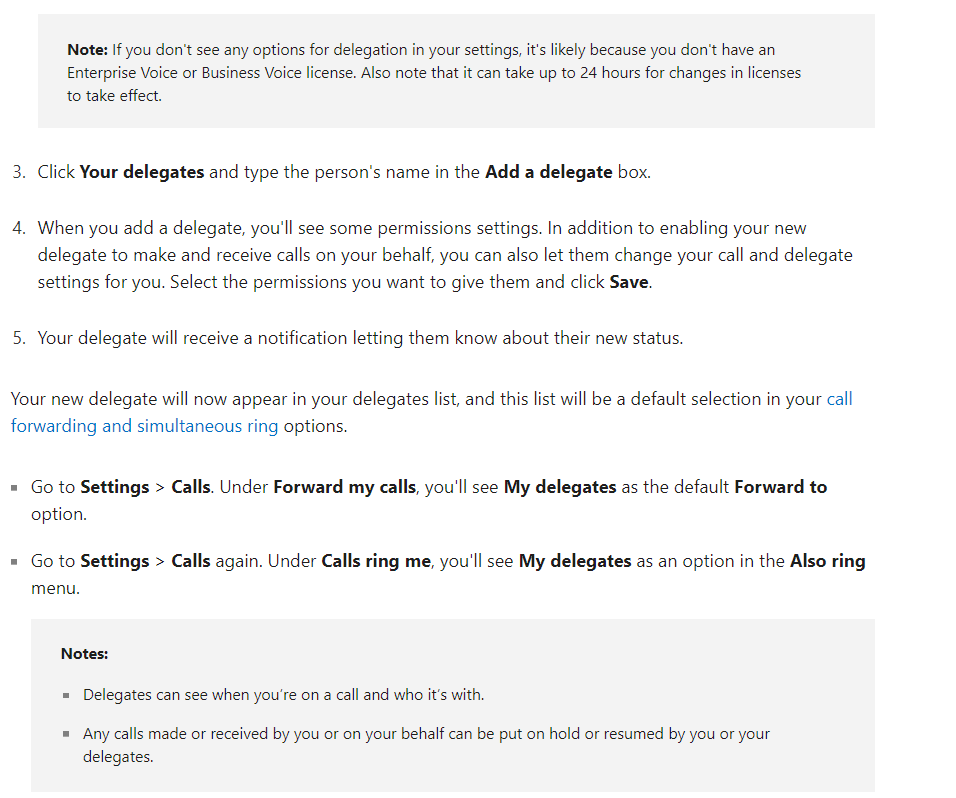...
...
User Case: Executive to Assistant Call Management
How to
Step 1: Share your line with a Delegate
...
| title | Microsoft Documentation (Detailed) |
|---|
Master Link: https://support.office.com/en-us/article/share-a-phone-line-with-a-delegate-16307929-a51f-43fc-8323-3b1bf115e5a8
Video Walk-through:
MSTeams_Delegate_2scenarios.mkv
...