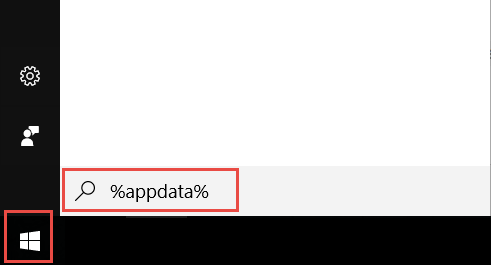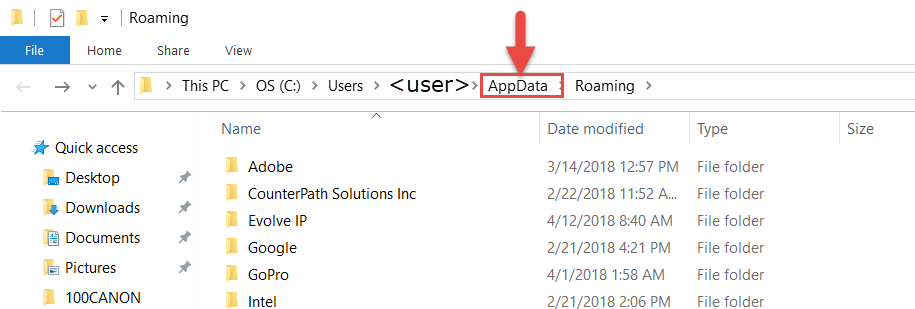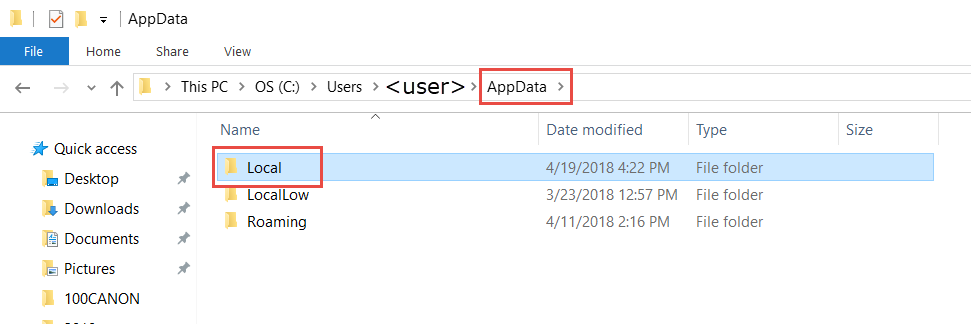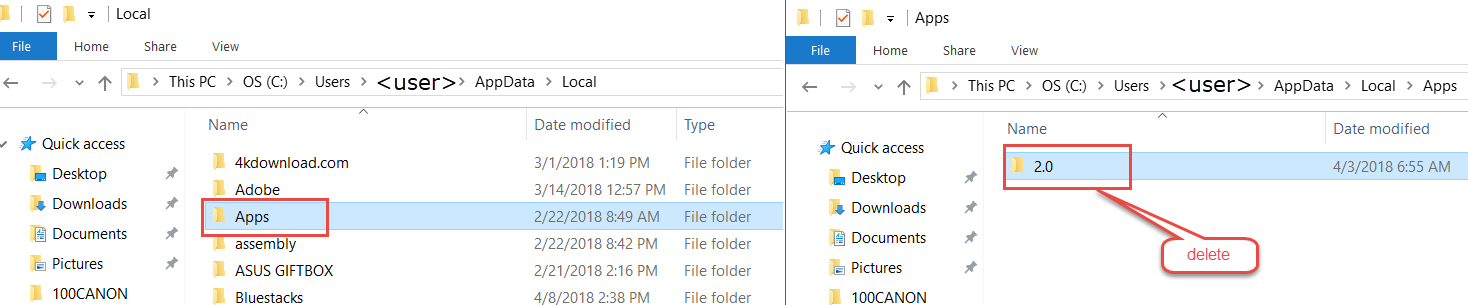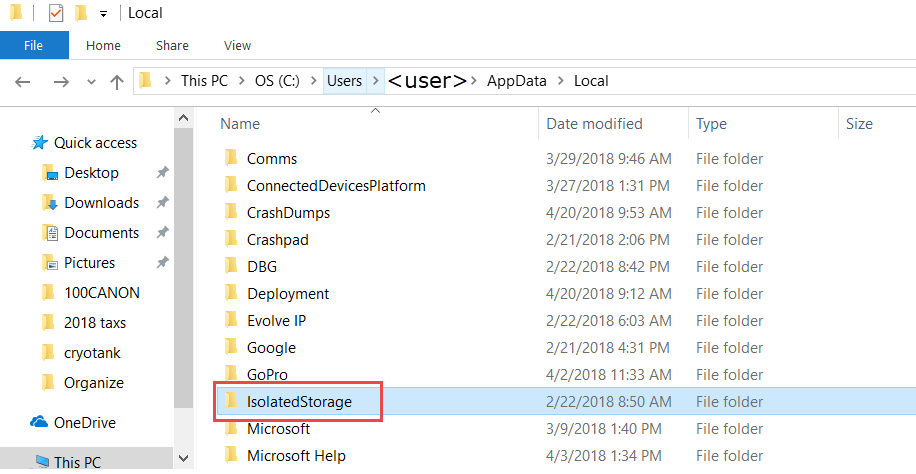Step-by-step guide
Note: You must have windows administrative privileges on the machine.
Click on Start/Window Icon and search for %appdata% and hit enter
- Once in the folder, make sure to click on AppData
- Open Local folder
Open Apps folder and delete inner contents (2.0)
- Go back to the Local folder, open IsolatedStorage and delete the inner contents.
- Once both Folder's contents have been deleted, go back to the portal and attempt to log in, this will cause for a fresh re-install.
| Info |
|---|
Related articles
| Content by Label | ||||||||||||||||||
|---|---|---|---|---|---|---|---|---|---|---|---|---|---|---|---|---|---|---|
|
...