Versions Compared
Key
- This line was added.
- This line was removed.
- Formatting was changed.
| Div | ||||
|---|---|---|---|---|
| ||||
In This Article
|
Overview
This article provides guidance on upgrading the Windows 10 operating system in an Evolve IP desktop as a service (DaaS) environment.
| Info |
|---|
NOTE The term "upgrade" is referring to Microsoft's Windows 10 feature updates (semi-annual channel). Feature updates under the semi-annual channel are released twice a year. Microsoft's security and quality updates are released monthly until the Windows 10 version has reached its end of service date. A table with each Win 10 version and its service end date is at the end of this article. |
Important Feature Upgrade Considerations
Here are some important items you need to consider before performing a Windows 10 upgrade:
- You should create a new DaaS image, or upgrade an existing DaaS image, and then deploy individual desktops from that new or upgraded image.
- If you upgrade an existing DaaS image, make sure you have enough available disk space to do the upgrade (10 GB - 32 GB will be required depending on the target version).
- If an end-user's desktop requires an upgrade, and it doesn't have enough available disk space to perform the upgrade, Windows will notify the logged in user, and ask them to free up space to perform the upgrade.
- When Microsoft makes a version of Windows 10 "end of service" that version of Windows 10 will stop receiving monthly security & quality updates.
- The Enterprise edition of Windows 10 has a longer service period than the Professional edition.
- The Windows 10 version released in the second half of the year (H2) has a longer service period than the version released in the first half of the year (H1).
- To maximize the amount of time between version upgrades, make sure your Windows 10 desktops are running the Enterprise edition of an H2 version. For example, Windows 10 Enterprise 20H2 currently has the longest end of service date (May 2023).
- You can use group policy to delay a version upgrade for 365 days from the date of the release.
| Warning |
|---|
IMPORTANT Do not upgrade your user's individual DaaS desktops, or allow the individual desktops to upgrade on their own. Your DaaS desktop solution is in a shared, hosted environment, and not only will you see a reduction in performance, but others in the environment will too. |
Using Group Policy to Delay Windows 10 Feature Upgrades
The deployment of Windows 10 upgrades (aka feature updates) can be controlled using group policy. Delaying Windows 10 upgrades using group policy, can only be done when you are using Microsoft's update service, Windows Update for Business . You cannot use group policy to delay updates when using a management tool to control the deployment of updates to your desktops.
To configure the Windows 10 feature update settings for all of your DaaS desktops, you will need to open the Group Policy Management console to create a new group policy object, or edit an existing group policy object, that's linked to the OU which contains your DaaS computer accounts.
The following group policy setting is required to delay feature updates for Windows 10.
Setting Path | Computer Configuration > Policies > Administrative Templates > Windows Components > Windows Update > Windows Update for business |
|---|---|
Setting Name | Select when Preview Builds and Feature Updates are received |
Recommended Values |
|
When enabling this group policy setting:
- Choose the Semi-Annual Channel from the drop-down menu.
- Defer receiving Feature Updates for the max 365 days.
- If needed, to prevent feature updates from being received on their scheduled time, you can temporarily pause them. The pause will remain in effect for 35 days from the start time provided. To resume receiving Feature Updates which are paused, clear the start date field.
| Warning |
|---|
IMPORTANT We strongly recommend selecting Semi-Annual Channel, and deferring feature updates for the maximum 365 days. |
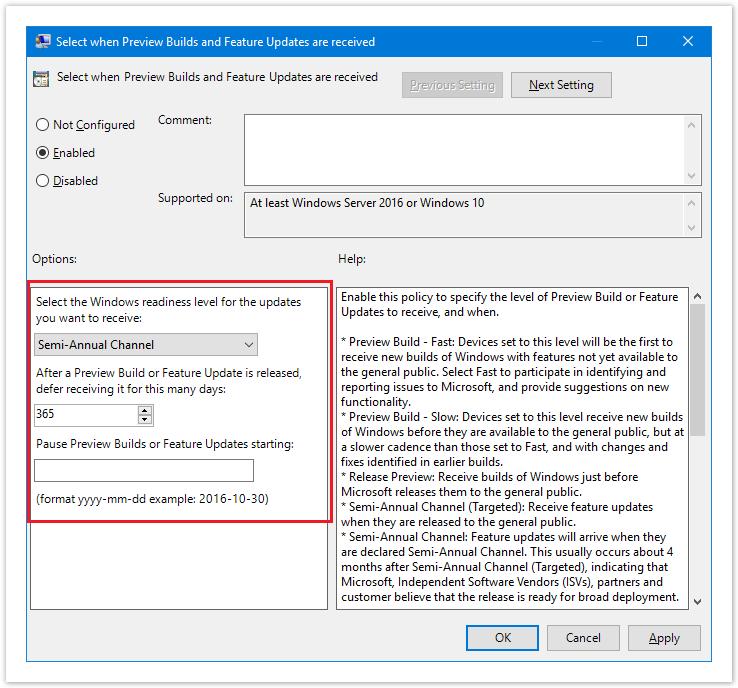
Microsoft Resources
- Deploy Updates Using Windows Update for Business
- Configure Windows Update for Business (includes registry settings)
- Use Group Policy to Configure Windows Update for Business
End of Service & Upgrade Targets
Here's a matrix that outlines Microsoft's end of service dates, the last month for security & quality updates, and our recommended upgrade target.
| Warning |
|---|
IMPORTANT Windows 10 end of life is October 14, 2025. |
| Win 10 Version | Edition | End of Service | Last Security Updates | Supported by Evolve IP | Recommended Upgrade Target |
|---|---|---|---|---|---|
| 1803 | Professional | 2021-05-11 | May 2021 | Not Supported | Upgrade to 22H2 |
| Enterprise | 2021-05-11 | May 2021 | Not Supported | Upgrade to 22H2 | |
| 1809 | Professional | 2021-05-11 | May 2021 | Not Supported | Upgrade to 22H2 |
| Enterprise | 2021-05-11 | May 2021 | Not Supported | Upgrade to 22H2 | |
| 1903 | Professional | 2020-12-08 | Dec 2020 | Not Supported | Upgrade to 22H2 |
| Enterprise | 2020-12-08 | Dec 2020 | Not Supported | Upgrade to 22H2 | |
| 1909 | Professional | 2021-05-11 | May 2021 | Not Supported | Upgrade to 22H2 |
| Enterprise | 2022-05-10 | May 2022 | Not Supported | Upgrade to 22H2 | |
| 2004 | Professional | 2021-12-14 | Dec 2021 | Not Supported | Upgrade to 22H2 |
| Enterprise | 2021-12-14 | Dec 2021 | Not Supported | Upgrade to 22H2 | |
| 20H2 | Professional | 2022-05-10 | May 2022 | Not Supported | Upgrade to 22H2 |
| Enterprise | 2023-05-09 | May 2023 | Supported | Upgrade to 22H2 | |
| 21H1 | Professional | 2022-12-13 | Dec 2022 | Not Supported | Upgrade to 22H2 |
| Enterprise | 2022-12-13 | Dec 2022 | Not Supported | Upgrade to 22H2 | |
| 21H2 | Professional | 2023-06-13 | Jun 2023 | Supported | Upgrade to 22H2 |
| Enterprise | 2024-06-13 | Jun 2024 | Supported | Upgrade to 22H2 | |
| 22H1 | Professional | 2022-12-13 | Dec 2022 | Not Supported | Upgrade to 22H2 |
| Enterprise | 2022-12-13 | Dec 2022 | Not Supported | Upgrade to 22H2 | |
| 22H2 | Professional | 2024-05-14 | May 2024 | Supported | |
| Enterprise | 2025-05-13 | May 2025 | Supported |
| Info |
|---|
NOTE If you look closely at the above matrix you'll notice that the fall (H2) releases of Windows 10 Enterprise have a longer service periods. If you make sure your DaaS desktops are running the Enterprise edition of those versions, you have a longer amount of time between required upgrades. Therefore, we recommend you make sure your DaaS desktops are running a version released in the 2nd half of the year (H2), and are running the Enterprise edition. |