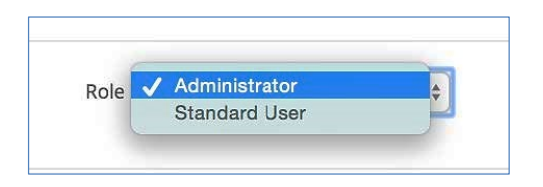Evolve IP's call recording and speech analytics platform provides a single user portal to be able to listen to recordings, and optionally process a particular conversation for speech analytics — resulting in a full transcript of the call, AI-powered Moments, and much more.
Accessing the Dubber Portal
Access to the Dubber Portal is through the Clearlogin dashboard. Once you click on the Dubber app icon, you will be taken to the “Main” recording screen.
PLEASE NOTE: Some web filters or even firewalls can prevent access to the Dubber portal. Please make sure that any filtering or blocking rules will not prevent access to dubberportal.evolveip.net OR dubber.net
Users must have access to ClearLogin to be able to log into Dubber. For more information on establishing access to ClearLogin, please CLICK HERE.
Accessing Recordings that were not migrated
We are migrating all customers from the existing call recording platform to Dubber. Once migrated, all subsequent calls are accessed in Dubber. If you have purchased a call recording retention package that is longer than 30 days, existing recordings at the time of the migration are also being migrated and will be accessible through Dubber. If your retention package is the standard 30 days, call recordings existing at the time of migration are NOT migrated to Dubber. To access these recordings until they naturally age out, please review the instructions on THIS page for setting up and utilizing ClearLogin and Password Manager.
Roles and Definitions
Platform Roles
- Standard User - A call recording enabled user. By default can listen to and share his/her own recordings. Cannot download recordings nor can listen to other recordings without Teams role assignment - see below.
- This role is selected in Ossmosis.
- Administrator - A call recording enabled user whose calls are recorded, can create/modify/delete Teams and can listen to, share and download ALL calls in the account.
- This role is selected in Ossmosis.
Group Roles
- Team - A group of defined users. Users within a Team can be Contributors and/or Listeners.
- Teams are created and managed in the Dubber Portal. Management is open to any user designated with the role Administrator.
- Contributor - A contributor is a user who makes the recordings, he/she will only be able to listen to the calls they have created.
- Listener - A listener is a user who can create recordings just like a contributor however they are also able to listen to other recordings that have been made in their team.
- This role is selected in the Dubber Portal.
Changing a Role
Changes to roles arer completed in the Dubber portal. To change a User’s role within Dubber, the Administrator may change the ‘Role’ on the User Detail page from the Role drop down pane as shown below. More detail can be found in the Admin Guide, with link below.
Service Description Document
Guides
| Core Features | Quick Start | Admin Guide | Users Guide | Dubber API: Getting Started |
|---|---|---|---|---|