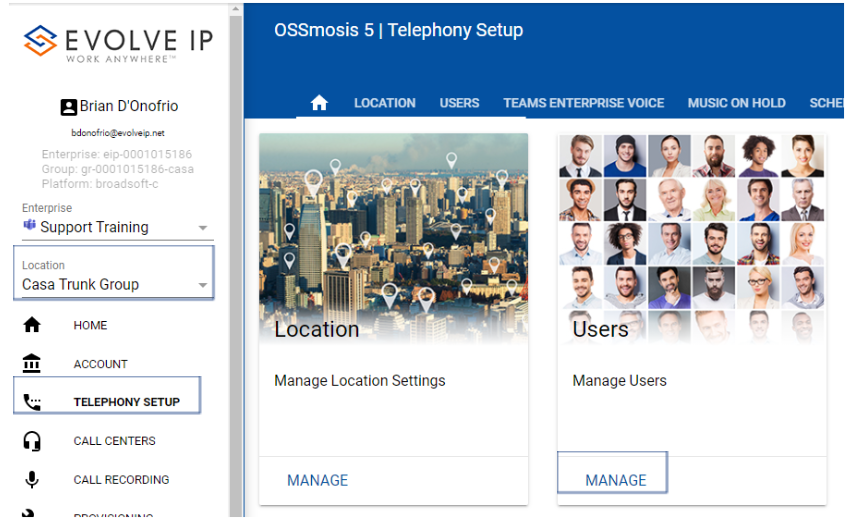
How to Reset User Passwords
Password resets are an administrative function performed by your OSSmosis admins in the OSSmosis portal per user.
How to Reset a User Passwords
Navigate to the Telephony Setup > Users menu in OSSmosis 5. Under Telephony Setup select Manage Users.
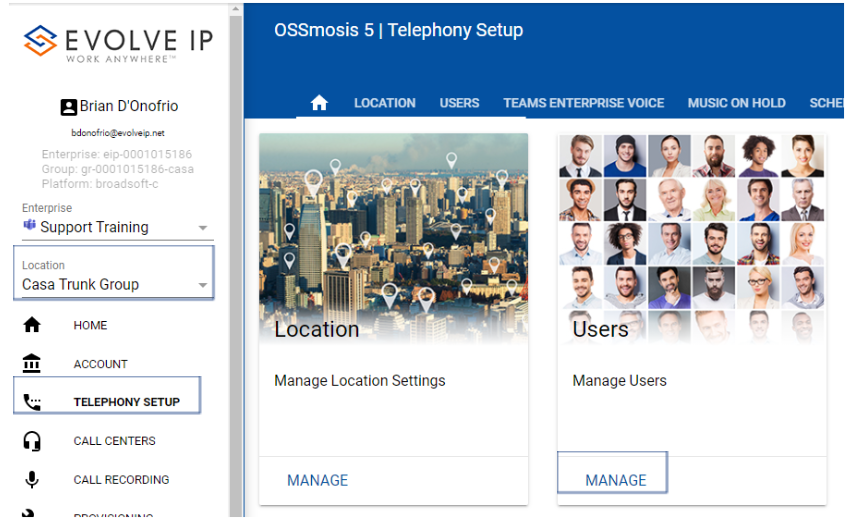
Locate the user by scrolling or searching at the top by name, phone number, or extension.
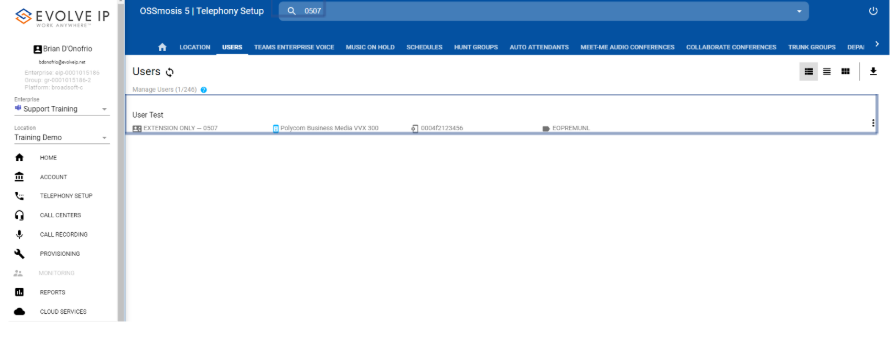
Once the user is highlighted, select Reset Password.
You can type in a single password
Please Note: This option should only be used to confirm access once the temporary password has been provided. Passwords should be reset to a unique identifier.
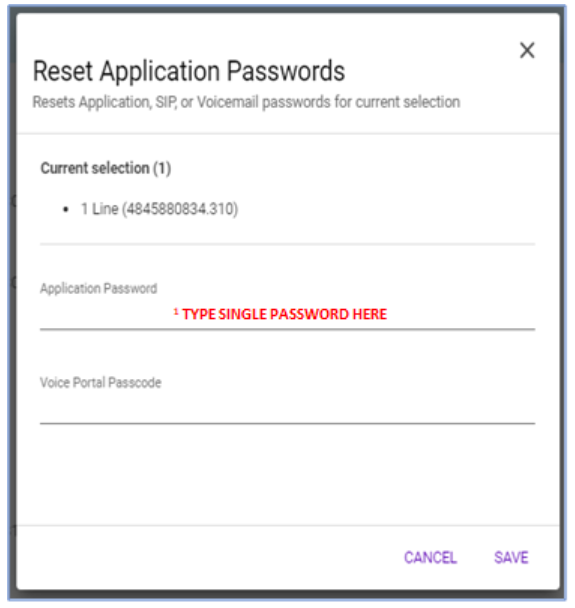
Password Rules
Application
Enter the password of choice and select Save.