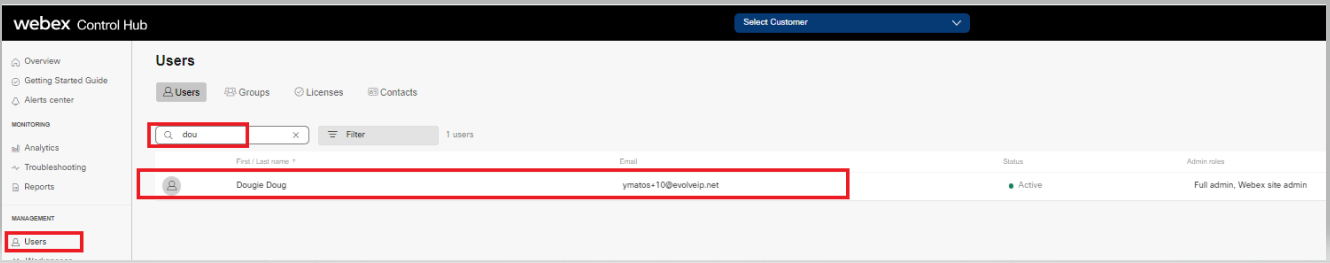
To assign a Role the user must have completed their verification process first via the link.
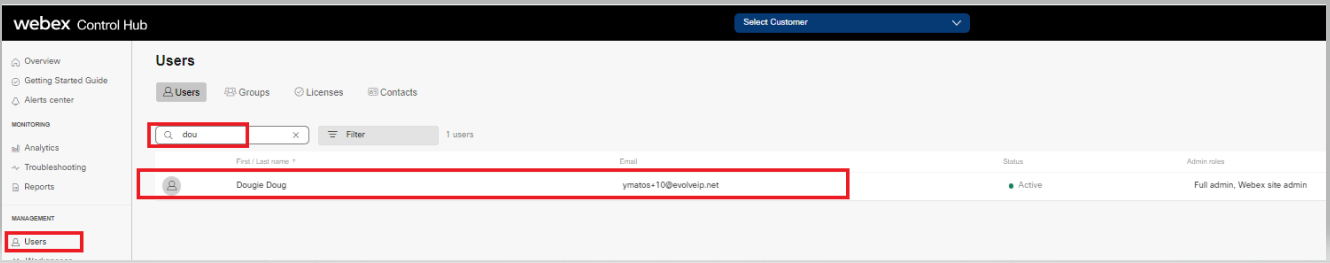
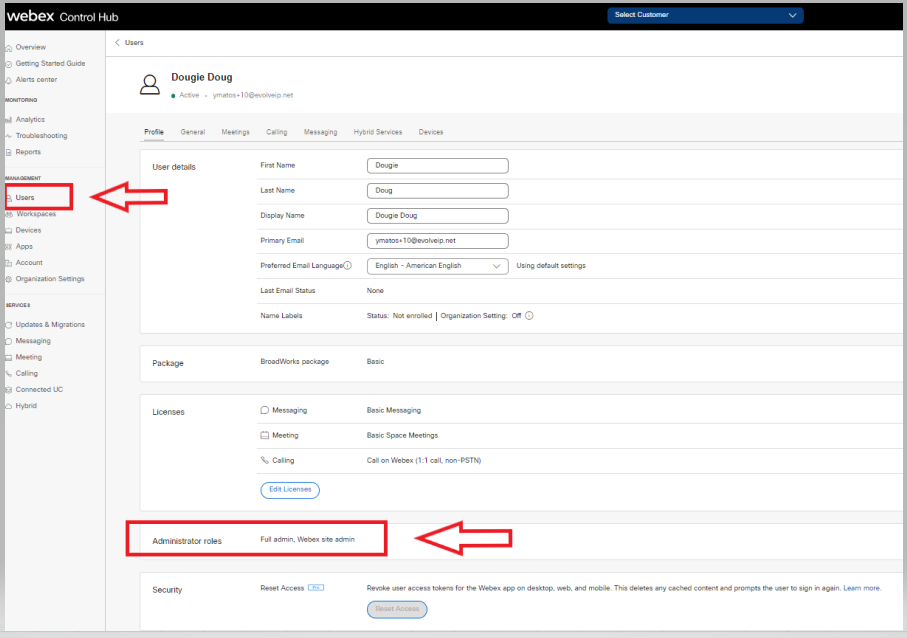
Assign organization account roles in Control Hub
You can set up users in your organization with different administrator roles. Users can become full administrators, or a combination of support administrators, user and device administrators, device administrators, read-only administrators, or compliance officers. You can also see a list of all or specific administrators in Control Hub, including device administrators and compliance officers.
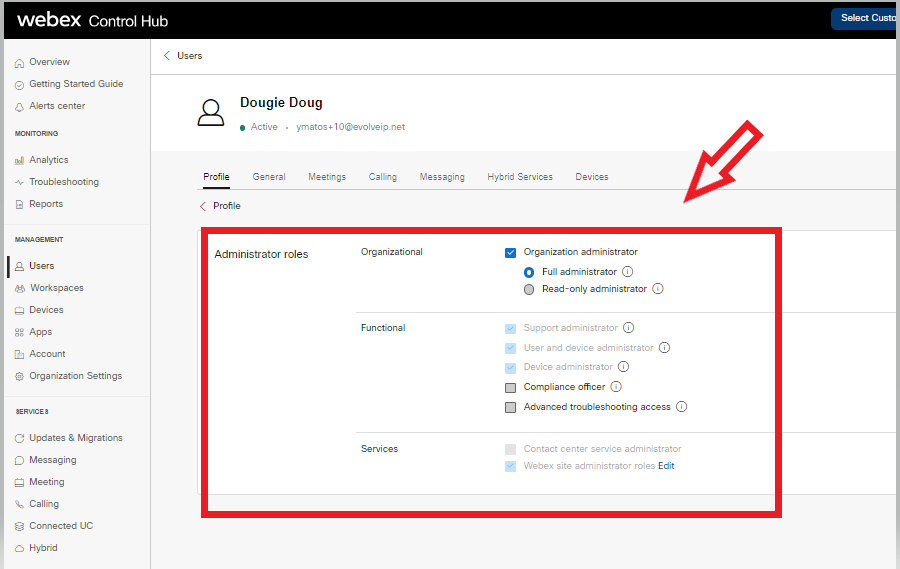
Each role determines the privilege level you have in Control Hub. If you have full administrator privileges, you can assign one or more roles to any user in your organization.
When your account is first set up, the administrator from the partner organization becomes the full administrator for your organization, and can set up additional administrators.
Users that you add to your organization have no administrative privileges at first. Here's a list of the responsibilities you can assign:
User management—The user can add and delete users, assign administrative roles to users, manage users statuses, and manage licenses for users.
Device management—The user can register or deregister new devices and phone numbers, generate activation codes, and manage workspaces.
Company policy and templates—The user can manage the Webex app content retention policy and configure security settings such as blocking file uploads and blocking external communications.
Analytics and reports—The user can only access the Analytics tab to view Webex services usage data.
Troubleshooting—The user can only access the Troubleshooting tab to view recent Webex meetings details.
Webex site management—The user can add, modify, and delete Webex sites if the partner enabled Webex site management for customers.
Admin actions audit log—The user can view and export administrator activity logs.
Access to user-generated content—The user can access the Events API and eDiscovery reports to see user-generated content in the Webex app.
Legal hold—The user can override the Webex App content retention policy to support legal cases.
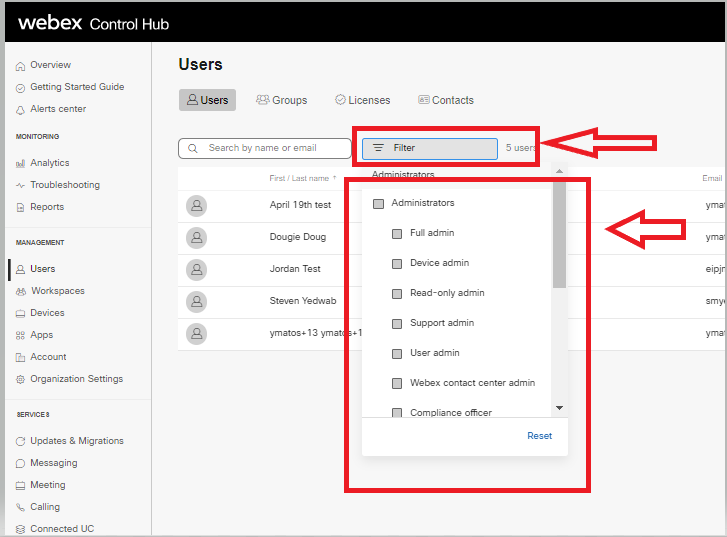
This table only lists organizational wide administrative roles. For more information on service specific administrator roles, such as Webex site administrator and Webex Contact Center administrator, you can read about them in the sections below. |
Access | Full administrator | Read-only administrator | Support administrator | User and device administrator | Device administrator | Compliance officers | Advanced troubleshooting cccess |
|---|---|---|---|---|---|---|---|
Add/Delete users and assign licenses | ✔ | Read-Only | ✔ | ||||
Assign roles to users | ✔ | Read-Only | |||||
Device management | ✔ | Read-Only | ✔ | ✔ | |||
Company policy and templates | ✔ | Read-Only | |||||
Analytics and reports | ✔ | Read-Only | ✔ | ||||
Troubleshooting | ✔ | Read-Only | ✔ | ||||
Licenses and upgrades | ✔ | Read-Only | ✔ | ||||
Organization settings | ✔ | Read-Only | |||||
App integrations | ✔ | Read-Only | |||||
Webex site management | ✔ | Read-Only | |||||
Admin actions audit log | ✔ | ||||||
Access to user-generated content | ✔ | ||||||
Legal hold | ✔ | ||||||
Access to join in-progress meetings | ✔ | ||||||
Access to live meetings | ✔ | ||||||
Product email notifications | ✔ |
This role allows full administrators, read-only administrators, and support administrators to access the Live Meeting page in the Troubleshooting tab, and lets full administrators join meetings that are in progress with just the click of a button. If participants are having issues during meetings, administrators with this role can quickly find those meetings to join and help sort out the issues.
For more information about the Live Meeting page and the Admin Join feature, see Advanced Diagnostics and Troubleshooting in Control Hub.
Full administrators can assign the Advanced Troubleshooting Access role to another full administrator, read-only administrator, or support administrator within their organization. Full administrators can’t assign the Advanced Troubleshooting Access role to themselves. Another full administrator must assign the role to them. |
You can only assign Webex site administrator roles to users in Control Hub managed meeting sites. These roles can't be assigned in Control Hub to manage Site Administration managed meeting sites. |
Webex site administrators only have access to the users and settings for the Webex site that they're assigned to in Control Hub. You can assign a user as an administrator for more than one Webex site. If your organization has a lot of Webex sites to manage, assign users as Webex site, Webex user, or Webex read-only administrators to define ownership and to split up administrative responsibilities for each Webex site.
Webex site administrators and Webex user administrators can only manage Webex Meetings-related settings for users in customer organizations that they're assigned to.
Webex site administrators don't use a Webex Meetings license for the Webex site that they're assigned to, but they won't have any host privileges. If you want a Webex site administrator to have hosting privileges, then you can assign a host license to them. |
Access | Webex Site Admin | Webex User Admin | Webex Read-only Admin |
|---|---|---|---|
User Management | ✔ (User Settings) | ✔ (User Settings) | Read-Only |
Analytics and Reports | Read-Only | Read-Only | Read-Only |
Licenses* | ✔ | ✔ | Read-Only |
Assign Roles* | ✔ | Read-only | Read-Only |
Site Configuration* | ✔ | Read-Only | Read-Only |
* For their assigned Webex sites only. |