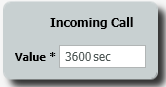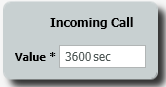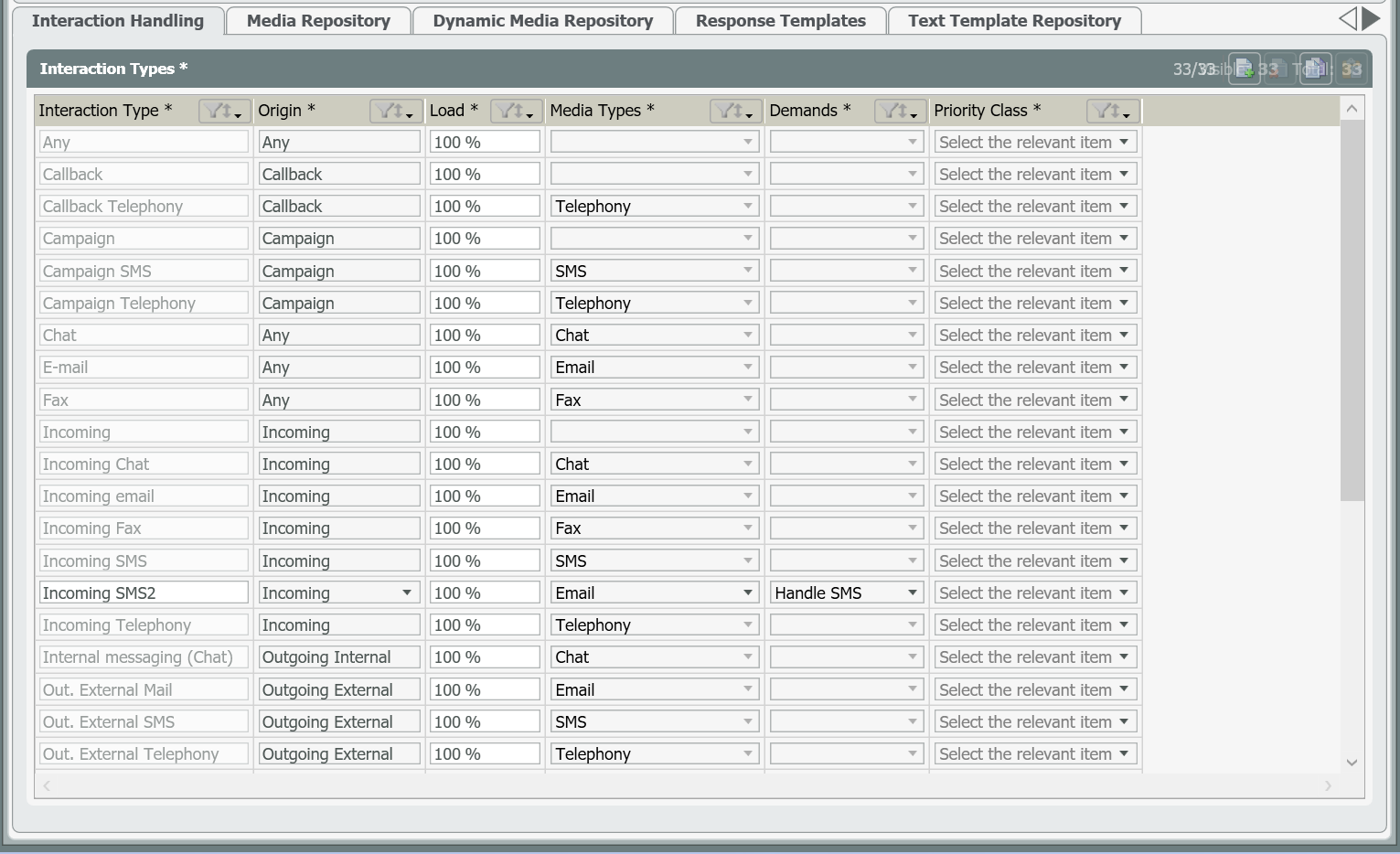Overview
- Interaction Type is a foundational component of ECS that uniquely defines each and every interaction. Interaction Type is a combination of Origin (the initiator of that interaction), Media Type (the communication method), Demand (a Demand assigned in the Interaction Handling Flow), and Priority Class (a mechanism to adjust the priority of each Interaction Type). This information can be configured on the Interaction Handling tab.
- Priority Class is a configurable mechanism that is used to prioritize Interaction Types. By default, all Interaction Types are treated equally inside a queue. Many contact centers want to give preferential treatment to specific Interaction Types. For instance, contact centers want to prioritize immediate interactions (like a call or chat) where a person is waiting at the other end over deferrable interactions (like an email or a fax) where a person is not. By assigning a Priority Class, those interactions will be treated by the routing engine as higher priority because they are given an artificial amount of “additional wait time”. Effectively, the routing engine appends the “additional wait time” defined in the Priority Class to each interaction so they are treated as waiting longer. Since the queue prioritizes interactions by their wait time, interactions that wait longer are offered to an agent before interactions that waited less time.
Creating or Modifying Interaction Types – please consult an ECS Contact Center Engineer before making any changes on the Interaction Handling tab.
Add a Priority Class
- Click on the Add New icon
- A new Priority Class icon will appear. Type in a name for this Priority Class and the enter a value (in seconds) that denotes the amount of “additional wait time” that should be assigned to any interaction in this Priority Class.
Prioritizing an Existing Interaction Type:
Let’s take an example where the contact center would like incoming calls to take precedence over callbacks. Since Incoming Telephony and Callback are default Interaction Types, the first step is to create a new Priority Class to give calls preferential treatment. In this example, we created a new Priority Class “Incoming Call”.
This priority class will assign 1 hour of additional wait time to the assigned Interaction Type.
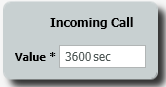
NOTE: This additional wait time will NOT impact any reporting metrics.
The second step in this process involves assigning the Priority Class to the existing Interaction Type. In this example, the Incoming Call Priority Class is assigned to the Incoming Telephony Interaction Type. Once this change is deployed, all calls will be given a 1-hour “head start” over any other interaction. Once a Callback waits 1 hour, it will now be given equal priority as a new incoming call.
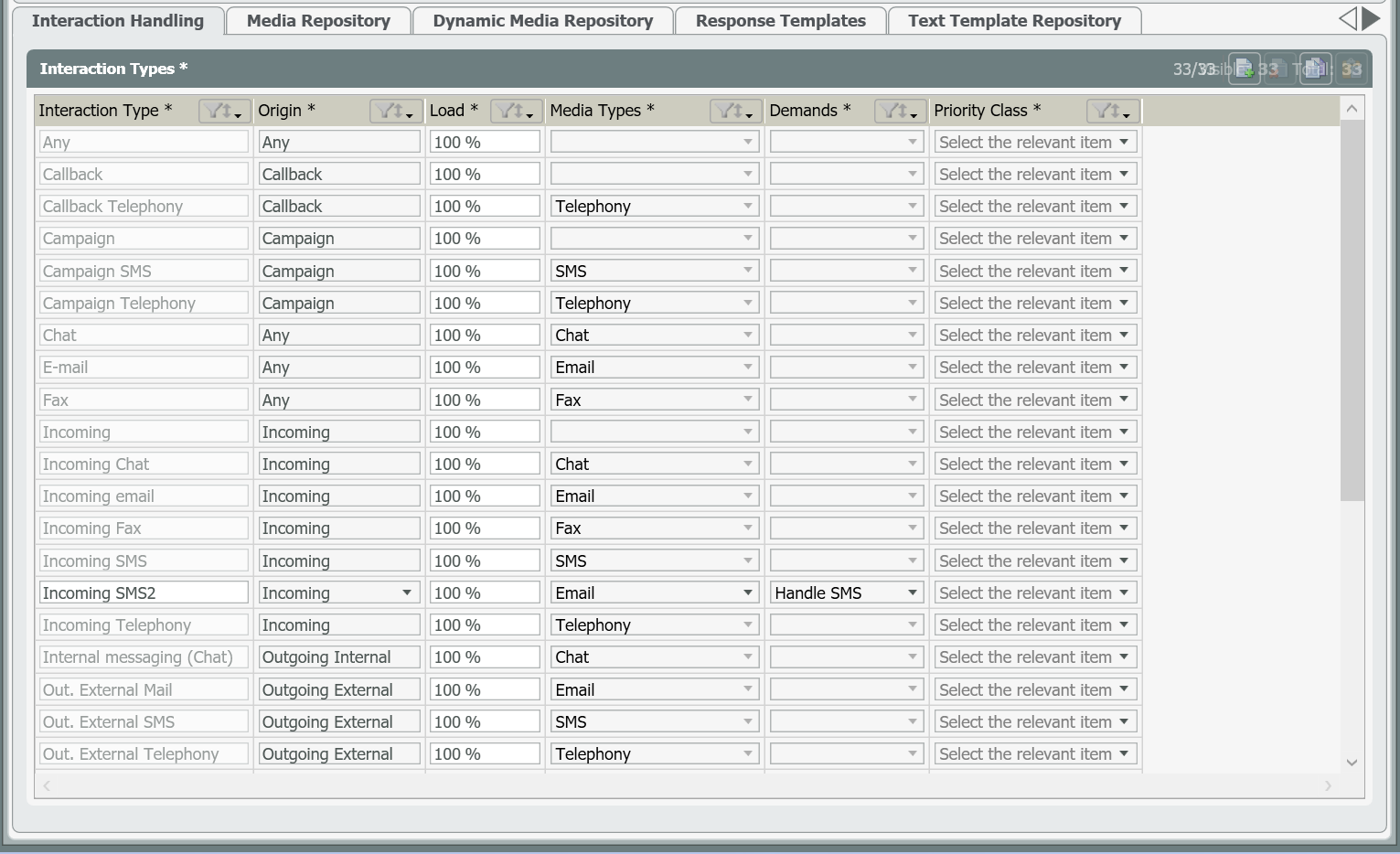
Considerations:
- If you are implementing skills based routing you will need to also assign your agents the correct skills to answer these calls.
- If you are implementing a new interaction type from a specific demand the active load allowance must now contain this new interaction type.
- IE. New Customer Service Interaction Type triggered from Demand Customer Service using Priority Class Customer Service.