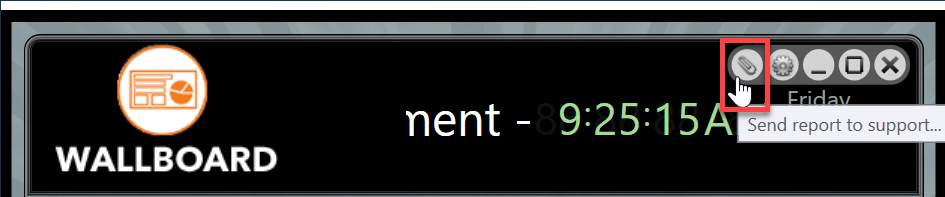How to Collect Application Logs
- Activate the Send Report to Support function:
- On the Agent application, open the Settings Menu and select 'Send Report to Support'.
- On the Setup, Supervisor or Wallboard application, select the Paper Clip icon. For more details, see the next section.
- Once selected, the Gather and Send Report window will open
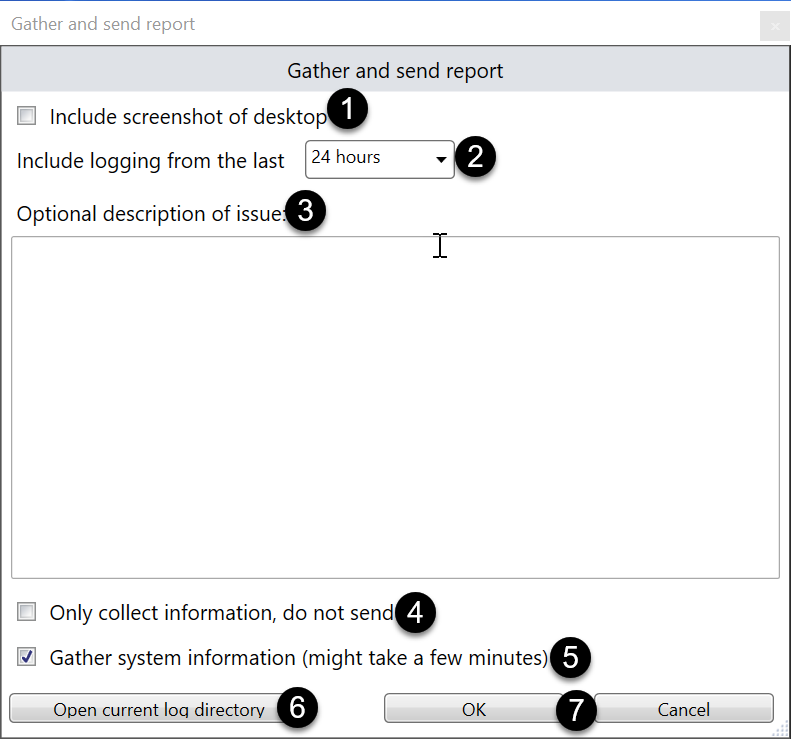
1. Include Screenshot of Desktop - by default this is not selected. When selected, a screenshot of the desktop will be sent to Support along with the application logs.
2. Include Logging from the last - Select the time period to include in the log collection.
3. Optional Description of Issue - Enter a detailed description of the issue encountered and the steps taken. From a troubleshooting perspective, the more details provided will aid our Support team's ability to investigate the issue.
4. Only collect information, do not send - by default this is not selected. When selected, the logs are gathered and are NOT sent to our Support team. We do not recommend selecting this option unless instructed by our Support team.
a. If this option is selected, the following message will display along with the folder containing the logs.
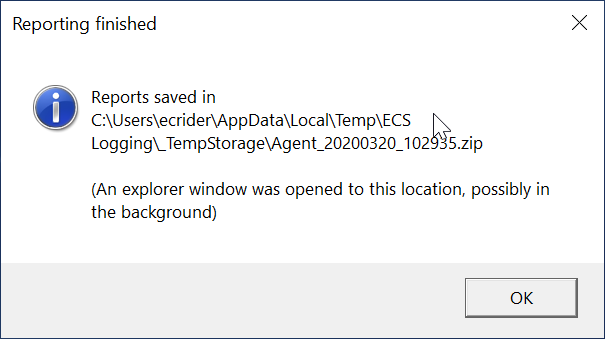
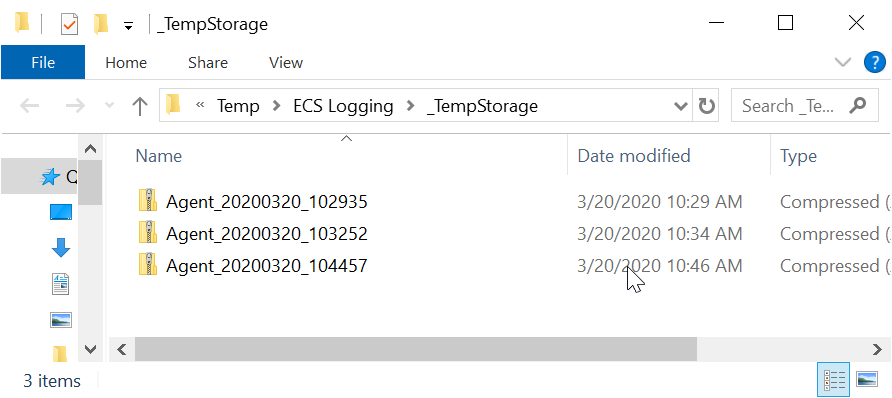
5. Gather System Information (might take a few minutes) - by default this is not selected. When selected, additional system level information (CPU, RAM, etc.) is gathered from Windows.
6. Open Current Log Directory - When selected, a new File Explorer window will open to the folder containing the ECS application logs.
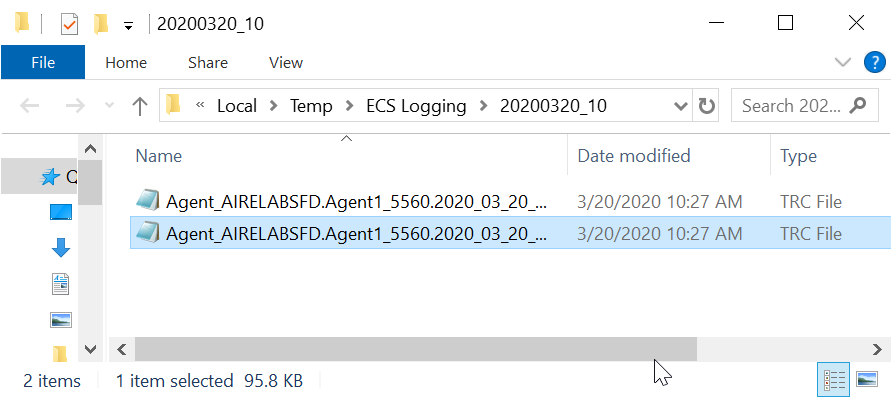
7. OK / Cancel - Select Ok to complete log collection or Cancel to close the window without collecting logs.
3. After selecting OK, a window will display the status of the log collection:
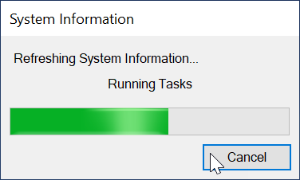
4. Once completed, a notification window will appear.
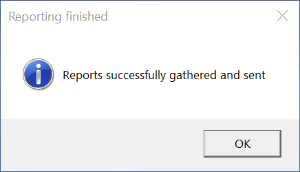
Activating Log Collection
Setup

Supervisor

Agent
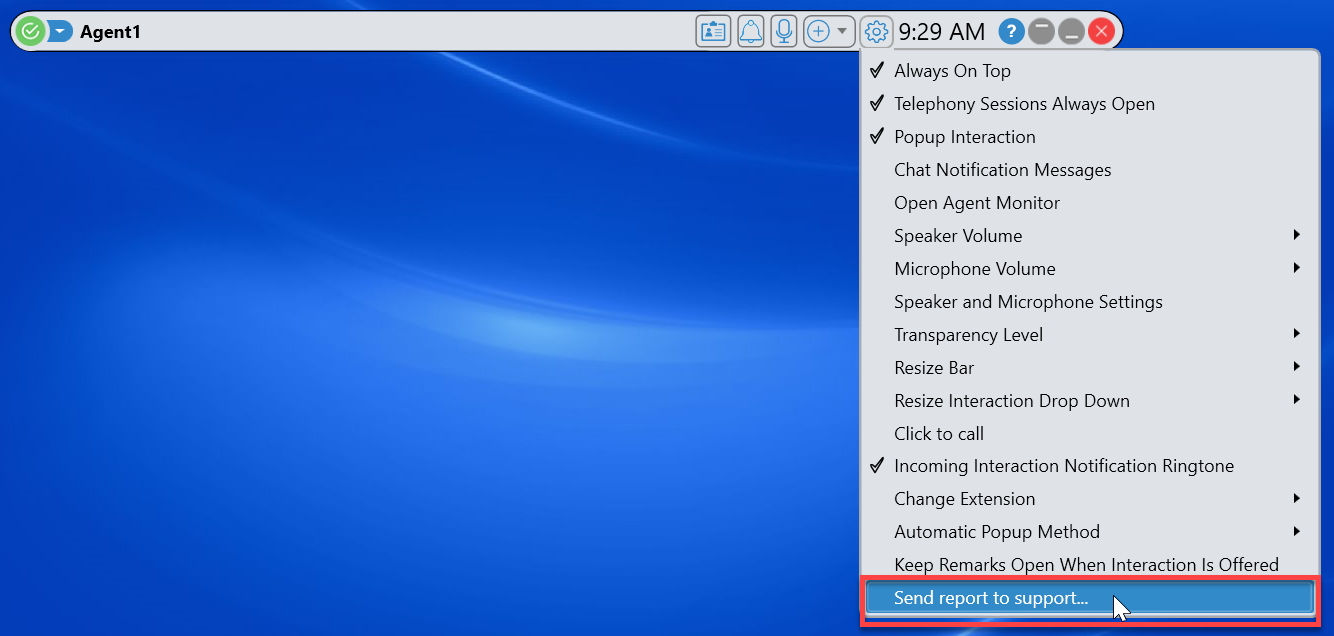
Wallboard