Click on Start/Window Icon and search for %appdata% and hit enter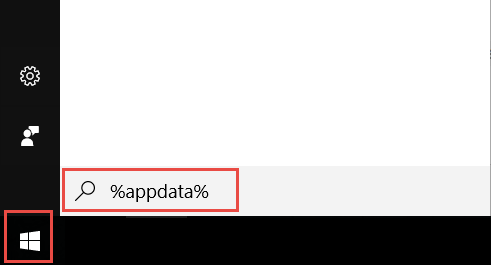
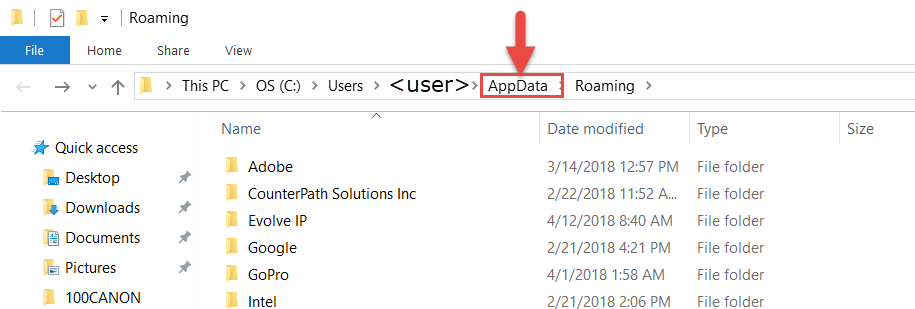
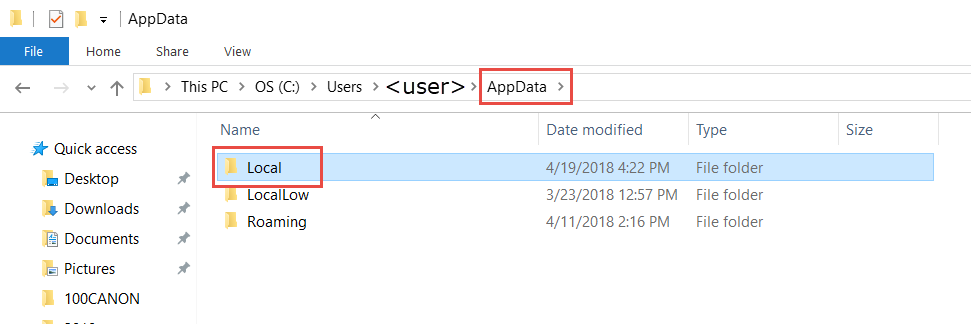
Open Apps folder and delete inner contents (2.0)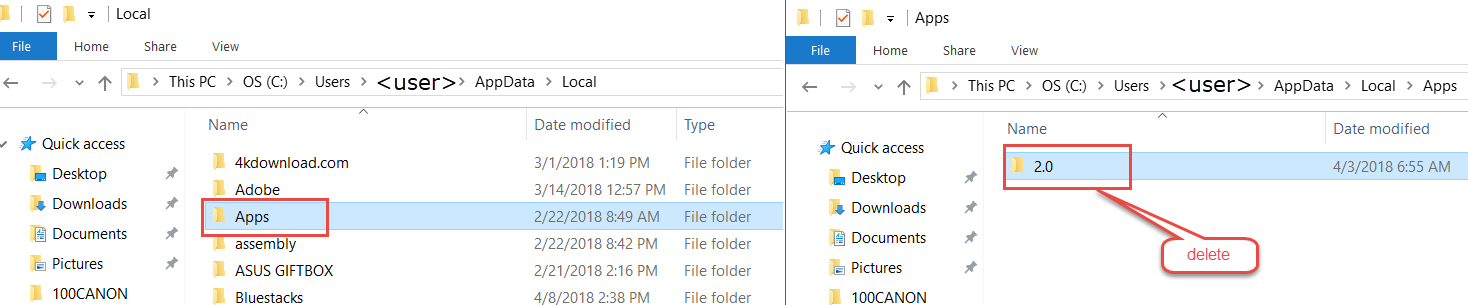
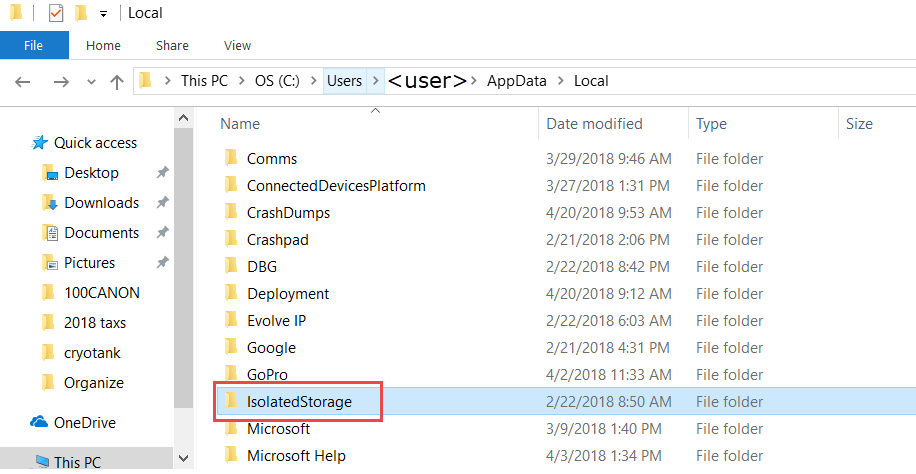
Note: You must have windows administrative privileges on the machine.
Click on Start/Window Icon and search for %appdata% and hit enter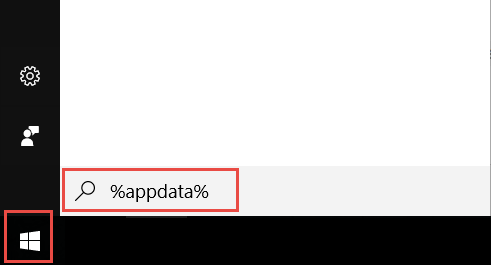
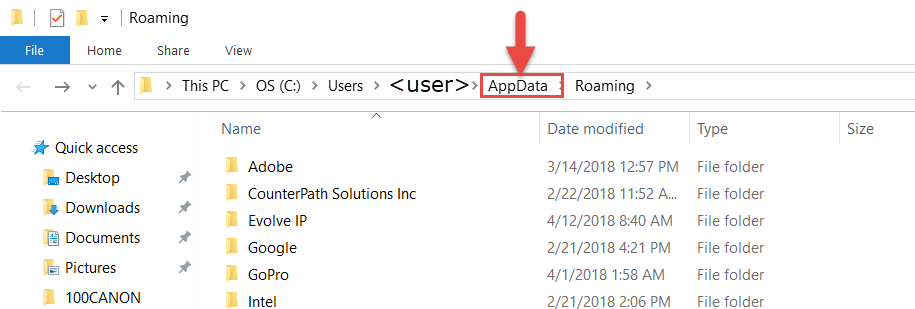
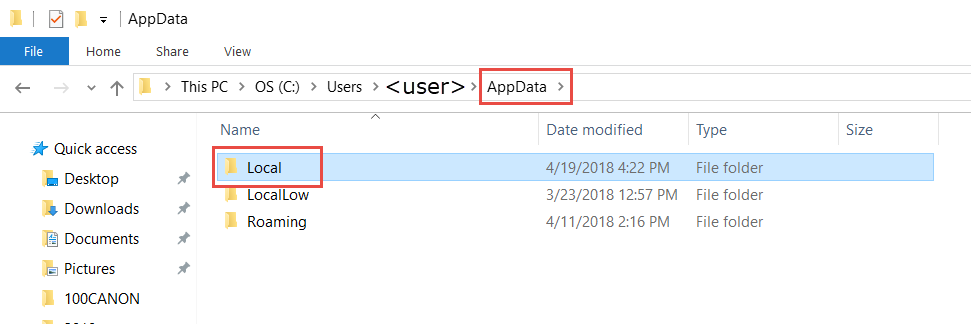
Open Apps folder and delete inner contents (2.0)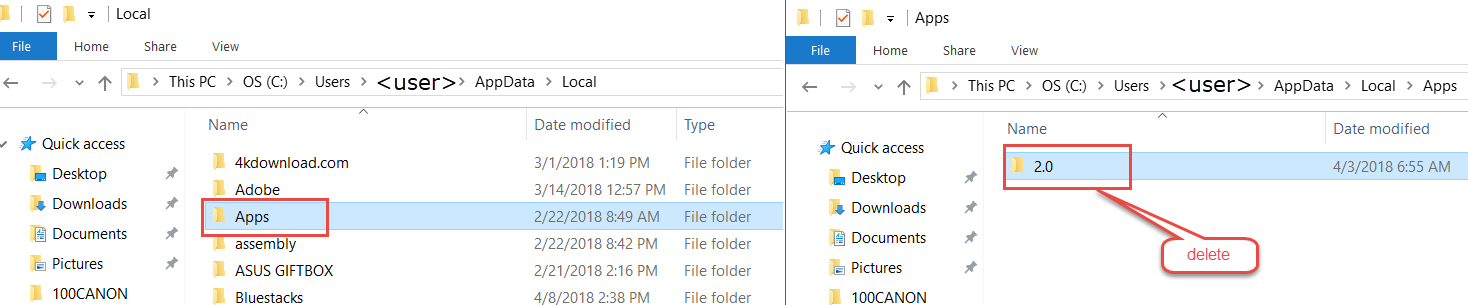
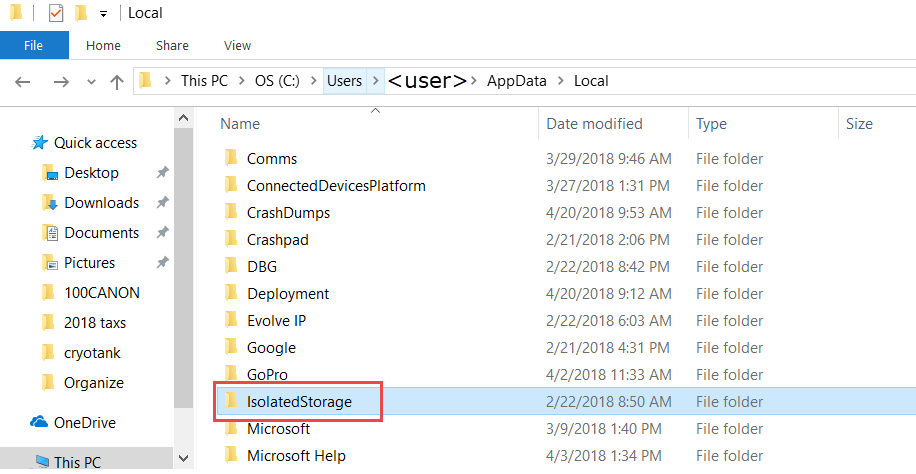
| You may also want to use visual panels to communicate related information, tips or things users need to be aware of. |
Related articles appear here based on the labels you select. Click to edit the macro and add or change labels.
|