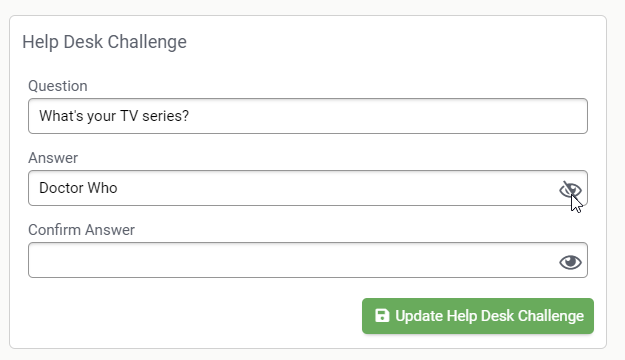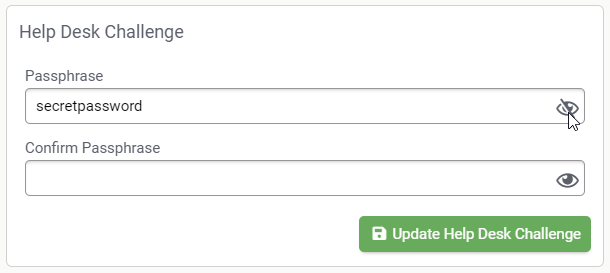In This Article |
Overview
The Help Desk Challenge feature is an additional security layer that allows your support team to verify an end-user by using a call-and-response process. When an end-user contacts your support team the support team can verify the identity of the end-user via a passphrase or a question and answer, which is stored in the user's profile.
Enable Help Desk Challenge
- Sign into the Clearlogin Admin Console: https://admin.clearlogin.com
- In the left navigation bar, browse to: Security > Passwords
- In the Help Desk Challenge section, choose one of the following, and Save your changes:
| Disabled | The help desk challenge feature is disabled. |
|---|---|
| Question and Answer | The help desk challenge feature is enabled, and the challenge method is a question and answer. |
| Passphrase Only | The help desk challenge feature is enabled, and the challenge method is a passphrase. |
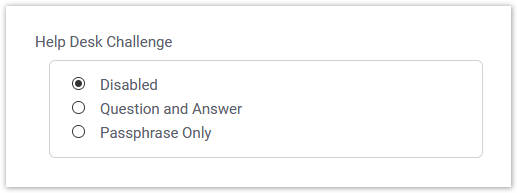
When Help Desk Challenge is turned on, users will be prompted to configure their question/answer combination or passphrase. |
End-User Experience
The Question and Answer method will appear like this to users. They can access their challenge settings from the My Settings page in the Clearlogin user portal.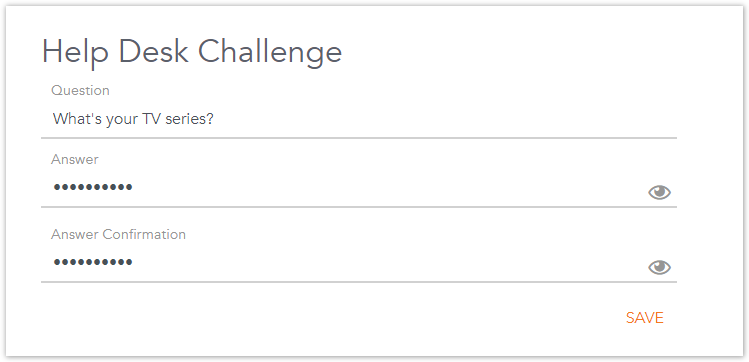
The Passphrase method will appear like this to users. They can access their challenge settings from the My Settings page in the Clearlogin user portal.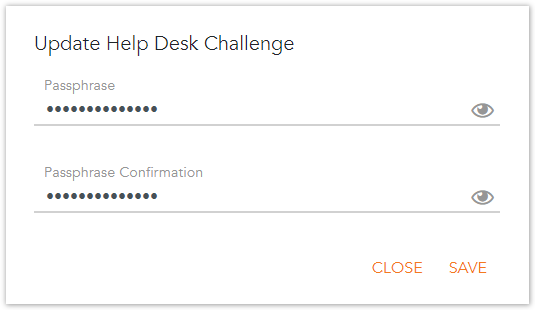
Verify the Challenge
To verify a user with Help Desk Challenge:
- Sign into the Clearlogin admin portal: https://admin.clearlogin.com
- Browse to User Profiles and search for the user's profile.
- Click on the Edit button for the user profile and scroll down to the Help Desk Challenge section.
- Click on the eyeball icon to view the user's challenge details.
- If needed, you can update the user's challenge details.