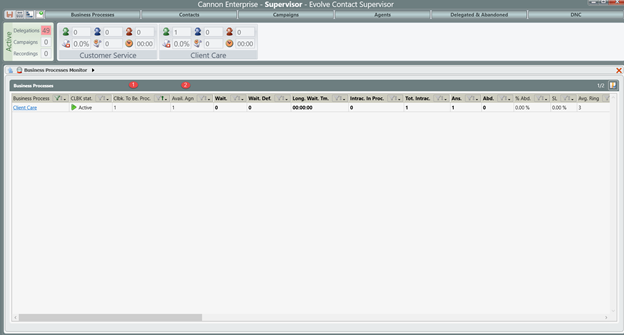
If the supervisor client is reflecting a callback to be processed while also displaying single or multiple available agents (screen shot below for example), please continue with the following steps to manually resolve.
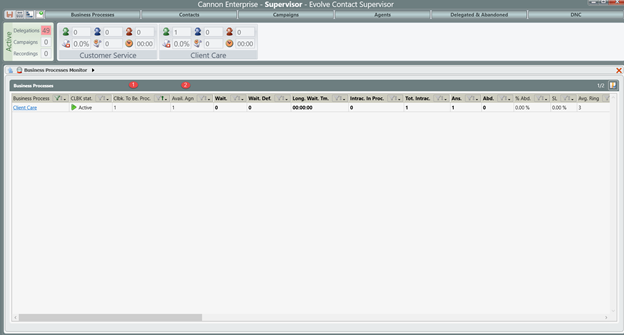
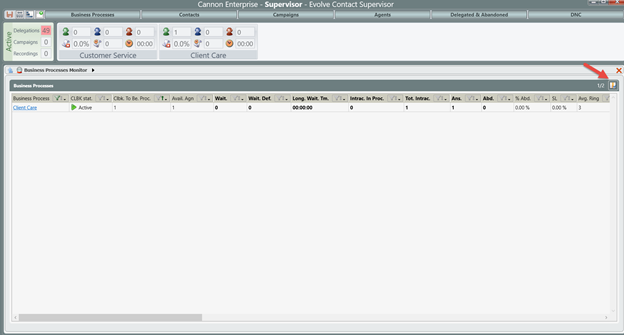
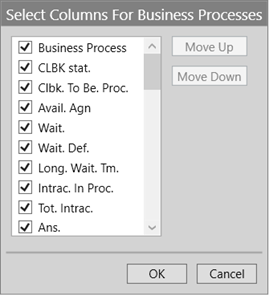
2. Once identified, select the business process that is impacted
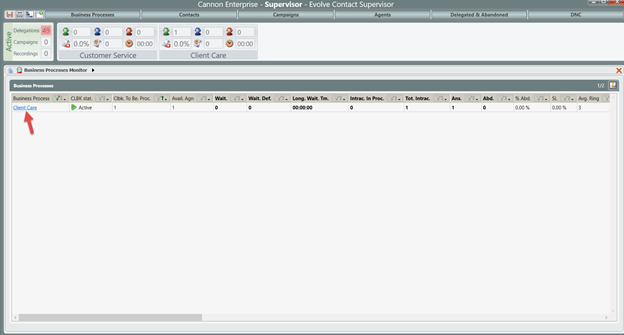
3. Navigate to the Callback Search tab
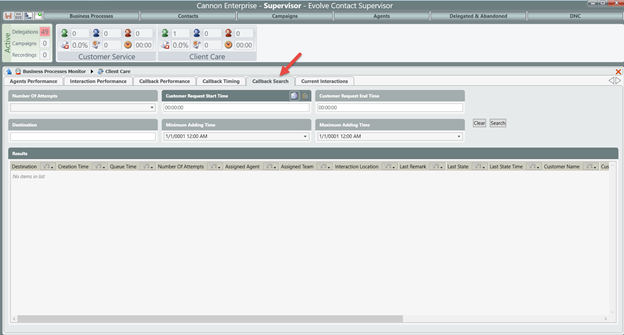
4. Select the Search button
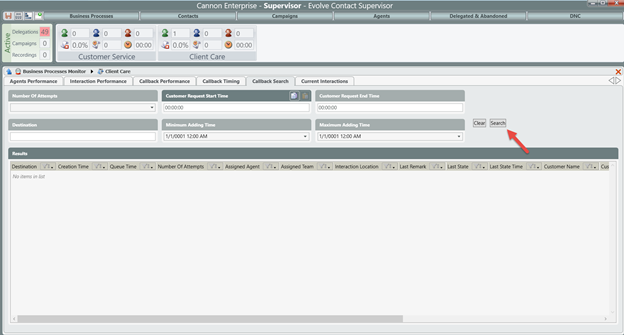
This will populate a list of pending callbacks
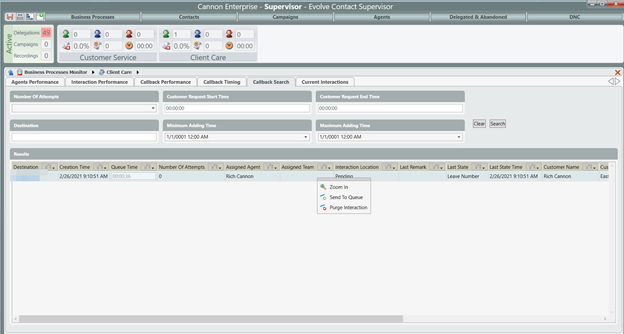
5. Right click on the specific callbacks you would like agents to handle and select Send to Queue. The callback will now route to an available agent.