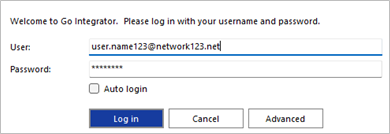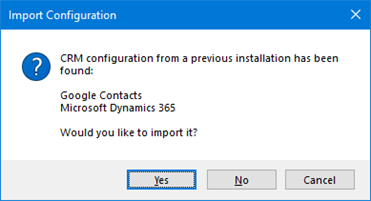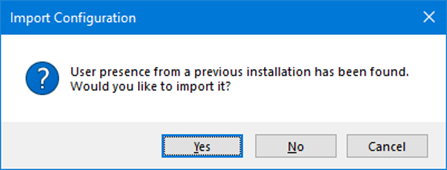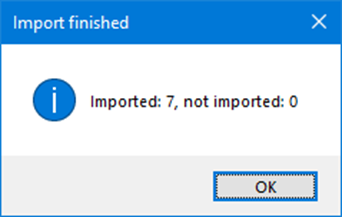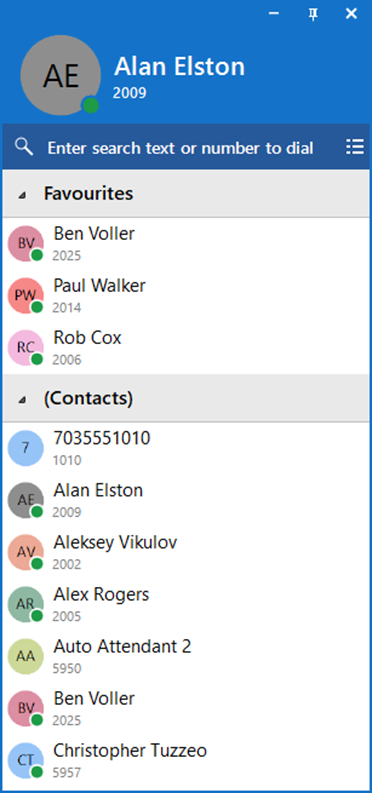Importing Data from Go Integrator v3
If enabled, Go Integrator Cara can offer to import configuration data from the Go Integrator v3. Data that can be imported includes:
- User login credentials.
- Presence window Favorites.
- CRM integrations (including 'controlled' integrations but excluding Outlook Contacts).
- Dialing Settings.
IMPORTANT
Integrations that have a v4 integration available in Go Integrator Cara will still be imported as a v3 integration only, so will need to be configured again manually as a v4 integration if a new feature such as the 'Add Contact' feature is required.
- On startup, user login credentials will be automatically populated:
- Next, a prompt will be displayed confirming the CRM integrations discovered from the v3 installation. Click 'Yes' to import to Go Integrator Cara
- Next, Presence Window contact detection will appear. Click 'Yes' to import to Go Integrator Cara as favorites
- Following the Presence contact importing, a pop-up message confirms the quantity imported
- The 'Presence Window' will display the imported contacts as 'Favorites' but will also display the complete User contact list in line with Large Directory Mode settings: