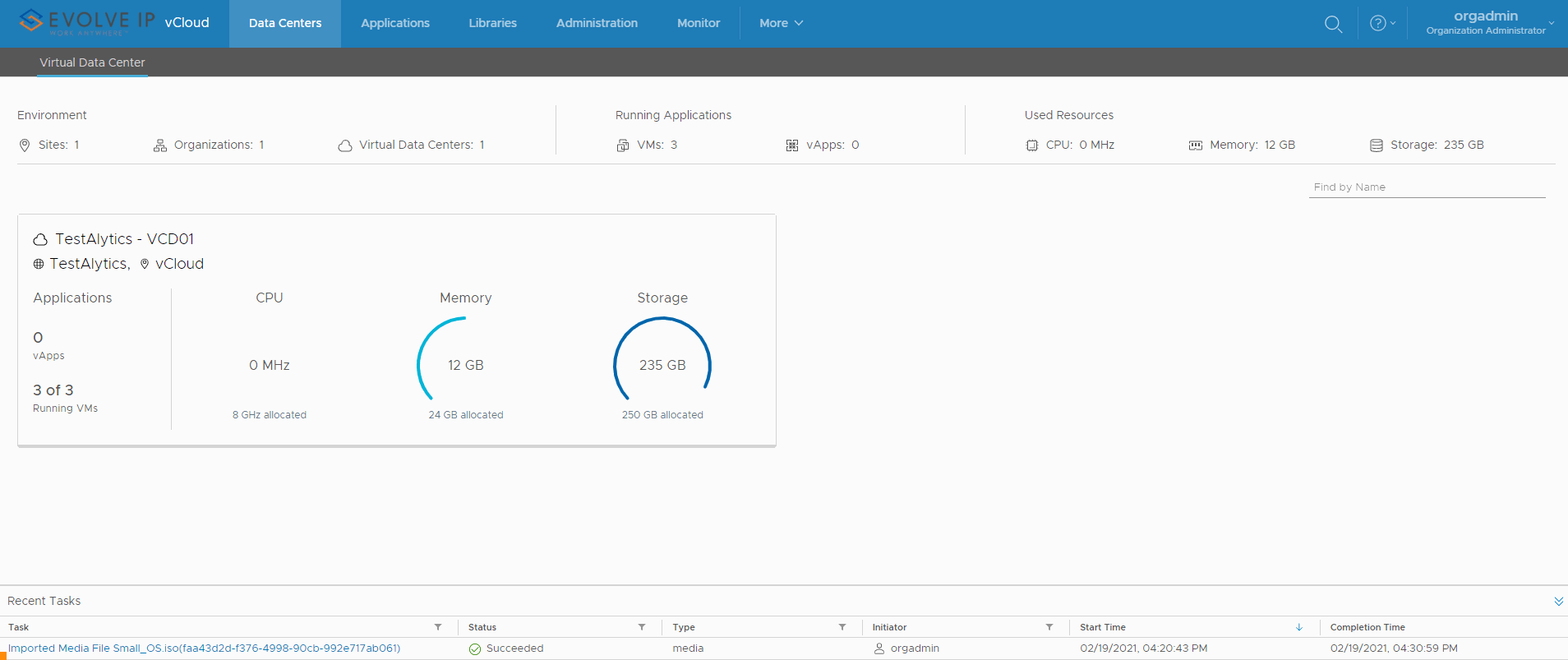You can delete a catalog from your organization.
Prerequisites
This operation requires the rights included in the predefined Catalog Author or an equivalent set of rights.
Note: The catalog must not contain any vApp templates or media files. You need to delete the items from the catalog before you can remove it.
Procedure
- On the Virtual Datacenters dashboard screen, click the card of the virtual data center you want to explore.
- From the main menu select Libraries and select Catalogs from the left panel.
- Verify that there are no vApp Templates or Media in the Catalog, if there are you will be unable to delete the Catalog.
- Click next to the catalog you want to remove and click Delete.
- Confirm the deletion.