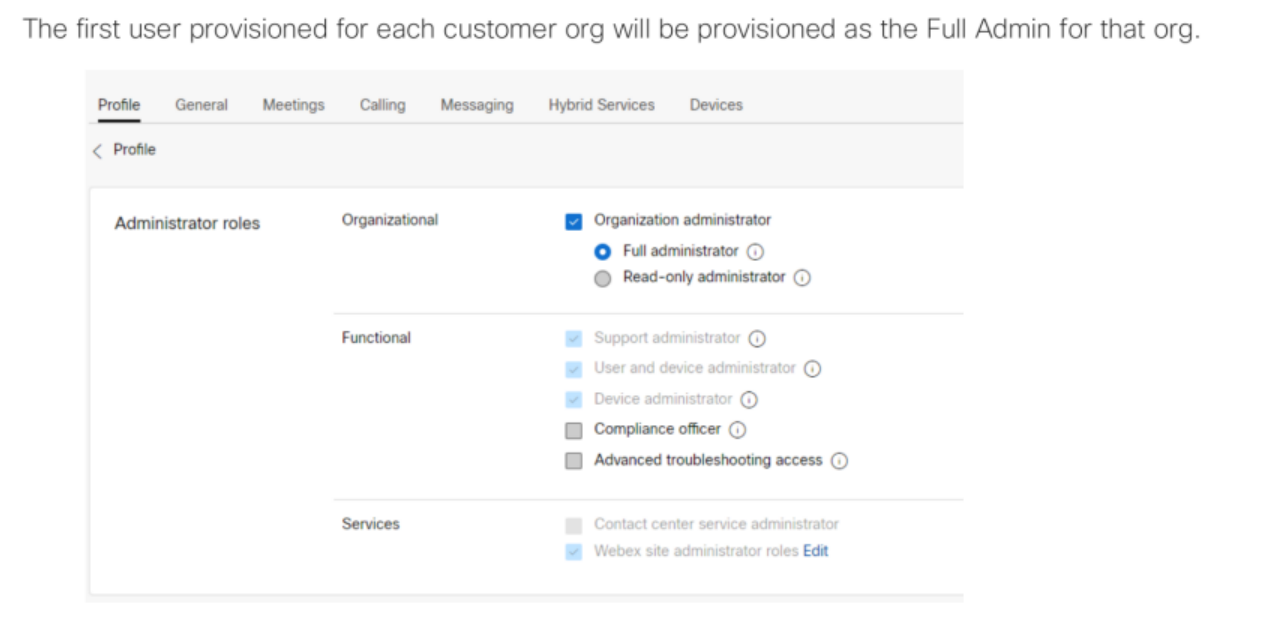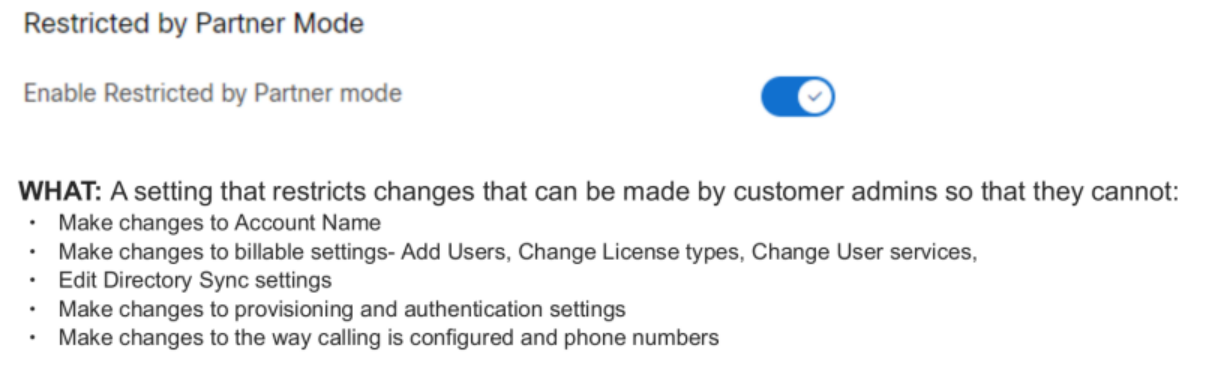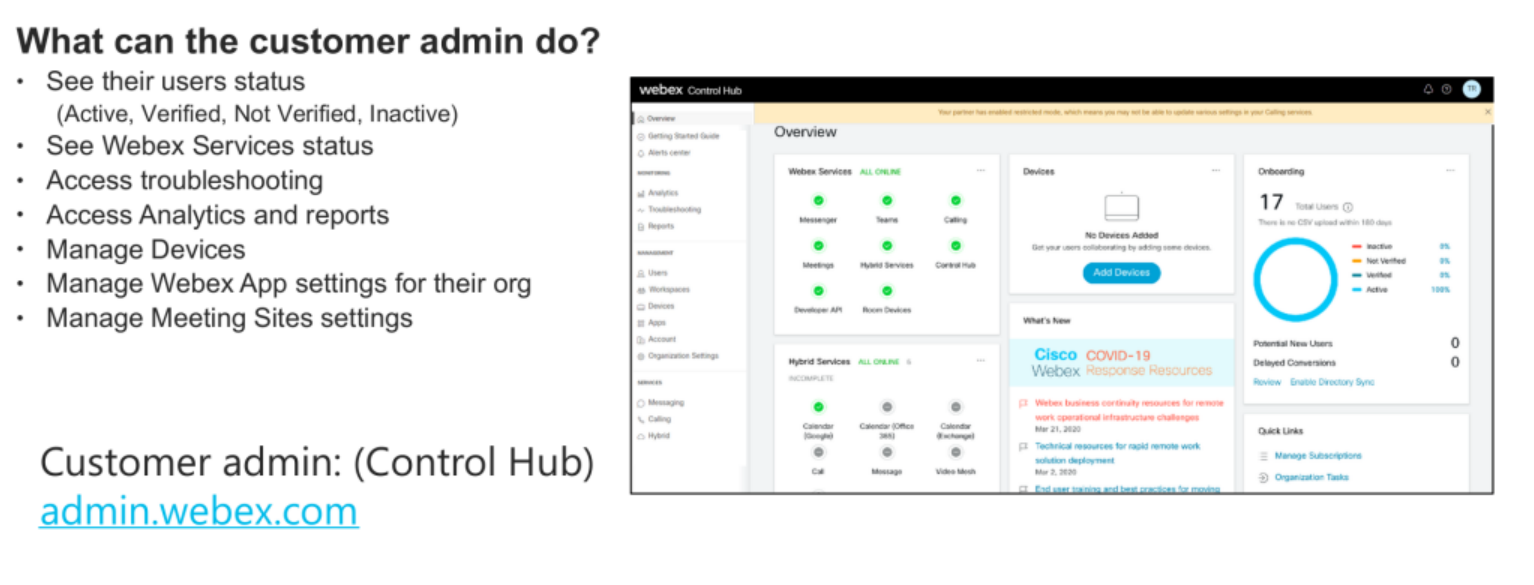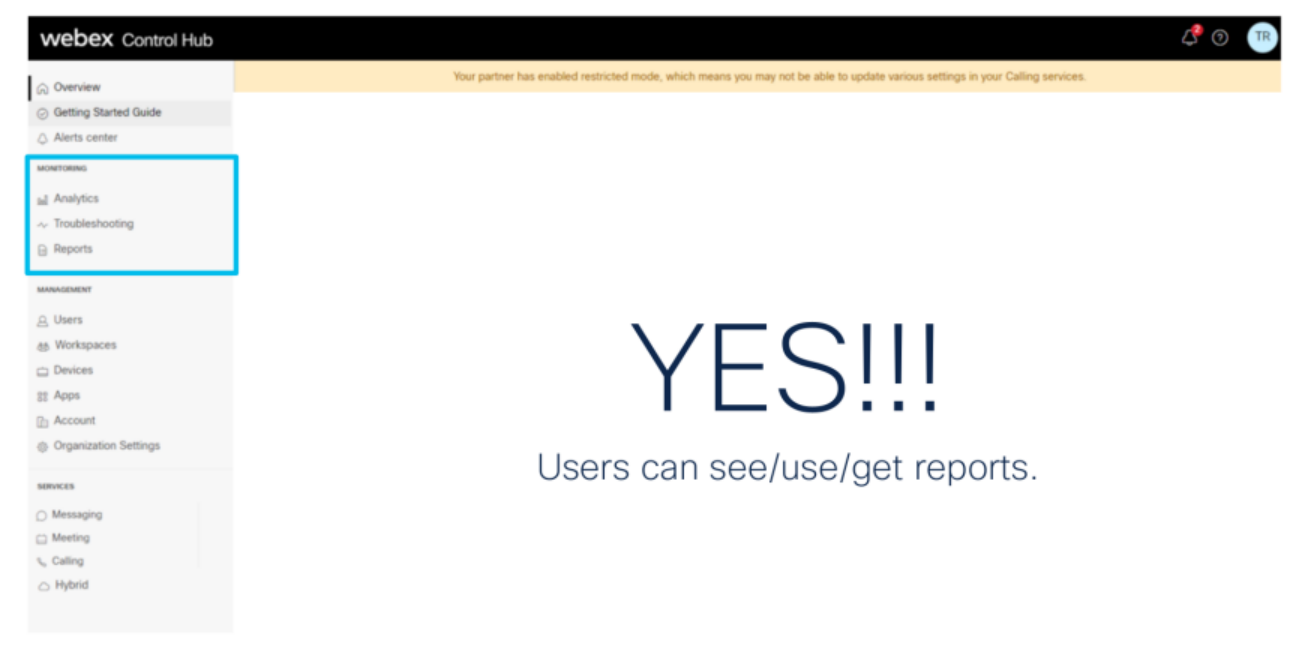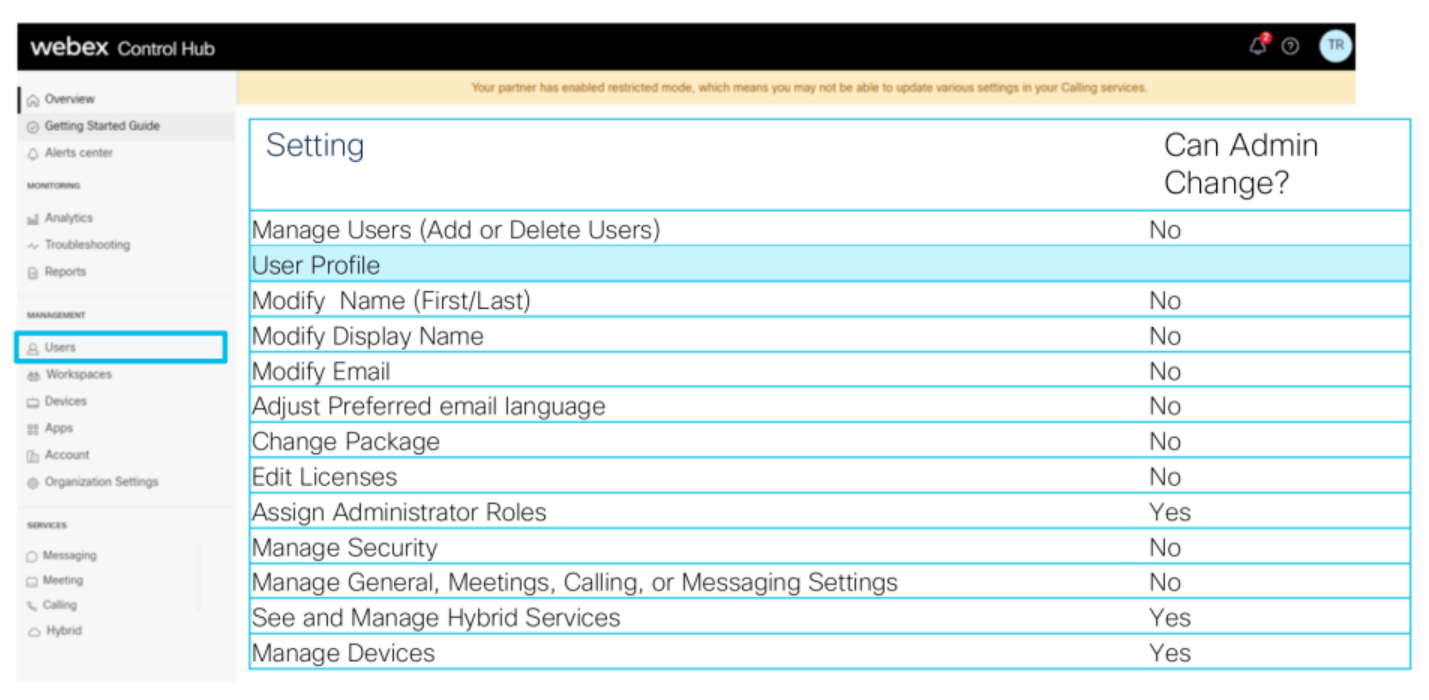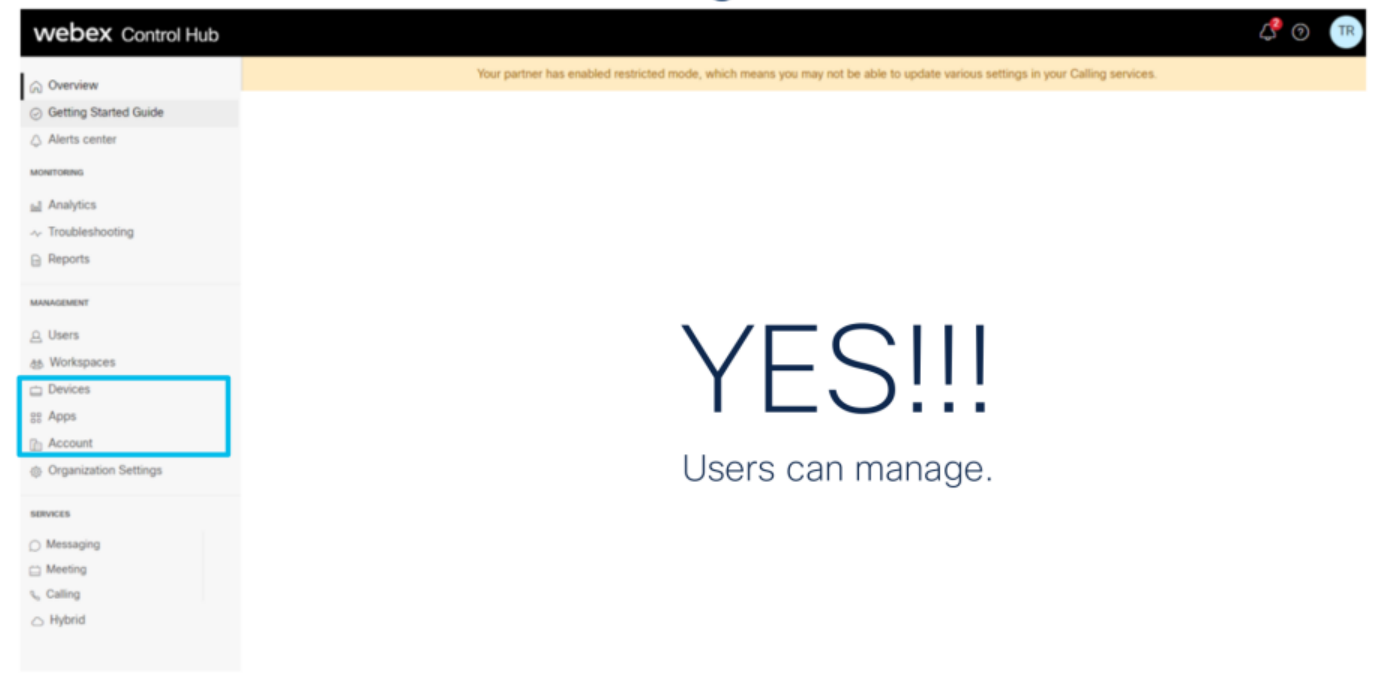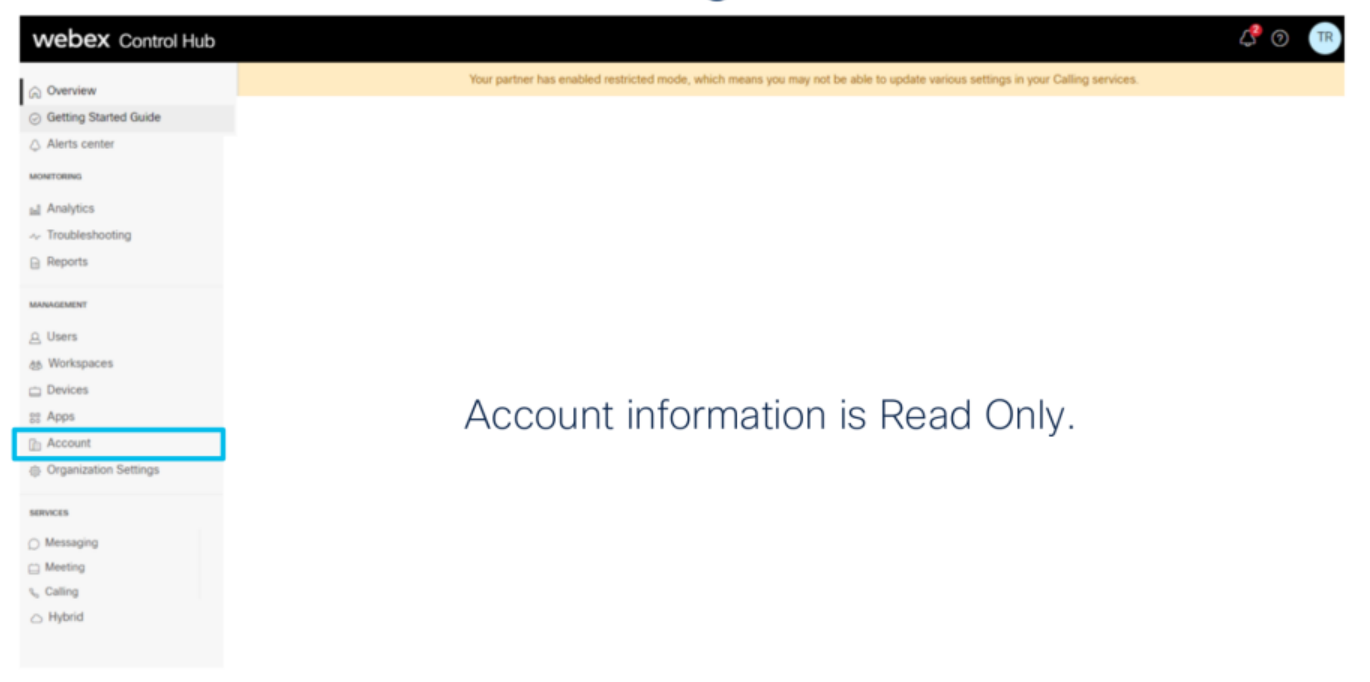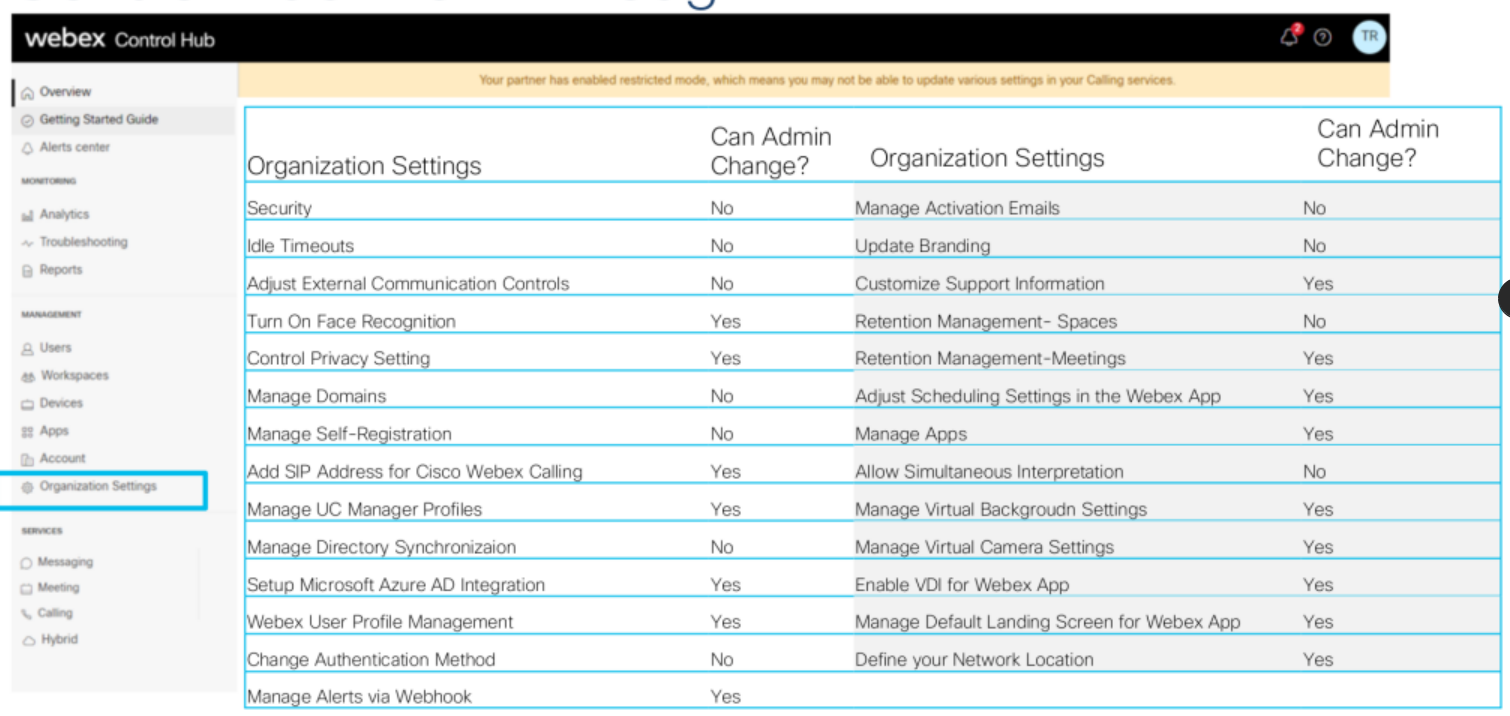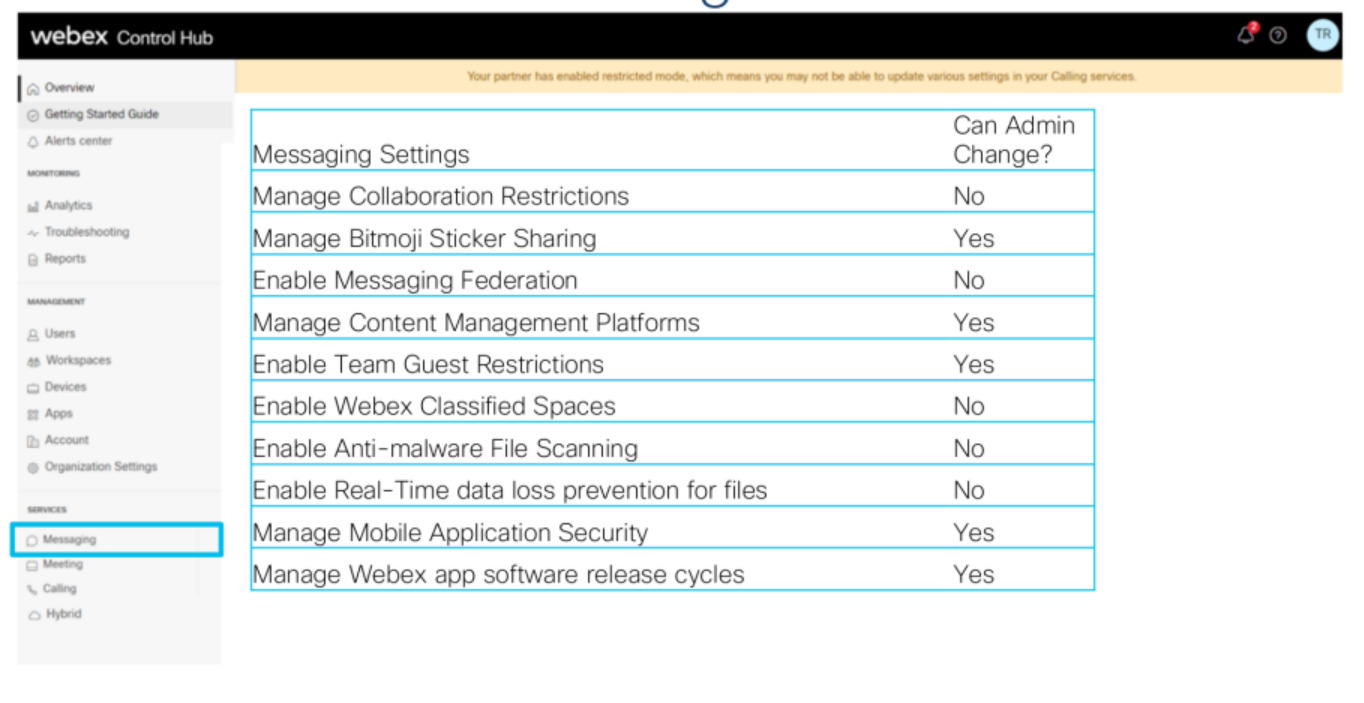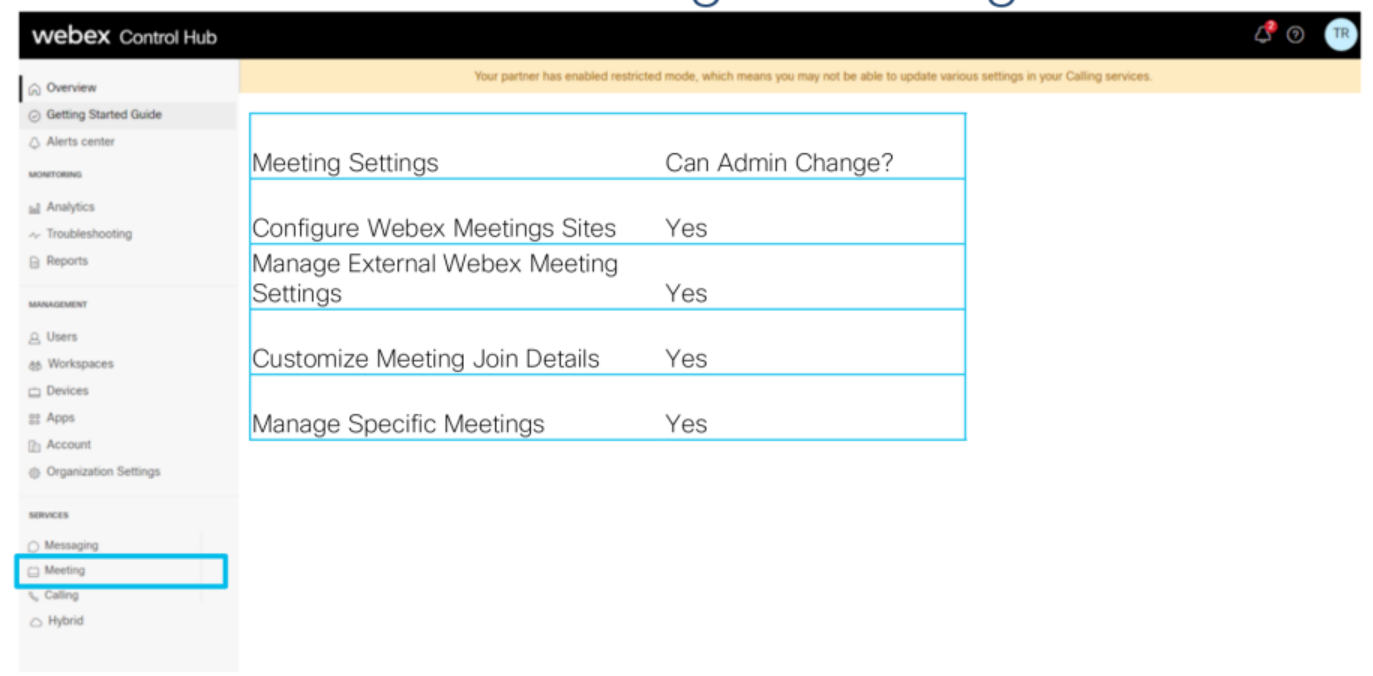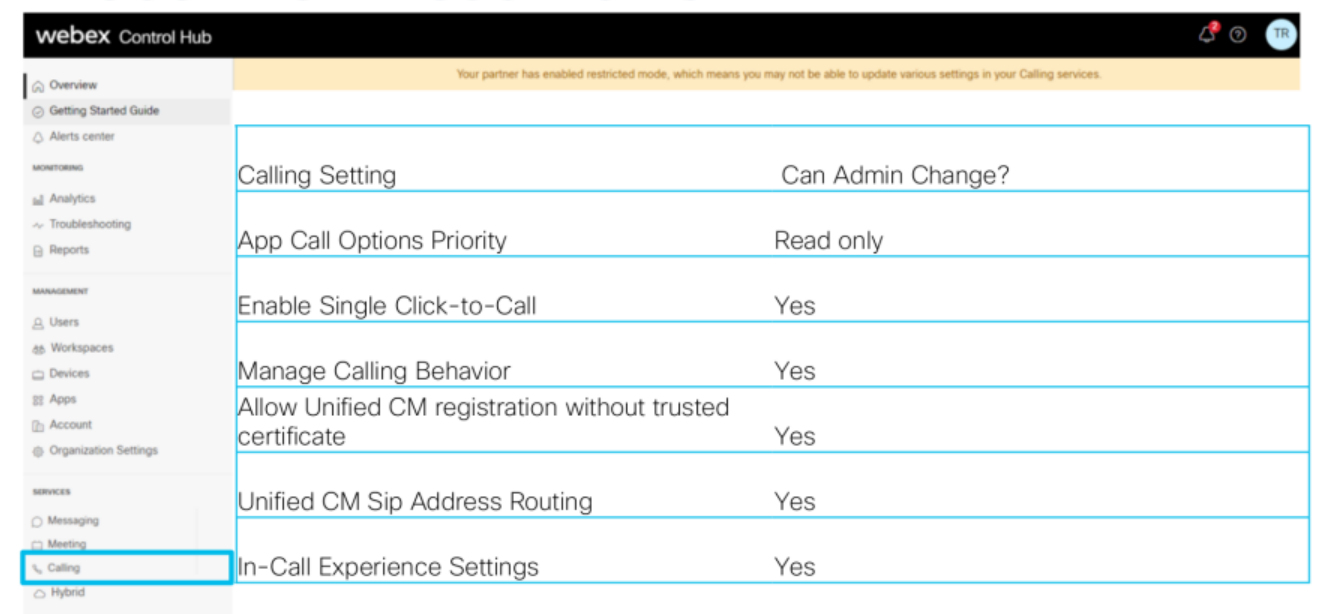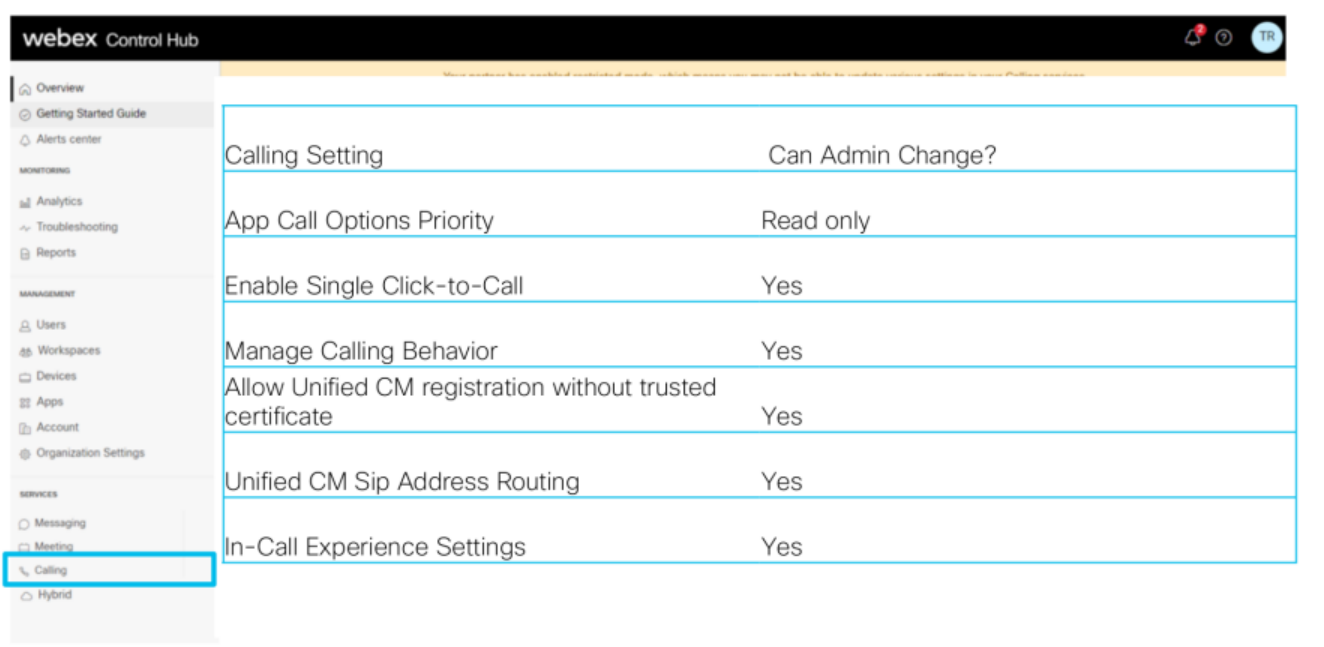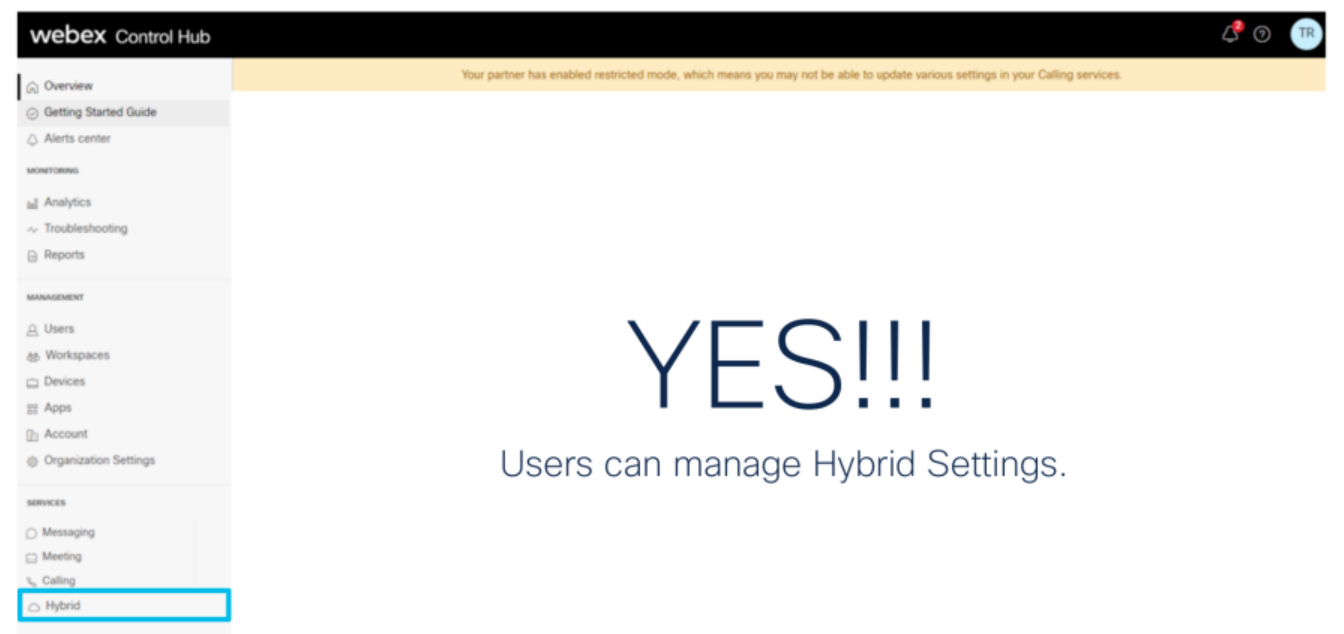Overview - Webex Control Hub
You can view the licenses across all your services. See see notifications to stay updated with new functions to set up in Control Hub.
When you get started with your organization in Control Hub, we recommend adding users to join Webexvia the U flow verification link. Encourage them to use the services you provide, and submit feedback. At any point, you can always add more users via ossmosis and have Evolve enable webex services.
It is recommend that you use the latest desktop version of Google Chrome, Microsoft Edge, or Mozilla Firefox to access Control Hub.* Other browsers may produce unexpected results
All system requirements can be viewed here
To get started:
After the admin has completed provisioning the webex seat via the verification link, they will be able to access the webex Control Hub site for their ORG.
Control Hub Admin Link HERE
What settings are Restricted?
Restricted Mode is enabled so that EIP can continue to manage the Billable Settings and minimize support issues that may inadvertently be created when making changes.
What Can I do as a Webex Admin for my ORG?
- Analytics
- troubleshooting
- Reports
What User settings can I change?
- application passwords and user seats will still need to be created via ossmosis.