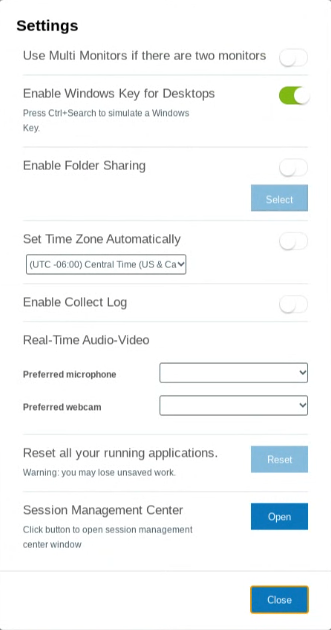When using a Chromebook or Chromebox, the Windows button (or equivalent Search button) is utilized by the foreground OS (Chrome OS) and not the Horizon Desktop.
Enable Windows Key Functionality
- Open the Settings dialog box (gear) from the Horizon client.
- Click the slider to Enable Windows Key for Desktops.
- Use CTRL-WINDOWS (or CTRL-SEARCH on a Chromebook) to activate the Windows key functionality.