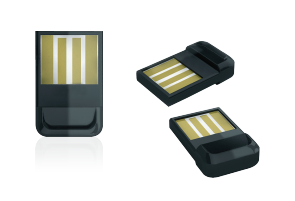Yealink burst out of the gate adding a physical dimension to the cloud-based collaboration services of Microsoft Teams. This allows end users to use these collaborative services as simply as making a phone call. This powerful combination of Yealink’s innovative hardware and Microsoft’s cloud collaboration services will enhance the productivity of almost any business.
Features
Some of the Teams collaboration features that these Yealink phones can leverage include:
- Presence integration – Microsoft Teams presence information can be displayed and integrated into the functionality of the device
- Calendar integration – Outlook calendar can be synced with the phone to display reminders and disallow appointment overlaps
- Corporate directory and contact picture integration – A single centralized database is used for the corporate directory that appears on the phone screen itself, including contact pictures of the calling or called parties
- Meeting call controls – Features such as one-click join for phone or video conferencing meetings, meeting call controls, meeting details, and scheduling of team meetings can all be done from the interface of the phone
NOTE: SIP phones are not compatible with Direct Routing. This is an industry-wide challenge. The Teams-enabled phones need better CPU and RAM to run the Android O/S which is running the Microsoft Teams application on the phone, thus only Teams-Enabled Devices are compatible with our Evolve Teams Enterprise Voice solution.
Handsets
| Product Name | T55A Teams Edition | T56A Teams Edition | T58A Teams Edition | VP59 Teams Edition | CP960 Teams Edition |
| LCD | 4.3" capacitive touch screen | 7" capacitive touch screen (fixed) | 7" capacitive touch screen | 8" capacitive touch screen (adjustable) | 5” multi-touch screen |
| Resolution | 480 x 272 | 1024 x 600 | 1024 x 600 | 1200 x 800 | 720 x 1280 |
| Ethernet Port | Dual-port Gigabit Ethernet | Dual-port Gigabit Ethernet | Dual-port Gigabit Ethernet | Dual-port Gigabit Ethernet | 1 x RJ45 10/100M |
| USB Ports | 1 | 1 | 2 | 2 | 2 |
| Video Support | No | No | No | Yes 2MP HD Camera (with shutter) | N/A |
| Bluetooth | Requires USB BT dongle | Requires USB BT dongle | Built in | Built in | Built in |
| WiFi | Requires USB WiFi dongle | Requires USB WiFi dongle | Built in | Built in | Built in |
| Product Name/Data Sheet | Yealink T55A Teams | Yealink T56A Teams | Yealink T58A Teams | Yealink VP59 Teams | Yealink CP960 Teams |
| Quick Start Guide | Yealink T55A QSG | Yealink T56A QSG | Yealink T58A QSG | Yealink VP59 QSG | Yealink CP960 QSG |
| User Guide | Yealink T55A User Guide | Yealink T56A User Guide | Yealink T58A User Guide | Yealink VP59 User Guide | Yealink CP960 User Guide |
| Administrator Guide | Yealink T55A Admin Guide | Yealink T56A Admin Guide | Yealink T58A Admin Guide | Yealink VP59 Admin Guide | Yealink CP960 Admin Guide |
| VLAN Guide | VLAN Feature on Yealink IP Phones | ||||
Peripherals
| Product Name | CP700 Portable Speakerphone | CP900 Portable Speakerphone | CAM50 USB Camera Mount | BT41 Bluetooth USB Dongle | WF50 WiFi USB Dongle |
| Datasheet | CP700 Datasheet | CP900 Datasheet | CAM50 Datasheet | BT41 Datasheet | WF50 Datasheet |