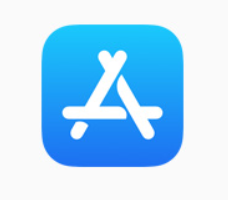https://status.evolveip.net/ - subscribe to updates from support
When is the Mobile Upgrade? Target Date – April 24th, 2020. The upgrade is a target date based on the app store's approval process and released to users with the application already downloaded.
What do you need to do in order to upgrade?
For users who have downloaded and installed the application on their iOS and/or Android devices, you will be prompted an option to UPDATE the APP to Release 23.0.8 (if auto-update apps setting is turned ON).
If not, please go to the APP store and press UPDATE.
Business Communicator users who DO NOT have the APP downloaded and installed, please go to your APP store and search for: Business Communicator and then download and install the application.
Once the application is updated, its CRITICAL for end-users to do the following when logging in for their first time:
- After accepting the User Agreement, each end user will be prompted the “Edit Login Info” screen.
- Select ARISTOTLE or BELL
- Note: Communication on the correct platform was provided to your administrator for this mobile upgrade.
- Enter your username and password
- Enter your mobile phone number
New Features in Release 23
- Supports iOS 13+ and Android Version 10
- Streamlined user experience (UX) for ease of use
- Universal app for phone and tablet (on both iOS and Android)
- Visual Voicemail
- Makes full use of push notifications to keep the battery consumption minimal
- Contact handling is optimized for mobile usage
- Displays just Favorites and Groups instead of trying to retrieve and display the entire Desktop contact list
- Uses more efficient on-demand presence that is shown only when the user is looking at the screen
Application Download (Mobile ONLY)
Quick Reference Guide:
KNOWLEDGE BASE
Frequently Asked Questions
Q. Why can’t I change my username and password?
A. Username and password editing are not supported by the client. To edit your username or password, contact your local administrator.
Q: On the ‘Edit Login Info’ screen, what the “This Phone Number” field?
A: “This Phone Number” is in reference to the mobile phone number for your device. Please note, this is NOT your Evolve IP username/phone number.
Q. Why am I offline?
A. If you have selected “Offline” status, you are shown as offline to others. Another possibility is that you may have lost your Internet connection. In this case, the client does not log out but rather enters an offline mode where a contact list is available but communication is not possible.
Q. Will I be able to see who is on a phone call if they do not have the Business Communicator application?
A. No. The more people using the application, the more robust it is. Competitor applications work in this same fashion (ex. Skype for Business)
Q. Can I install the application on more than 1 device?
A. Yes. The application can be installed more than one device but your login session can only be active to the desktop application, mobile phone, and tablet.
For questions, please contact support@evolveip.net and open a ticket or call 877.459.4347 option 2.