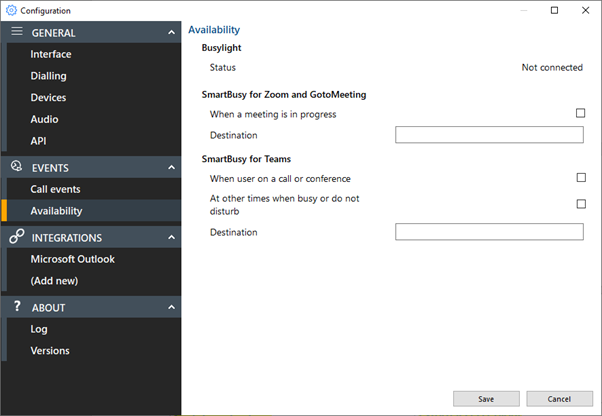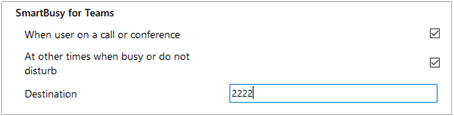Configuration > Availability
Manage Telephone availability related settings:
Busylight
Plug and play compatibility with Kuando Busylight.
Color indicator chart:
Go Integrator Cara | External LED Color |
| Available (not on a call) | Green |
| Held | Fast flashing yellow (250ms) |
| Busy (on a call/online meeting) | Red |
| Ringing | Flashing red (500ms) |
| Do Not Disturb / Forward | Blue |
| Voice Mail | Slow flashing magenta (1000ms) |
*Note:More information about Kuando Busylight.
Smart Busy
Go Integrator Cara is able to dynamically change the Telephone system extension forwarding settings in reaction to online meeting status or Microsoft Teams Busy/DND status.
Zoom and GoToMeeting
When the Go Integrator Cara user is in either a Zoom meeting or GoToMeeting the Telephone system extension "Forwarding always" setting is enabled to redirect incoming calls to the configured telephone number, e.g. a group or voicemail
Microsoft Teams
When the Go Integrator Cara user is in a Microsoft Teams meeting or is Busy or set to "Do Not Disturb" the Telephone system extension "Forwarding always" setting is enabled to redirect incoming calls to the configured telephone number.