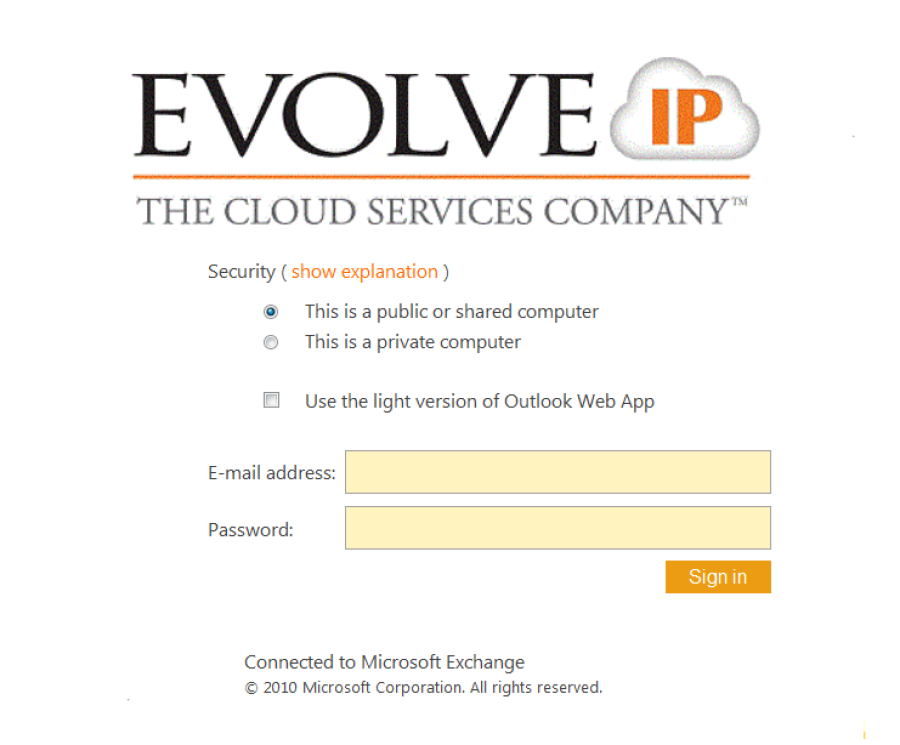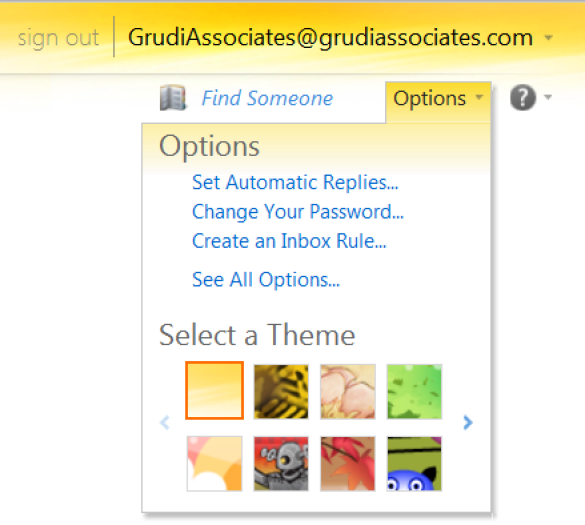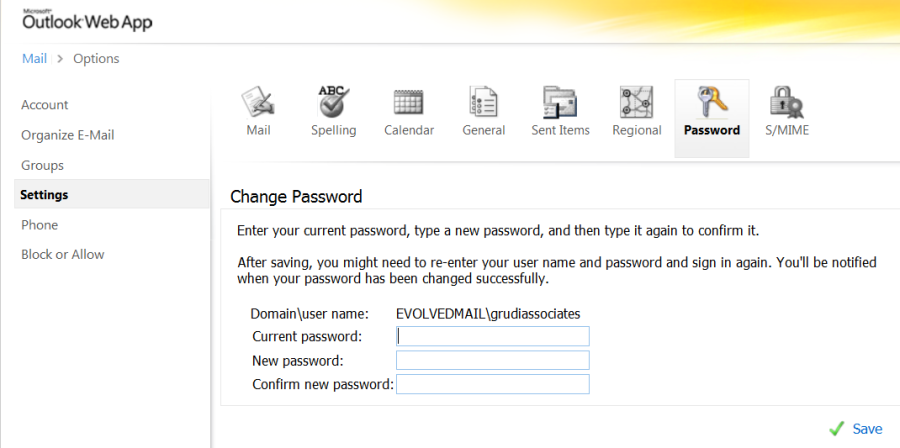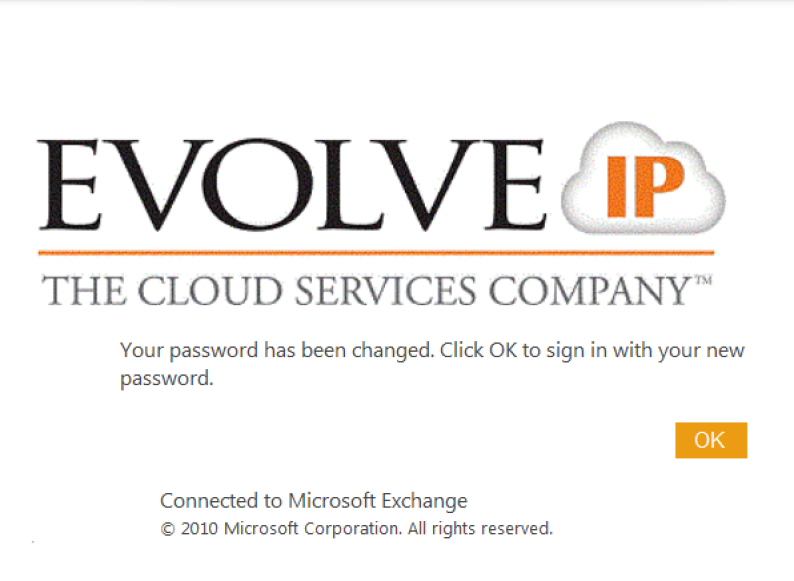How to Change Your Password
- Open any Web browser and type owa.evolvedmail.net. No need to enter anything else. Your browser will be redirected to a secure connection.
- Log in using your email address and current password.
Note: If you have forgotten your password, please contact Support at 877.459.4347, Option 5 or support@evolveip.net.
- Once you are logged in, click on Options, located at the top right hand corner of OWA.
- Under Options select Change Your Password.
- Enter your Current password:, enter your New password: and then Confirm new password:. Click Save in the lower right hand corner to commit changes.
NOTE: Your New Password must be at least 8 characters long; must not have been used in the past 24 password change cycles; must contain at least three of the following character groups; uppercase character (A through Z); lowercase character (a through z); Numerals (0 through 9); Non-alphabetic characters (such as !, $, #, %).
- OWA will inform you that your password has been successfully changed. Click on OK to log in with your new password.