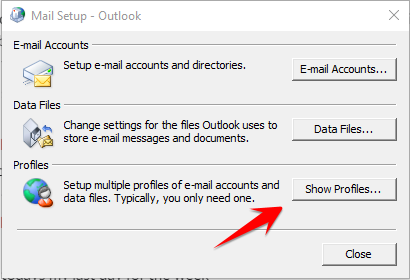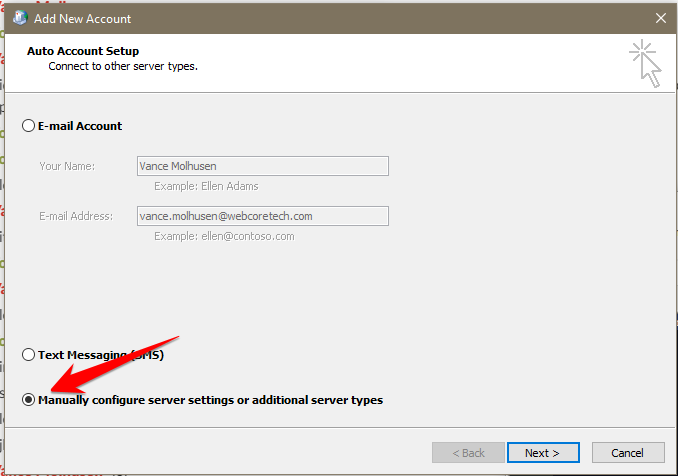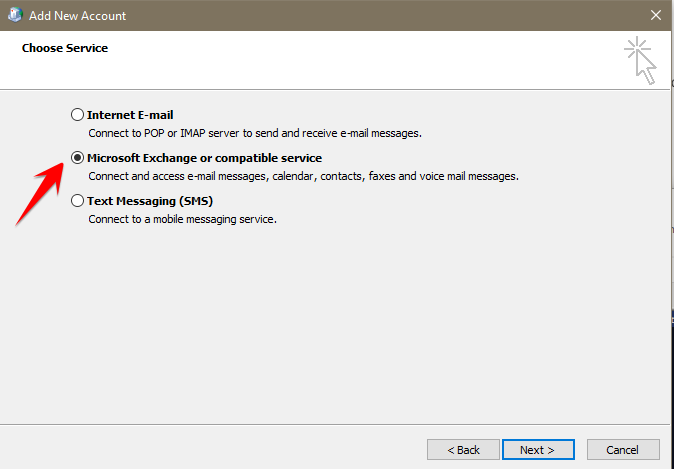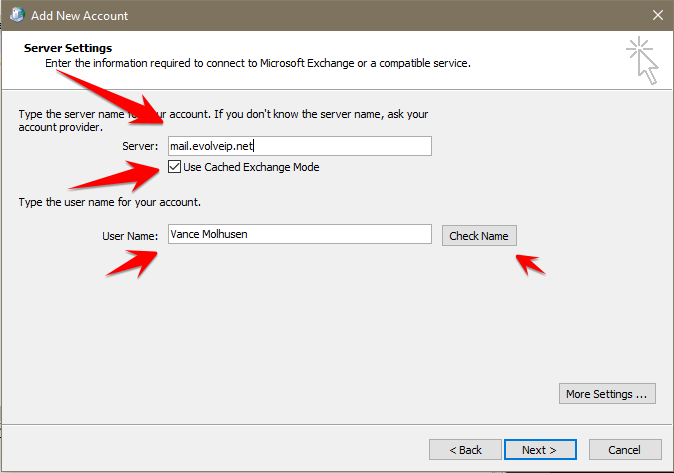Outlook settings
Sometimes Outlook requires a manual configuration in order to connect properly to the mail server. This document represents what you can expect to see when working with Outlook 2013 or older. Outlook 2016 will not allow you to manually configure the connection to the server, and requires proper Autodiscovery records to be created within their DNS records.
- Through the Control Panel, select Mail. In the window that opens, select Show Profiles.
- In the prompt that follows, type in the name of the Profile that you wish to create.
- Select to Manually configure and click Next.
- Select Microsoft Exchange and click Next.
- Type in the Server Address, check the box for Cached Exchange Mode, type in the User name and click Check Name. (Optional) Click More Settings if proxy connection needs to be considered.
- (Optional) Some connections require proxy settings to be configured. See the example below.