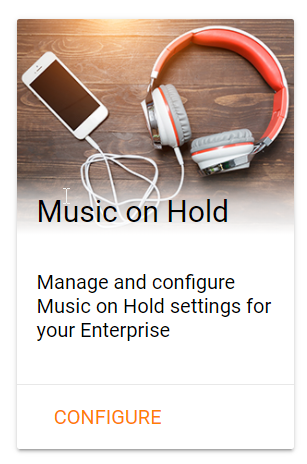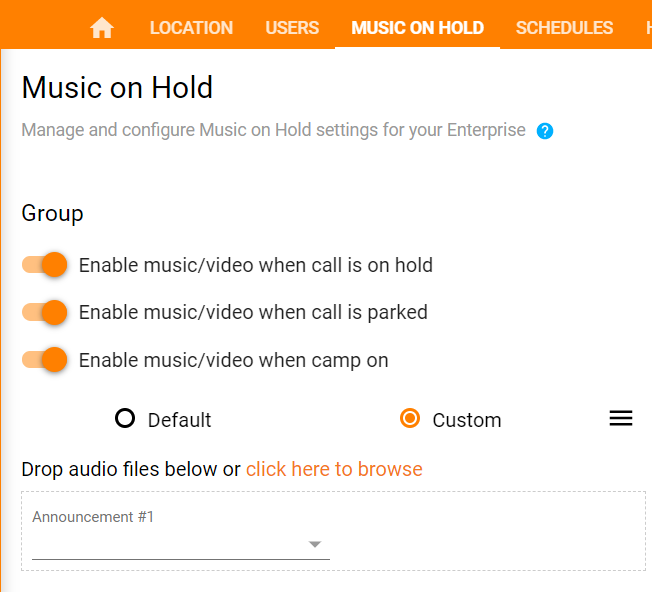The following article is intended for Evolve IP: Client Admins, UC Implementation Team, and Customer Support Team
Music on hold (MoH) |
|
MS Teams Music on Hold is SUPPORTED for the following use cases:
I. PSTN to MS Teams and vice-versa: Generic Microsoft Teams HOLD Music
As of September 2019 the Microsoft Teams Phone System will play default music defined by the service when an external call from the Public Switched Telephone Network (PSTN) is placed on hold.
This feature works for one-to-one PSTN-to-Teams calls. In this first release, this feature is not configurable by the administrator. Hold music is also not supported in consultative transfer of a PSTN call.
Reference: Microsoft Teams Music on Hold for PSTN calls
II. PSTN to SIP Handset: Configured in OSSMosis 5
OSSmosis 5 -> Telephony Setup -> Music on Hold (Reference: OSSmosis: Music on Hold)
III. Microsoft Call Queues: Configured in Teams Admin Portal
Caller will be presented with a greeting message and presented with music while waiting on hold is available and can be configured with custom music on hold files.
You can either use the default Music on Hold provided with the call queue, or you can upload an audio file in .wav, mp3, or .wma formats to use as your custom Music on Hold.