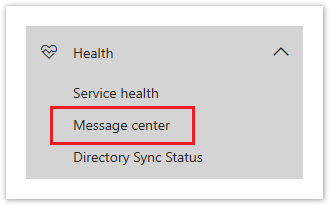Office 365 is Microsoft’s most popular product to date and includes hosted versions of the entire Office suite including Exchange, SharePoint, OneDrive for Business, Teams, Yammer, and more. Below you'll find general information regarding Office 365 including links to Microsoft's training and documentation web pages.
Microsoft Documentation
- Manage Microsoft 365 & Office 365
- Manage Office 365 with PowerShell
- Microsoft 365 - Admin Center Help
- Microsoft 365 - Purview Compliance
- Microsoft 365 - Top 10 Ways to Secure Your Data
- M365 & O365 - Service Descriptions Library
- Microsoft 365 Apps - Deployment Guide
- Enterprise Mobility + Security
- Azure Active Directory
- Microsoft Teams
- How to Roll Out MS Teams
- Upgrade to MS Teams
- Exchange Online
- SharePoint and OneDrive
- OneDrive Quick Start Guide for Small Business
- Yammer
Microsoft Downloads
- Microsoft 365 Admin App for Mobile Devices
- Office Deployment Tool
- Microsoft Teams Quick Start Guide (PDF)
- Microsoft Teams Architecture Posters
- Microsoft Teams Desktop App
- OneDrive Sync Client
- Office Visio Viewer 2016
Microsoft Outlook Tutorials
Training
Microsoft Training Resources
- Microsoft 365 Training Center
- Microsoft 365 for Small Business (YouTube)
- Microsoft 365 Learn - Admins & IT Pros
- Microsoft 365 - Basics Video Training
- Microsoft Teams - Basics Video Training
- Yammer - Video Training
- Office - Cheat Sheets
- Office - Quick Starts
- Office for Mac - Quick Starts
- Microsoft Windows - Help & Learning
Release Notes
Release notes and new feature notifications for Office 365 products can be found in the Office 365 Message Center.
Sign into your Office 365 Admin Center and browse to Health > Message Center