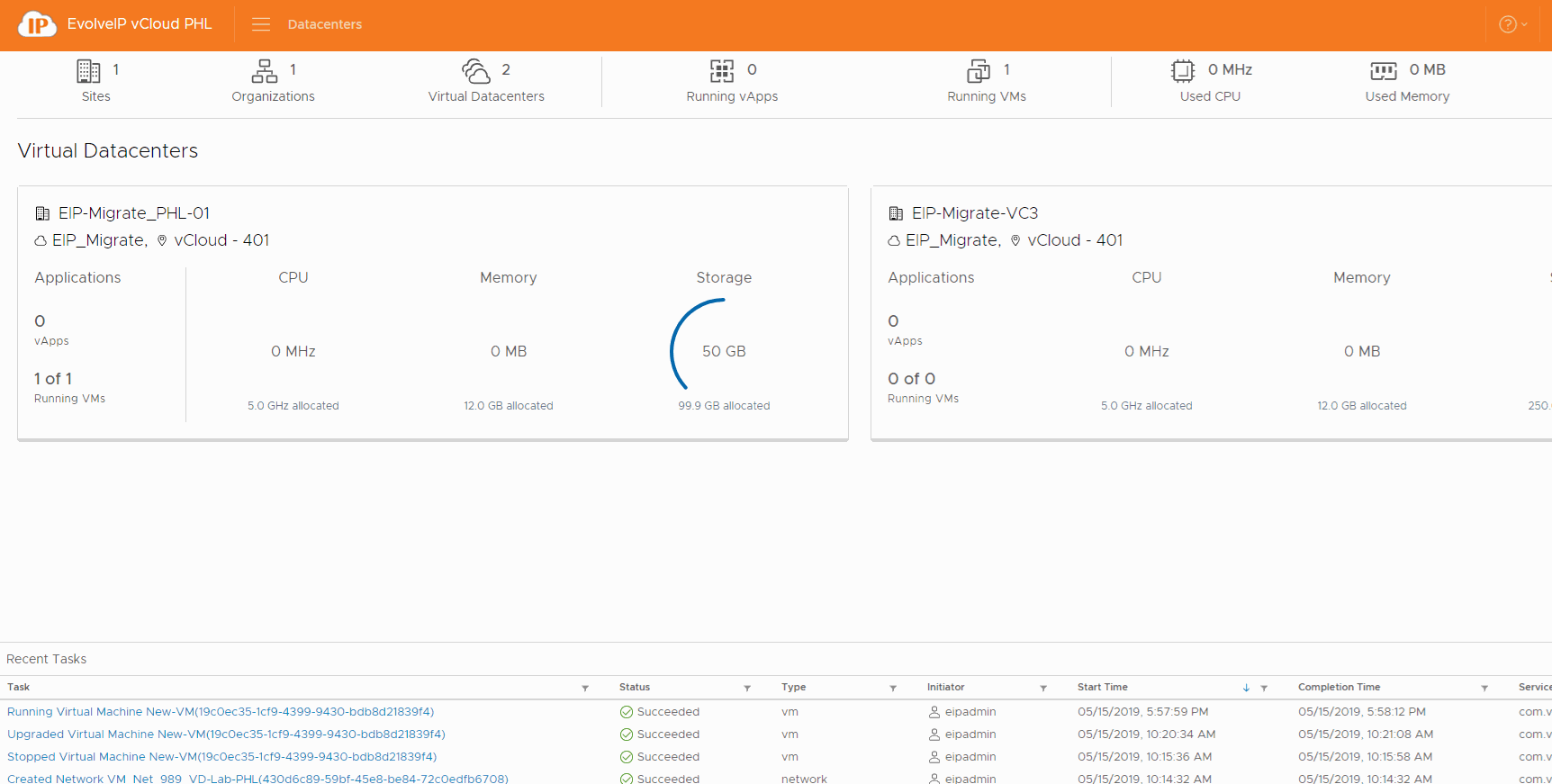Prerequisites
The virtual machine must be powered on.
This operation requires the rights included in the predefined vApp User role or an equivalent set of rights.
Virtual Machine Remote Console (VMRC) |
|---|
| VMware Remote Console provides an embedded user-guest interaction in all virtual machines that are provisioned and managed by vCloud Director. This is the preferred method of controlling the console of a virtual machine as it provides the best experience. |
|
Web Console |
|---|
| You can connect to the console of a virtual machine even if you do not have VMRC installed on your local system. |
|
The first portion of the animation is for the Web Console. The second demonstrates installation and use of the VMRC.