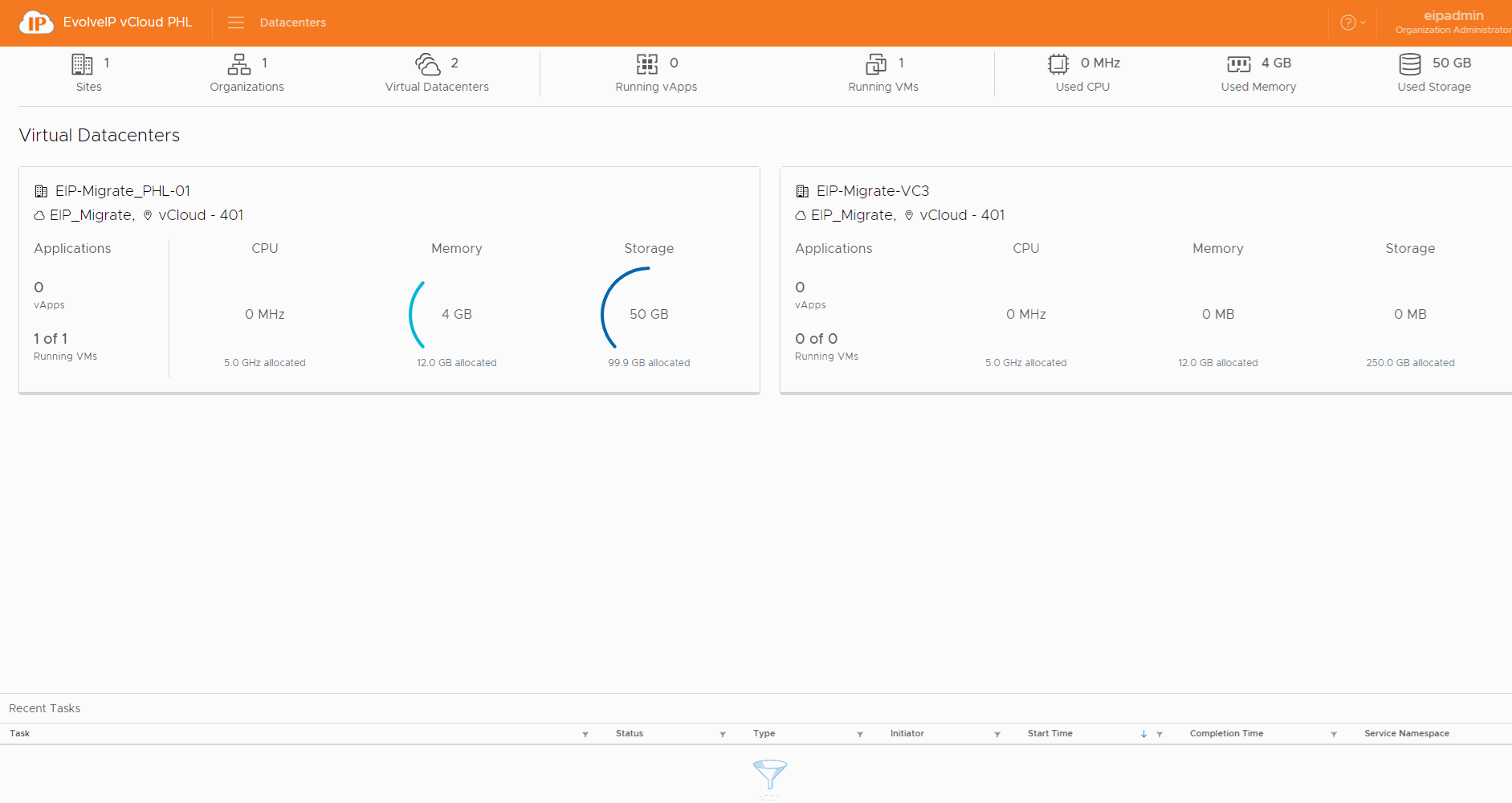You can review the organization virtual data center storage policies by using the vCloud Director tenant portal.
Prerequisites
This operation requires the rights included in the predefined Organization Administrator role or an equivalent set of rights.
Review the storage policies can assist in determining virtual machine placement.
Procedure
- On the Virtual Datacenters dashboard screen, click the card of the virtual data center you want to explore and select Virtual Machines from the left panel.
- Under Storage, click Storage Policies.
- The list of the available storage policies displays.
- To view the details about a storage policy, click the name of the storage policy.
- Click OK to close.
- Review the details showing the Default, Used and Limit of the storage policy.