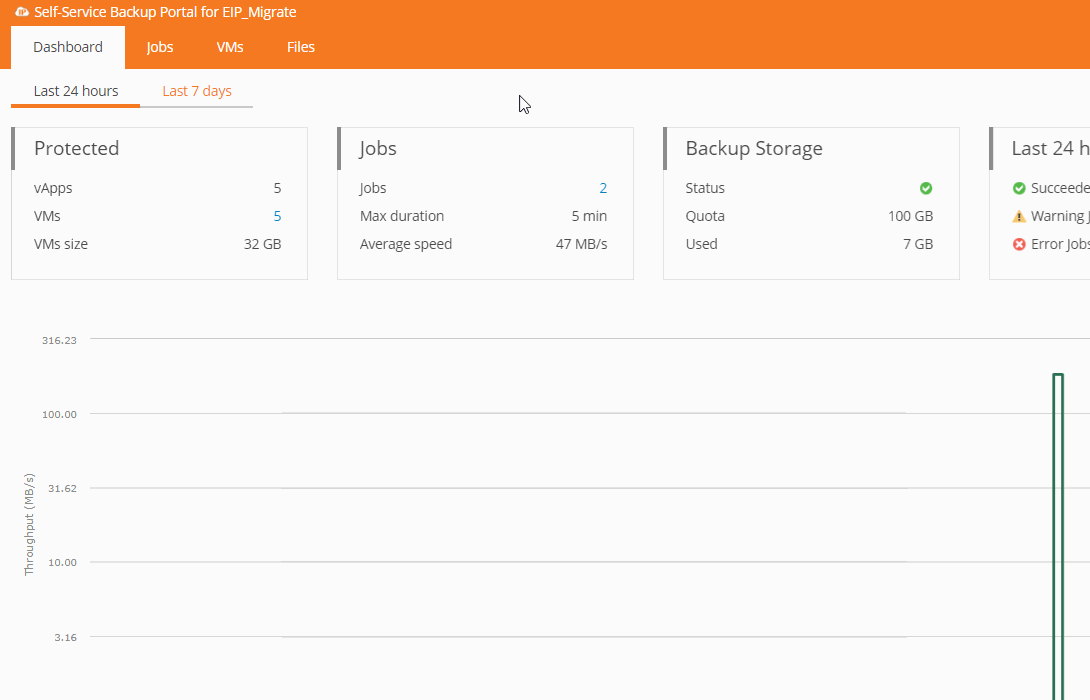Procedure
- Click on the Jobs tab.
- Click Create...
- Enter a Job Name and Description
- Under Retention policy enter the number of restore points to keep on disk (the default is 14).
- Click Next.
- Click Add to add virtual machines or vApps to the job.
- EvolveIP recommends grouping similar VMs with similar OS and applications into the same job. Veeam deduplicates and compresses the data of VMs contained in the same job.
- Expand your vCloud Organization and select vApps or VMs.
- You can CTRL or SHIFT click multiple VMs at the same time.
- Click Exclusions if you want to exclude any VMs from the backups.
- For example, you select a vApp containing multiple VMs, but don't want one backed up.
- Click Up or Down to re-order the VMs if desired. VMs at the top will be start to be processed first.
- Click Next.
- Enable Guest OS Processing (Application-Aware backups) if desired and click Next.
- Specify Job Scheduling.
- You can set the job to run daily or just on specific days of the week.
- You can set the job to run Monthly.
- Any other advanced scheduling options you will need to create a ticket with support@evolveip.net and specify the job you want scheduled.
- It is best to create the job and not enable the job to run automatically in this case.
- Edit the Automatic Retry options if desired.
- Set a Backup Window if desired.
- Click Next.
- Specify Email Notifications.
- Check the box to Enable e-mail notifications.
- Enter Recitpients that should receive job notifications.
- If entering multiple you can use the comma or semi-colon to separate email addresses.
- Enter a Subject for the notification emails.
- Enable on Success, Warning, or Error.
- Enable Supress notifications until the last retry.
- This option will wait until the last retry of the job before sending out notification to reduce the amount of emails you receive.
- Click Finish to complete the job creation.