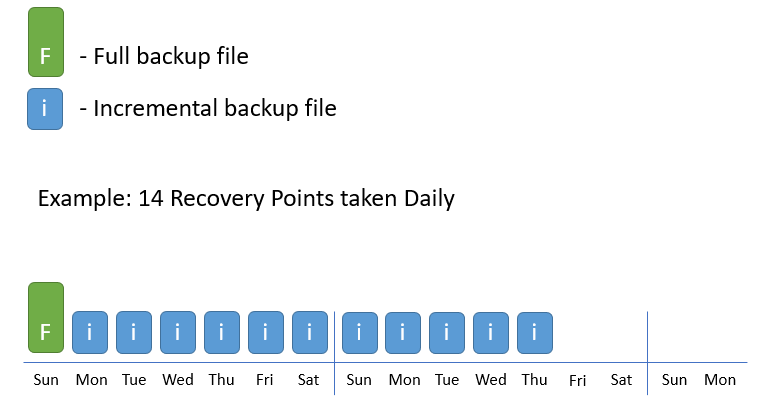Backup retention is the length of time a backup is retained within the system. All items within a backup job create a backup chain. The backup chain is comprised of full and incremental backup files. By default a backup job will retain the VMs within the job for 14 days. Once the retention point is met any outdated backups are written into the full backup during a merge process and then removed from the backup repository.
When you create a backup job you can specify the amount of retention you want. This will create a backup chain on your dedicated backup repository that consists of a full backup followed by incremental backups. Incremental backups utilize change block tracking (CBT) which is a normal component of VMware virtual machines. CBT allows Veeam to inspect and backup only what has changed since the previous backup took place creating an incremental backup file.
For example, the typical 14 day retention will create a full backup the first time the job is ran. Every time the jobs runs following the initial full an incremental is created. Once the 14 day retention is met another incremental will be taken and stored on disk, totaling 15 backups on disk. Once the 15th incremental is written the oldest incremental will be merged with the full backup and then discarded. Once the merge process is complete 14 restore points will be on disk.
If the backup job is edited to include a new VM a full backup will be taken of that VM but the rest of the VMs in the job will continue to process as an incremental backup. The result will be a larger than normal incremental until it is merged back into the full (in this case, 14 days).
If a disk is expanded with a virtual machine the next time the backup processes that entire disk will be read to recreate the CBT data. This sometimes can take a while depending on the size of the disk. During this time extra data is not written to the backup repository and once complete only changed blocks will be written.
| Example: 14 Recovery Points taken Daily |
|---|