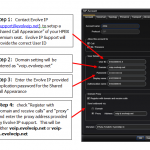The Evolved Office: HPBX integrates with multiple 3rd party softphone or soft client applications. Counterpath Corporation offers a variety of softphone applications that integrate and have been certified with the Evolved Office: HPBX.
Mobile Softphone PDF Guide: Softphone-UserGuide
Free Softphone option
Combining voice and video calls in a user-friendly interface, CounterPath’s X-Lite 5 helps you seamlessly transition from a traditional phone environment into the world of Voice over IP.
X-Lite Features
- Open Standards and Session Initiated Protocol (SIP) based call signaling allows X-Lite to work with a wide number of networks
- Comprehensive Contact list, including detailed calls lists and history
- Zero-Touch Configuration of your USB headset or other audio/video devices
- Contact-centric interface with convenient pop-out dial pad
Note: Counterpath does not offer support for the free X-Lite product.
To download the Free X-Lite Product, visit the Counterpath Website.
Bria Softphone option (Supported by Counterpath)
Bria 3 is a carrier-grade next generation softphone application that enables you to manage your communications easily and efficiently – all from your computer desktop. Replacing or complementing your hard phone, the Bria softphone allows you to make VoIP and Video calls over IP, see when your contacts are available, send Instant Messages and transfer files with ease and efficiency.
Standard Features
For a full list of features and requirements for the Bria Application, please visit the Bria Product website.
To purchase Bria, visit the Counterpath website.
REQUIREMENTS:
Evolved Office: HPBX users MUST be premium seats in order to make use of the softphone.
- You will need to authenticate Evolve IP from the application which will require your group administrator to contact Evolve IP Support to obtain applicable below information:
- Servername: Contact Evolve IP Support or your Project Manager
- Username: Same information used for Personal Portal/Toolbar application
- Password: Same information used for Personal Portal/Toolbar application
- SIP authentication Password: Contact Evolve IP Support or your Project Manager
If you do not know your servername, username or application password, please contact your group administrator or Evolve IP Support.
Configuration with Evolved Office: HPBX:
Follow the directions in the screenshot below for Configuration of the Counterpath softphone with Evolved Office: HPBX service. For initial “Shared Call Appearance” setup, your Group Administrator should contact Evolve IP Support.
SUPPORT FOR THIRD PARTY APPLICATIONS:
Support for third-party application is provided by the developer of that application.
DEPLOYMENT CONSIDERATIONS:
Softphones have grown in popularity due to the flexibility they provide to operate without a handset or dedicated phone line. When operating a softphone, the underlying device (PC, Mac, Tablet, etc.) becomes the actual phone and the call traverses the available data network between that device and Evolve IP.
One of the considerations when deploying a softphone that must be addressed is call quality. A softphone has different requirements than other activities performed on that device like email, browsing the web, or playing a game. Due to the sensitive nature of real-time communications like a phone, a good quality call (one that doesn’t sound garbled or choppy for instance) requires system and network resources to be available. Voice quality demands a high quality, continuous connection which typically is ensured via the use of Quality of Service (QoS) on a private network which prioritizes the voice traffic over data traffic to ensure the best connection and call quality.
The device itself plays a role in that connection and can impact call quality depending on availability of its resources. If the device is running low on resources such as CPU or RAM, call quality can be impacted. At times, background processes perform system scans or download updates which consume resources required for call processing.
When that softphone is connected to the public Internet for delivery of voice calls, there is no QoS and no way to guarantee that packets take the same path, arrive in the order in which they were sent, or encounter uncontrollable latency delays between the device and Evolve IP’s platform. That is the nature of the Internet where it’s a conglomeration of interconnected network
Given the critical dependency on the physical device hardware and network requirements, deploying softphone is not a 100% solution for all customers and all situations. Some customers are willing to make trade-offs where the call quality is less important than cost savings or flexibility.
Evolve IP is compatible with SIP based softphones. Evolve IP recommends that our customers “pilot” with non-production calls to determine the quality of a given device and associated network connection. Many customers find that some home-based users have no issues at all while others have chronic issues. By identifying the population of users that will have a chronic issue with a softphone, it allows our customers to seek alternative solutions.
Identifying the cause of poor call quality for a softphone user is extremely difficult for IT organizations and Evolve IP. A virus scan may have temporarily consumed system resources. Your network or network provider may have had a brief delay in moving your call traffic. Some of the “packets” of data that make up that phone call may have been lost in transit. Your Internet firewall/router may need to be upgraded or reconfigured.
Evolve IP does not have any tools to help our customers identify the source of a softphone call quality issue. Some customers are willing to make the cost vs. quality tradeoff of using a softphone. For our customers where call quality is a priority, we suggest they identify the population of the users where a softphone is successful. For the remaining users, we encourage the use of our Remote Office functionality to a PSTN based phone line to guarantee call quality. This is a small price to pay for a great customer experience.
Keywords: softclient, softphone, Bria, Counterpath, HPBX, X-Lite, xlite, marketplace