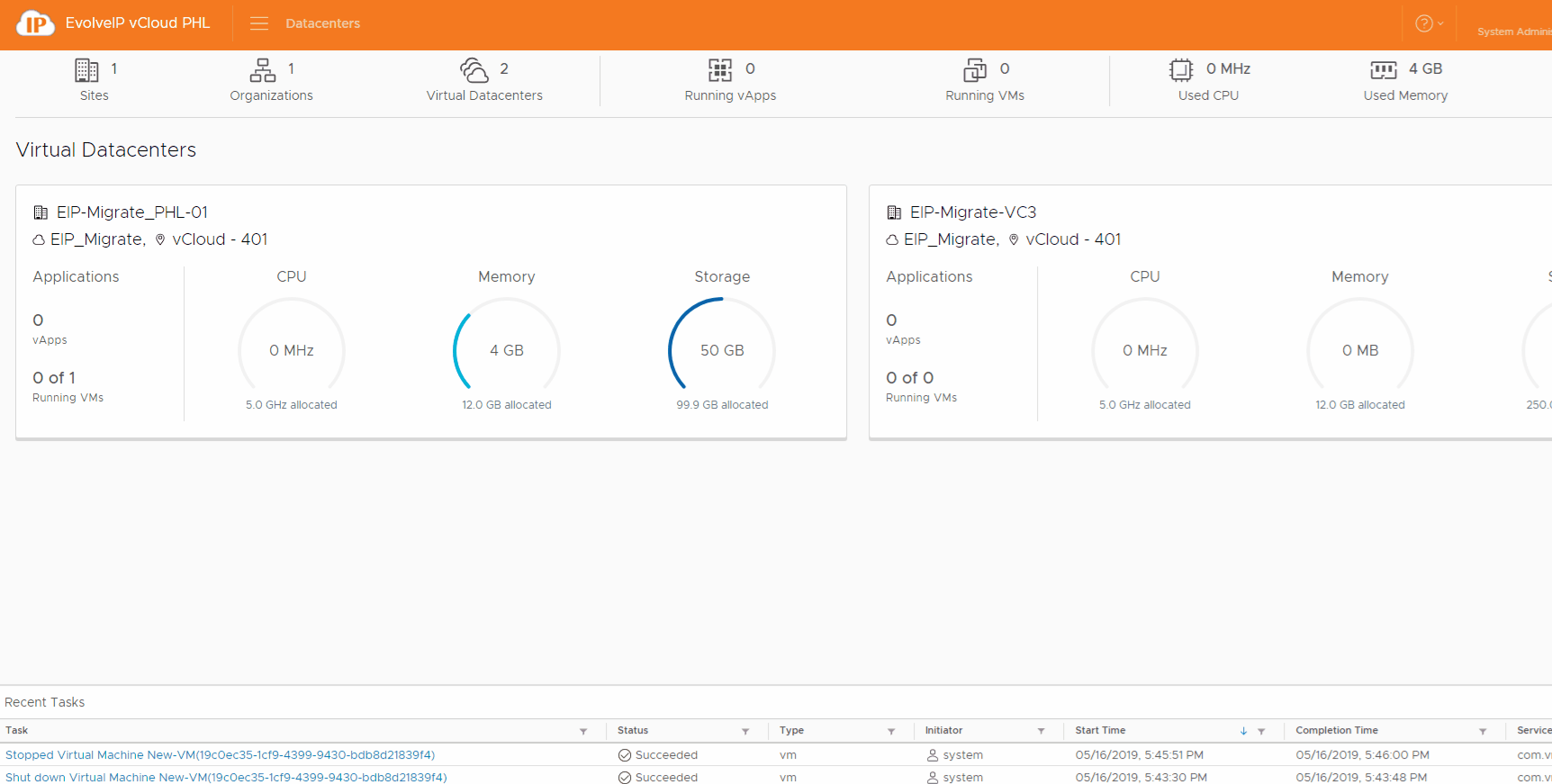You can upgrade the virtual hardware version for a virtual machine. Later virtual hardware versions support more features.
You cannot downgrade the hardware version of the virtual machines in a vApp.
VMware vCloud Director supports hardware versions depending on the resources backing the organization VDC, which depends on the latest supported virtual hardware in the backing provider VDC. Тhe Organization Administrator or the System Administrator can set the hardware version to an earlier one. The vCloud Director tenant portal dynamically sets the list of selectable virtual hardware versions based on the backing hardware of the organization VDC or the provider VDC.
Prerequisites
Stop the Virtual Machine and vApp if applicable.
Verify that the latest version of VMware Tools is installed on the virtual machine.
Procedure
- On the Virtual Datacenters dashboard screen, click the card of the virtual data center you want to explore and select Virtual Machines from the left panel.
- From the Actions menu of the virtual machine select Upgrade Virtual Hardware Version.
- Click OK.