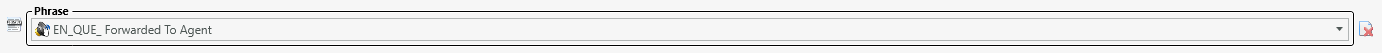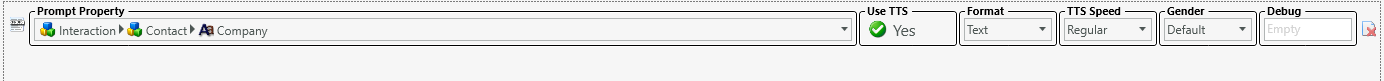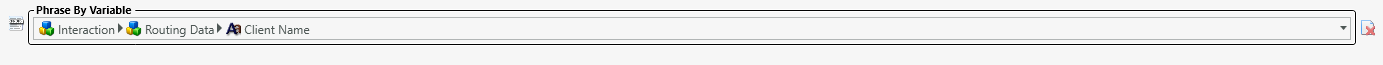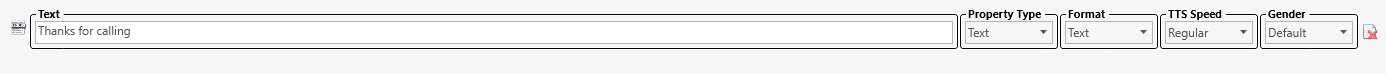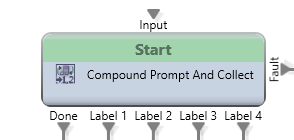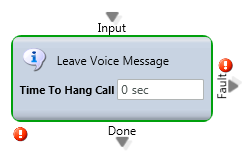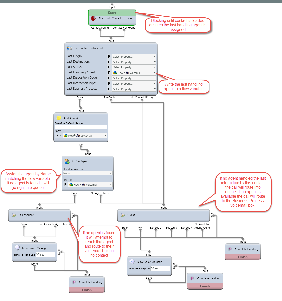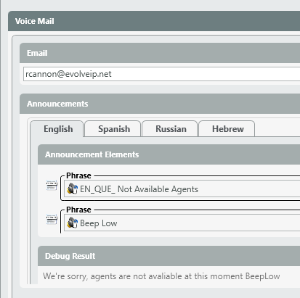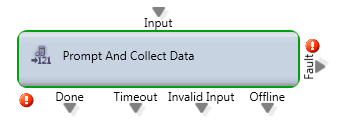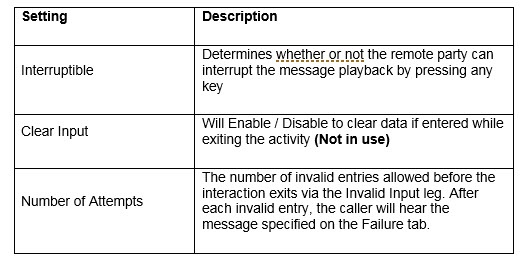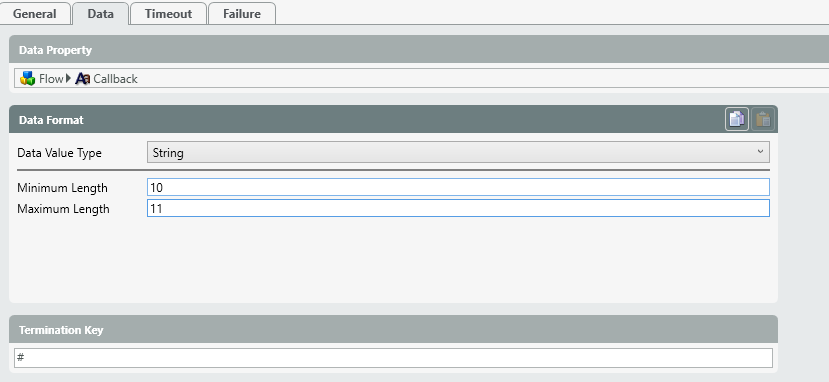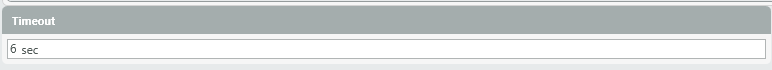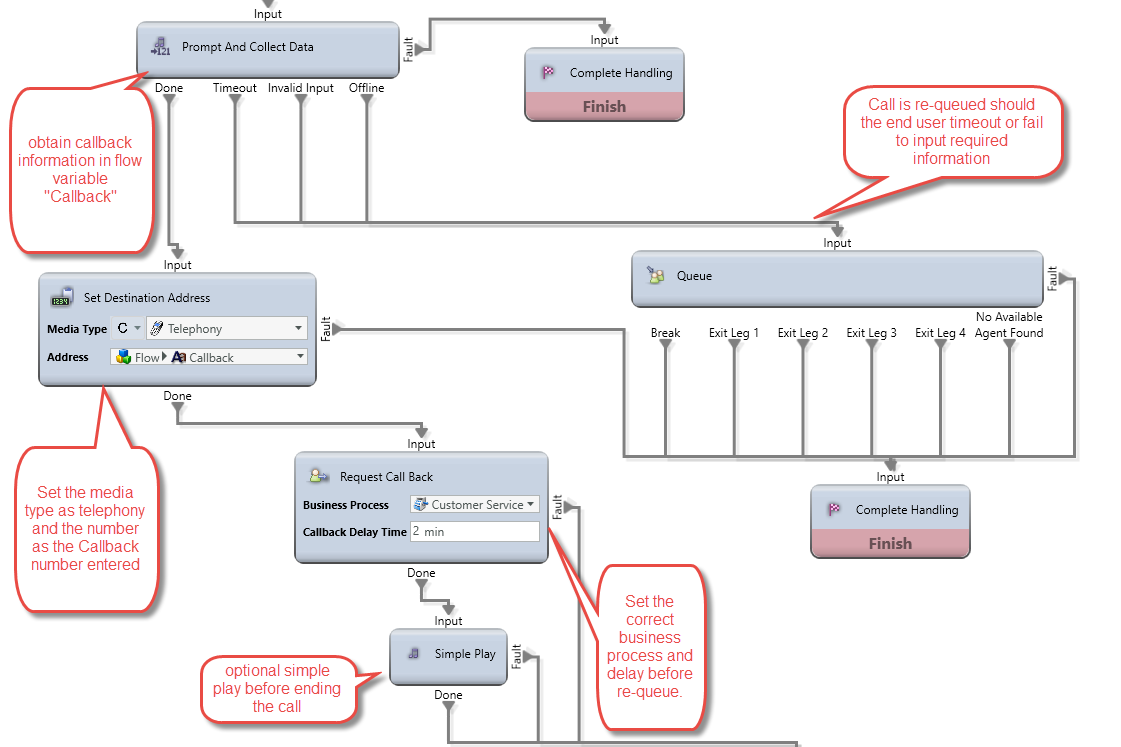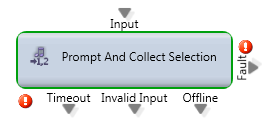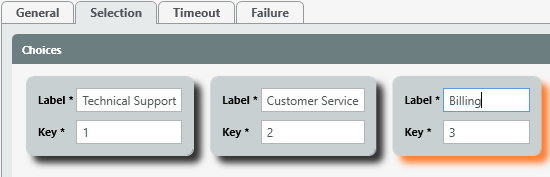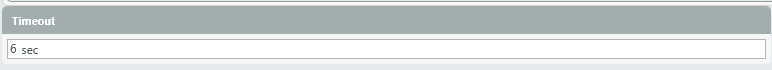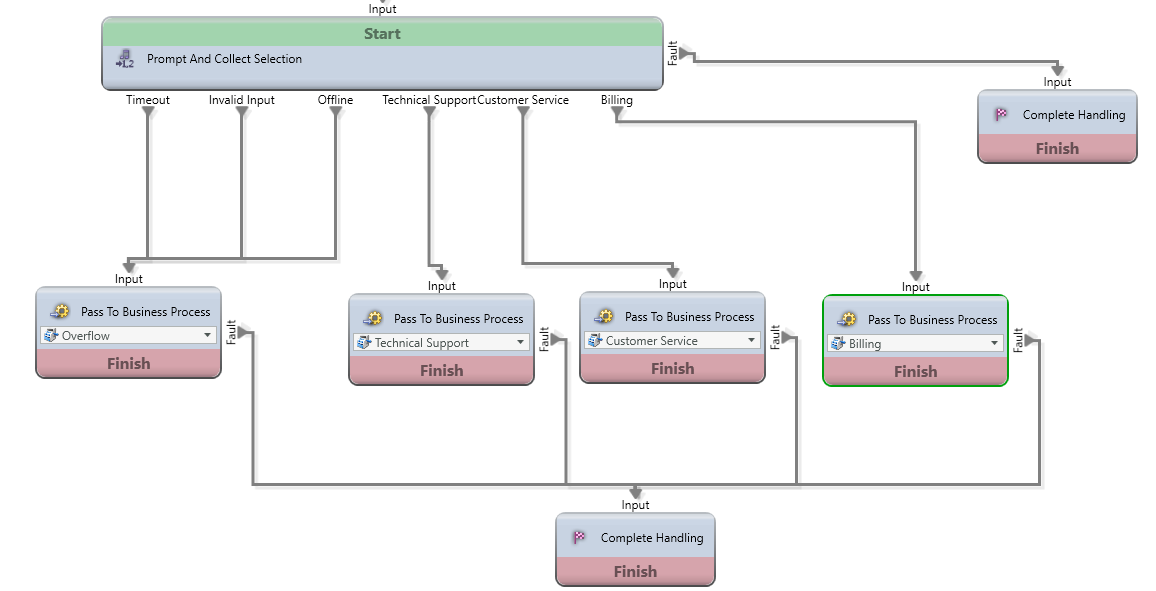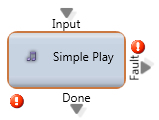...
- Phrase: The available selections are populated from the files in the media repository.
- Prompt Property: The available selections are populated from interaction, flow or business process variables.
- Format
- Text: Used when the value contains text.
- Numeric (Digits): Used only when the value is a number.
- TTS Speed
- Currently the only configurable speed is Regular
- Gender
- Currently the only configurable voice is Female
- Debug
- Enter a specific value or text string to simulate the output that will be displayed in the Debug Result section below the Announcement Elements
- Format
- Phrase by Variable: The available selections are populated from interaction, flow or business process variables without the option for text to speech (TTS).
- Text: In this section you can enter custom text that the system will speak to the caller.
- Format
- Text: Used when the value contains text.
- Numeric (Digits): Used only when the value is a number.
- TTS Speed
- Currently the only configurable speed is Regular
- Gender
- Currently the only configurable voice is Female
- Debug
- Enter a specific value or text string to simulate the output that will be displayed in the Debug Result section below the Announcement Elements
- Format
...
Purpose: This activity has been replaced and is no longer recommended for use
Leave Voice Message
Media Type: Voice
...
Below is a sample interaction handling flow that routes a caller to the last agent with whom the caller spoke and if they don’t answer, the call is routed to the agent’s voicemail box.
Tip: You can have up to 4 voicemail greetings on a business process by setting a particular language via the Set Data node.
Prompt and Collect Data
Media Type: Voice and Chat
...
- General: On this tab, you select the initial message that the remote party should receive. This screen displays the following settings:
- Data: On this tab, you specify where to store the remote party’s input. This input is typically stored in a Business Process Flow Variable. The data value has 4 possible options (String, Number, Date or Time) with the most commonly used being String. The parameters of maximum and minimum length as well as termination/confirmation key is also configurable on this screen.
- Timeout: On this tab, you specify how long the system should wait for input before playing the selected greeting and the interaction exits via the Timeout leg.
- Failure: On this tab, you specify the greeting to be played each time the remote party’s input does not match the expected input.
...
Below is an Interaction Handling Flow that allows a caller to input a phone number that is stored in a flow variable and subsequently becomes a queued callback interaction for an agent.
Prompt and Collect Selection
Media Type: Voice and Chat
...
- General: On this tab, you select the initial message that the remote party should receive. This screen displays the following settings:
- Selection: In this section you can configure the list of selections which will also be set as output legs within the node.
- Timeout: On this tab, you specify how long the system should wait for input before playing the selected greeting and the interaction exits via the Timeout leg.
- Failure: On this tab, you specify the greeting to be played each time the remote party’s input does not match the expected input.
...
Presenting the remote party with a list of selections to route the interaction to the appropriate destination.
Simple Play
Media Type: Voice and Chat
...