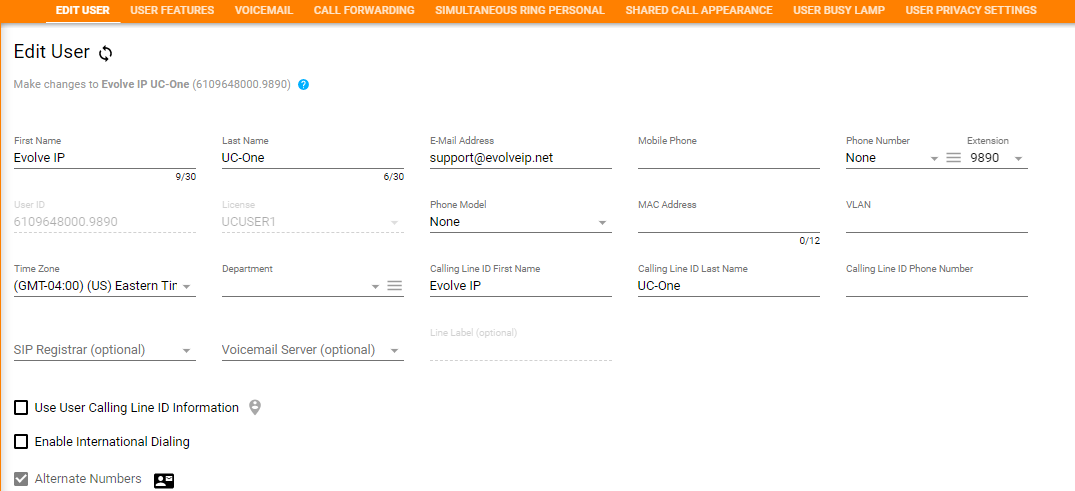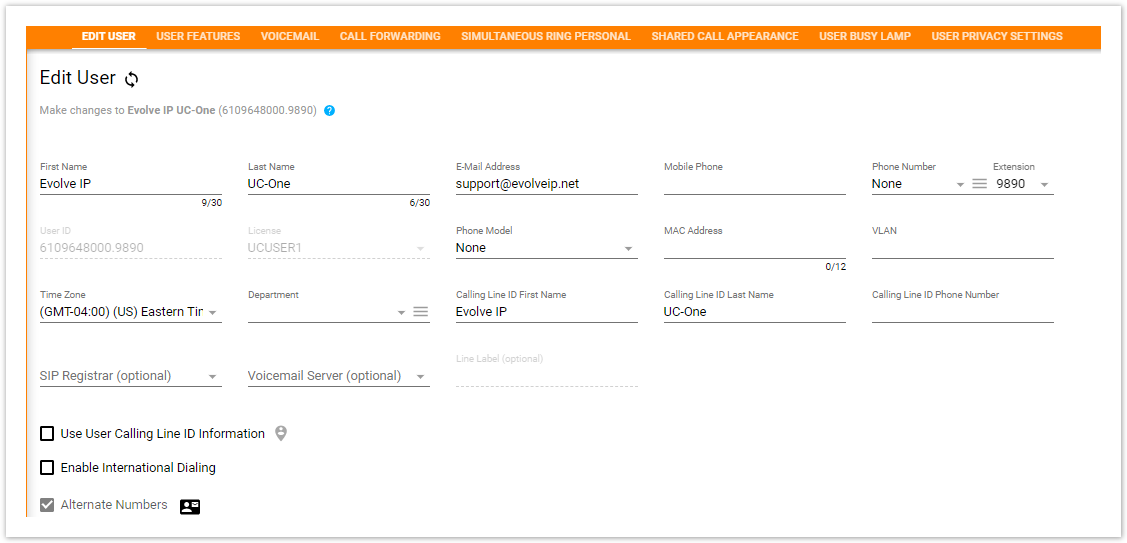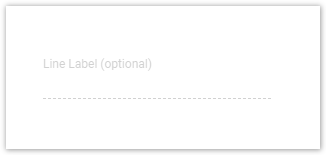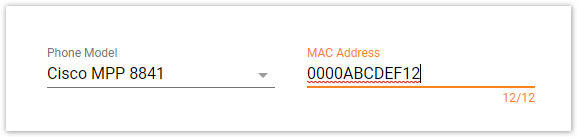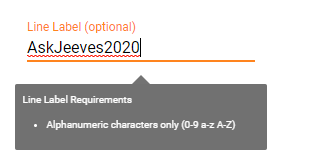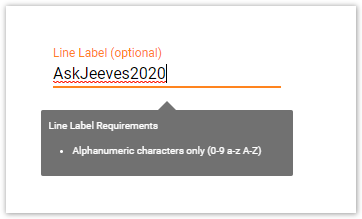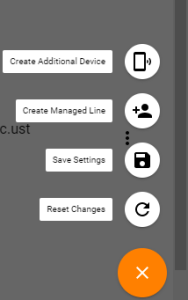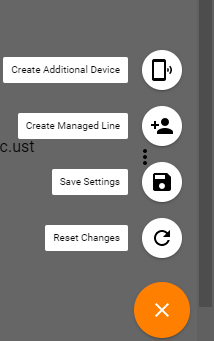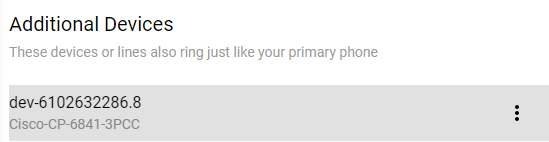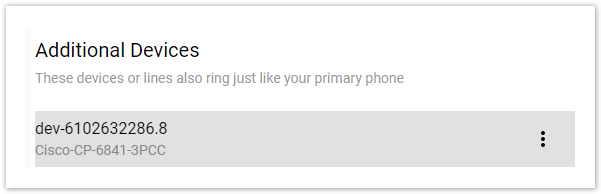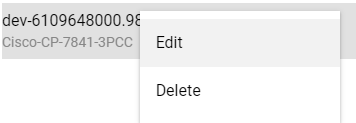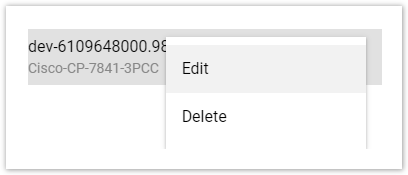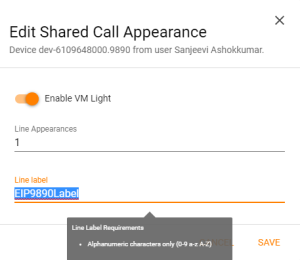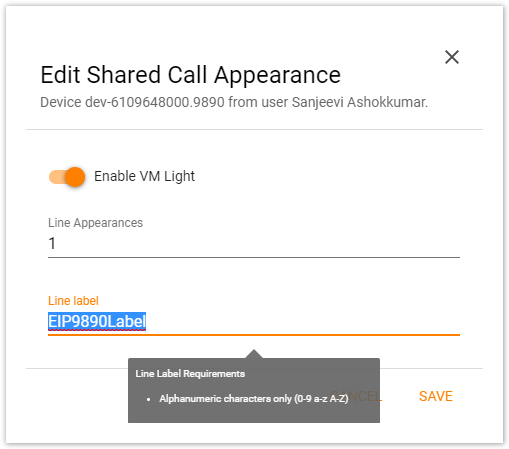...
Line Label (Optional) Field is greyed out because there is no Phone Model/MAC Address applied.
Step 1: Select a Cisco MPP phone model and enter a MAC Address to unlock the Line Label field
Step 2: Enter characters to reflect on the line label NOTE: ONLY alphanumeric characters (0-9, a-z, A-Z)
Use Case 2: SCA Line Label
...
Step 2: Create an SCA Line Label for "Additional Device"
Step 3: Select a Cisco MPP series device THEN enter the total number of Line Appearances, Line Label, and MAC Address of the device being managed
...
Step 1: Select the managed SCA from the Additional Devices and select EDIT to update the SCA Line Label OR select DELETE to REMOVE THE SCA and Line Label
Step 2: Edit the SCA Line Label to another character and press SAVE NOTE: ONLY alphanumeric characters (0-9, a-z, A-Z)
Busy Lamp Field
...