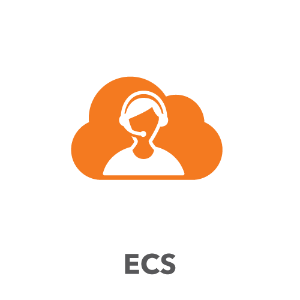Versions Compared
Key
- This line was added.
- This line was removed.
- Formatting was changed.
To ensure the continuity of operations of your business in the wake of the Coronavirus (COVID-19), Evolve IP offers the following assistance to help you prepare your business for workforce remote connectivity and Work From Home (WFH) capabilities:
UCaaS
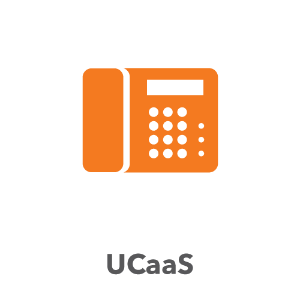

Making Modifications to your Evolved Office Phone System
Your call flow may be managed from anywhere via the Evolve IP OSSmosis portal, which can be accessed by authorized administrators via https://ossmosis.evolveip.net/Ossmosis5/app/. Please refer to the user guide for more details.
- Schedules:
This allows you to set up or modify your normal business hours. If you anticipate being out of the office, you may want modify your schedule to use your after-hours call flows, either by editing an existing schedule or setting up a holiday schedule. - Auto Attendants:
You may wish to redirect certain options of your auto attendant, or possibly apply a temporary greeting advising the callers of your situation. - Call Center Announcements:
Similar to auto attendants, you may wish to modify the messaging that are played to your callers. For more details and considerations please refer to Call Center Business Continuity Planning.
Sending Evolved Office Users Home
There are various ways that your users can utilize the Evolved Office from home.
- Call Forwarding to Mobile or Home Phones
You may wish to forward your users’ phones to a cell phone, or elsewhere. Please note that features such as Hunt Groups or Call Centers do not follow call forwarding settings, by design, but will forward to other numbers if you use the Remote Office setting. For more details, please refer to Working From Home. - Using a Soft Phone
Any user with rights may use UC-One, Microsoft Teams, or Skype Communicator solutions on their PC or mobile. Depending on your employee's home network, there are various considerations to making this work. For more details, please refer to Working From Home.
If your users have a license for UC-One or Skype Communicator, but have never used it, they will need to download it and install it. Clients can be found on the Downloads page.
If your users do not know their application password for personal portal, UC-One, Unity Agent or Call Center, here is a guide for resetting it for them: User Application Password Reset Guide. - Taking Phones Home
Telling your associates to take their desk phone home is another option to support working remotely. However, there are a few considerations you should be aware of:- Power Requirements for Phones / Handsets:
If your users are bringing their handsets home with them, they will likely require an external power cord. In an office environment phones are typically powered via their Ethernet connection (power over Ethernet, or POE), but most people do not have POE at home, in which case an external power cord is required. - Power Supply Orders:
If you would like to purchase a power supply for home use Refer to Power Supply Details and determine the correct power supply for your handset.
Sites like Amazon, Ebay are great sources and a simple search with the Manufacturer, Model #, Part #, and Output should locate the right supply.
Unfortunately, Evolve IP does not maintain sufficient inventory of power supplies to fulfill customer requests. Remote User Network Setup:
If your users are bringing their handsets home with them, its likely that the handset's network settings need to be modified to work at home. Most office phones are configured with a VLAN ID which needs to be removed using the menus on the phone. The location within the menu and name of the setting will vary by manufacturer but are usually found under the Network and/or Ethernet settings menu. For Polycom handsets, please review the detailed instructions in Remote User Networking Guide. For other handsets, refer to Yealink Phone Configuration or Cisco MPP Phone Configuration.Remote Phone Setup Videos
Section Column width 50% Panel HTML <iframe src="https://player.vimeo.com/video/398947009" width="400" height="265.5" frameborder="0" allow="autoplay; fullscreen" allowfullscreen></iframe>Column width 50% Panel HTML <iframe src="https://player.vimeo.com/video/398946905" width="400" height="265.5" frameborder="0" allow="autoplay; fullscreen" allowfullscreen></iframe>- Troubleshooting:
- If phones are not operating on the home network, please confirm that the following settings are configured in each user's Internet modem / router. Unfortunately, we are unable to support requests to troubleshoot home network challenges.
- Ensure the modem/router is upgraded to the latest firmware.
- Turn off “SIP ALG".
- Make sure that no NATs (“Network Address Translations”) are configured and NAT is not enabled on the modem.
- Disable Stateful Inspection.
- Confirm that the modem is configured to NOT block SIP traffic.
- Power Requirements for Phones / Handsets:
Training
On-Demand Training - Pre-recorded training sessions with a variety of topics including UC-One.
Live Public Sessions - Live trainer based trainings free of cost open to anyone. Additional UC-One Training recently added!
Evolve Contact Suite
Evolved Contact Suite is a Cloud Based Contact Center system that provides essential business continuity capabilities. Refer to ECS - Business Continuity Planning for Routing Best Practices and enabling Work From Home Agents.
- Schedules:
This allows you to define operating hours for special days. If you anticipate being out of the office, you may want modify your schedule to control your call flows based on special days. - Business Process / Interaction Handling Flow:
You may want modify call flow or other parameters related to your contact center queues. - Network Requirements:
To ensure reliable application performance and high-quality voice interactions, the following network requirements must be in place for your remote workers. - Workstation Requirements:
To ensure reliable application performance and high-quality voice interactions, the following client workstation requirements must be in place for your remote workers.
Click here for more ECS information.
Desktops, Workspaces, Office 365 and more
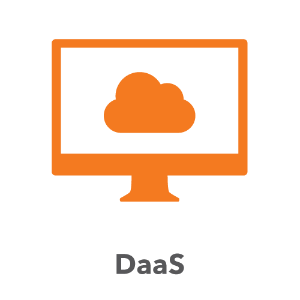
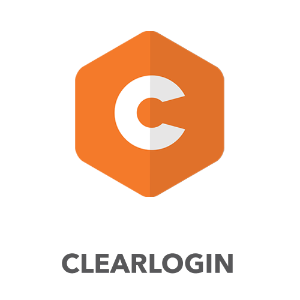


Evolve IP DaaS frees businesses from the endless cycle of purchasing, supporting, upgrading and ultimately replacing local PCs by providing a untethered “virtual” work space that can be accessed from anywhere, at any time, on a variety of devices and for a predictable monthly fee. Accessing your DaaS desktop will not change during a work from home situation. Clients should use their same connection server URL. Access methods are as folllows:
- VMware Horizon View Client:
The VMware Horizon client can be accessed from the VMware downloads page, click here. Multiple OS's and platforms are available. You maybe also download the horizon client via the Apple or Android store. Mobile guide is located here. - Web Based Clients: DaaS, Workspaces, Clearlogin as well as HEX and O365 are all available via web based portals. See below for examples:
- O365 - https://login.microsoftonline.com
- HEX: https://portal.evolvedmail.net/
- DaaS: xxxx.evolvedaas.com (Please add your specific client URL)
- Clearlogin: https://tenant.clearlogin.com/
- Workstation Requirements:
To ensure reliable application performance and high-quality voice interactions, the following client workstation requirements must be in place for your remote workers.
Evolve IP Client Support Center
If you require further assistance, feel free to contact our 24x7 Client Support Center. Due to Coronavirus (COVID-19), we anticipate heavier than normal volume in our support organization and we appreciate your patience.
Email: support@evolveip.net
Phone: 877-459-4347, Option 2
Evolve IP Knowledge Base: https://support.evolveip.net/
Evolve IP Business Continuity Plan - Coronavirus (COVID- 19)
At Evolve IP, our Purpose-Built Cloud Solutions enable today's mobile workforce, and since all of our Associates utilize those solutions everyday we are uniquely positioned to ensure continued operations in the wake of the Coronavirus (COVID-19). It is also important to note that we have a very robust disaster recovery and business continuity plan, and should we need to enact it we have the ability for 100% of our workforce to work remotely while continuing to service our clients around the world.
Like many organizations, Evolve IP has also taken several precautionary measures, including placing a moratorium on all international travel and limiting domestic travel as much as possible. We are following the guidance of the World Health Organization (WHO), Center for Disease Control (CDC) and local authorities in affected regions. Our priority remains the safety of our colleagues, clients, and partners. We have also educated our Associates on that guidance, which includes tips on improved hygiene and instructions to stay home if they exhibit any symptoms. Additionally, all of our managers have been instructed to keep an eye out for anyone exhibiting symptoms and to send those individuals home immediately.
As the situation with COVID-19 continues to evolve, we will reevaluate our plans regularly and will augment them as necessary to ensure that any potential threat to our Associates is addressed immediately, and to ensure that we continue to provide the world-class support that you have come to expect from Evolve IP.
On this page
| Table of Contents |
|---|