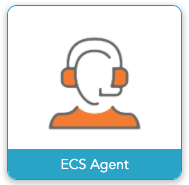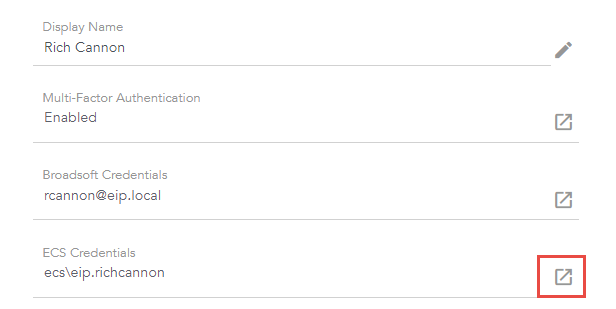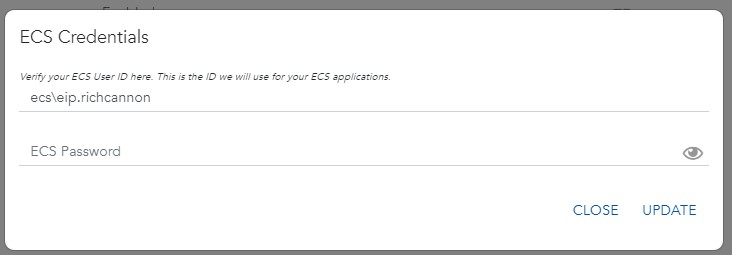In order to use the ECS Agent tile in Clearlogin, each agent must perform a one-time authentication challenge. This only needs to be performed the first time an Agent attempts to use the ECS Agent application. After that initial authentication challenge, these steps are not required even if an agent changes their password.
One-time Authentication Challenge Steps
1 - Once logged into Clearlogin, access the User Settings by selecting the gear icon.
2 - On the User Settings, select the ECS Login popout icon.
3 - On the ECS Login screen, enter your ECS Agent username, password, and select Update.
4 - Launch the ECS Agent application.
...