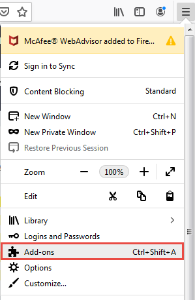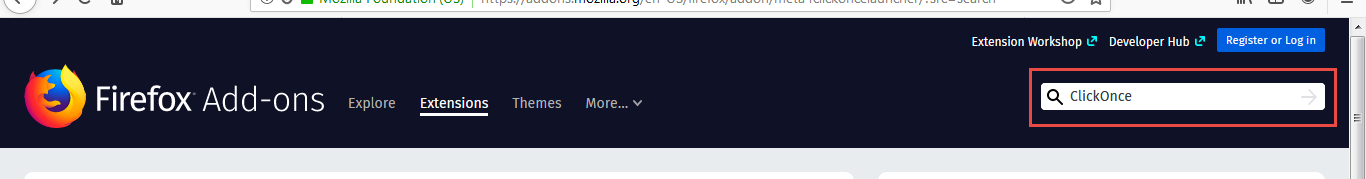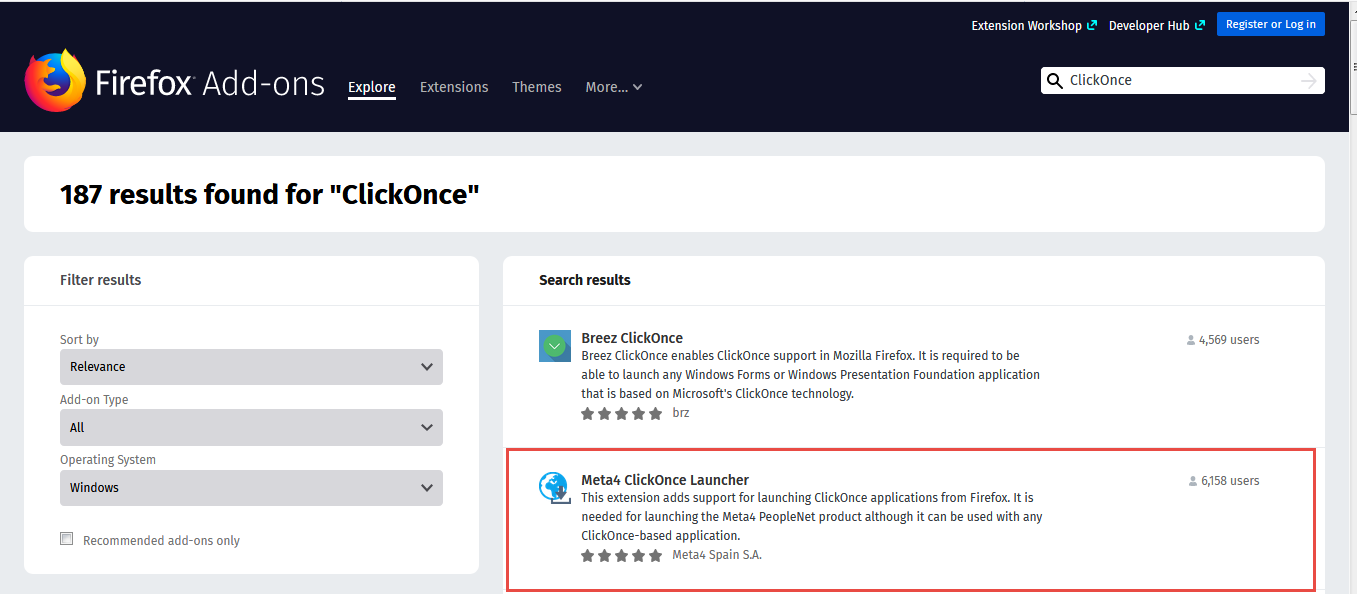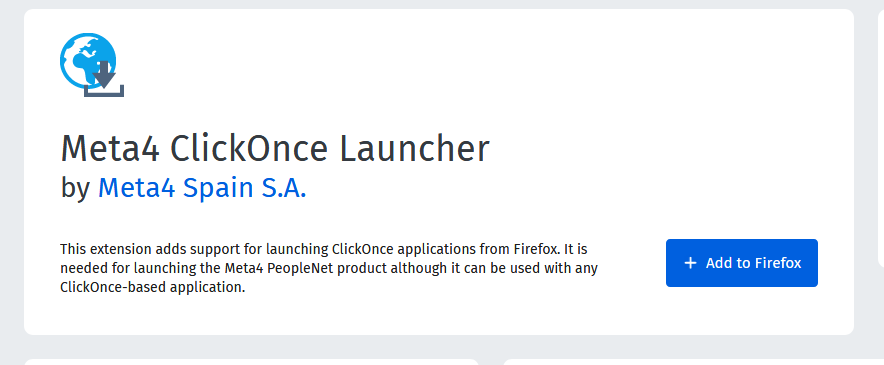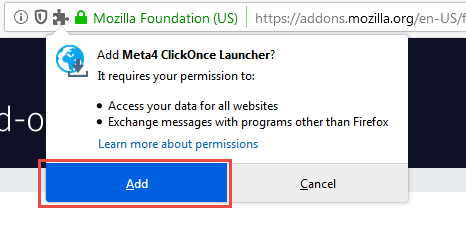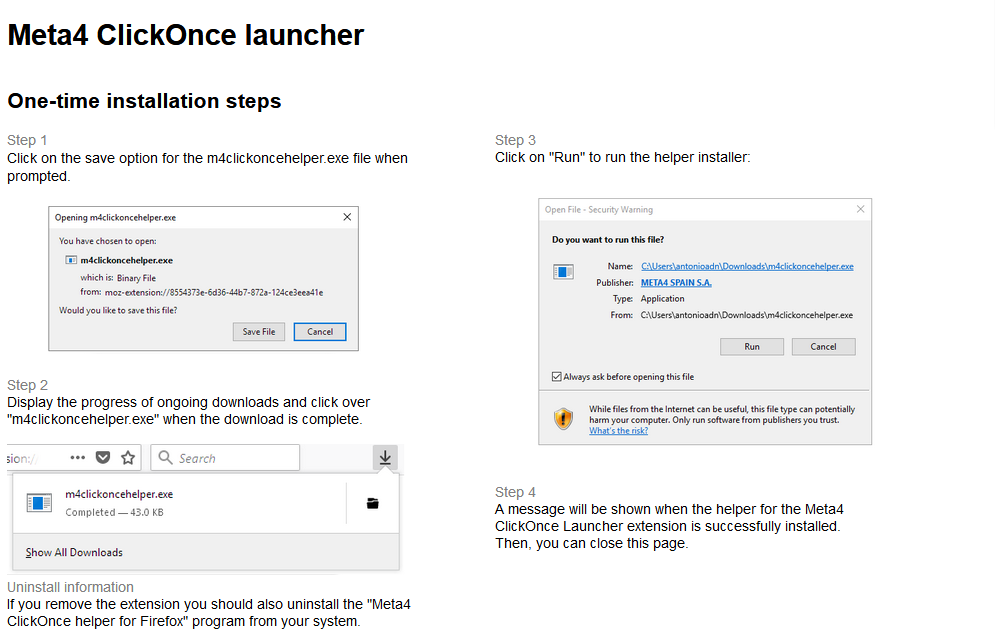...
If you are using Firefox to run the ECS Agent or Supervisor clients, you will first need to install ClickOnce for Firefox.
- Click on Open Menu in Firefox, followed by Add-Select Menu > Add Ons
2. Within Get Add-ons, search Search for ClickOnce
3. Click on the Install button next to FxClickOnce
4. Once installed, you will need to restart Firefox. Select Restart Now.
5. When opening any ECS client, you will select ClickOnce Install to open.
Meta4 ClickOnce Launcher
4. Select 'Add to Firefox'
5. Firefox will ask you to verify if you wish to install the extension. Select Add
6. Follow the one time installation instructions
7. After you click run, you will see a successful installation pop up.