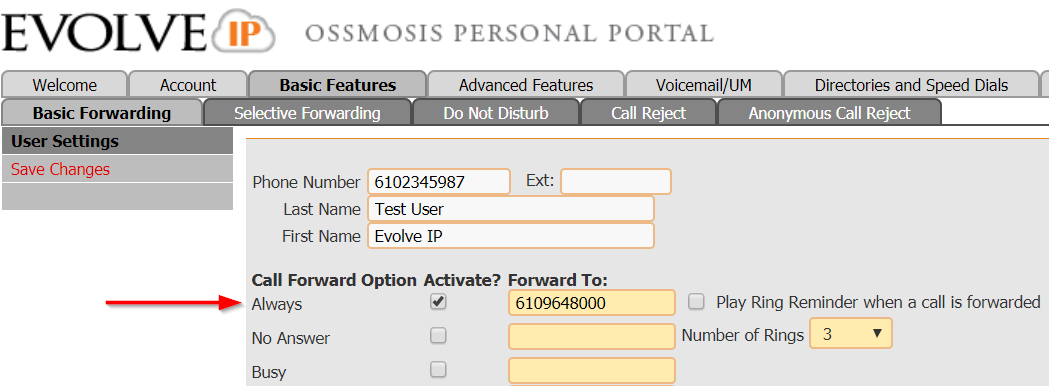...
Solution: Use your OSSmosis Personal Portal to enable Call Forward ALWAYS or Remote Office to forward calls to another Phone Number (DID/Cell Phone) while MS Teams restores its services. Please note, inbound calls will require to be active on on Evolve IP's voice platform and Cisco Broadsoft PBX which allows end user flexibility
Step 1: Log into OSSmosis Personal Portal
Personal Portal Login (https://evolveip.my-cloud-manager.com/PersonalPortal/login.jsp)
Option 1: Call Forward Always
From Welcome Screen → Select -Basic Features- → Activate Call Forward Always → Enter Forward To: Number/DID → Save Changes
- NOTE: Call Forward Unreachable is NOT applicable. Reason being, users register to a trunk to Microsoft, that remains up and active, thus this setting "Call Forward Not Reachable" does not apply.
...
| Expand | ||||||||
|---|---|---|---|---|---|---|---|---|
| ||||||||
|
Option 2: Remote Office
From Welcome Page → Select -Advanced Features- → Remote Office → Enter Remote Office Phone number/DID → Save Changes
...
| Expand | ||||||||
|---|---|---|---|---|---|---|---|---|
| ||||||||
|
Step 2: Turn OFF Call Forward Always or Remote Office
- Login to OSSmosis Personal Portal
- Deselect the Call Forward Always or Remote Office QUICK ACTIONS ICONS
...