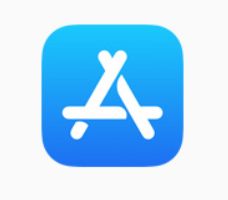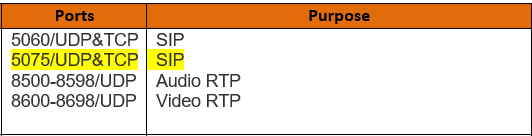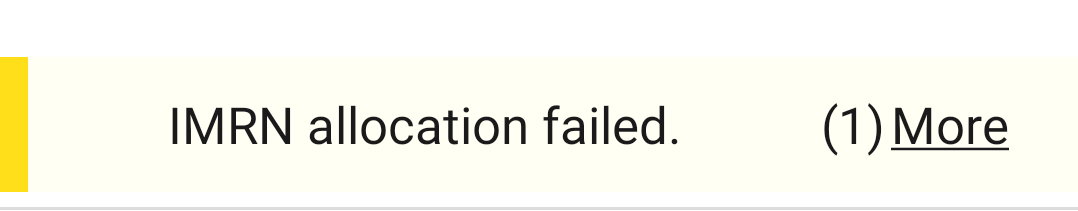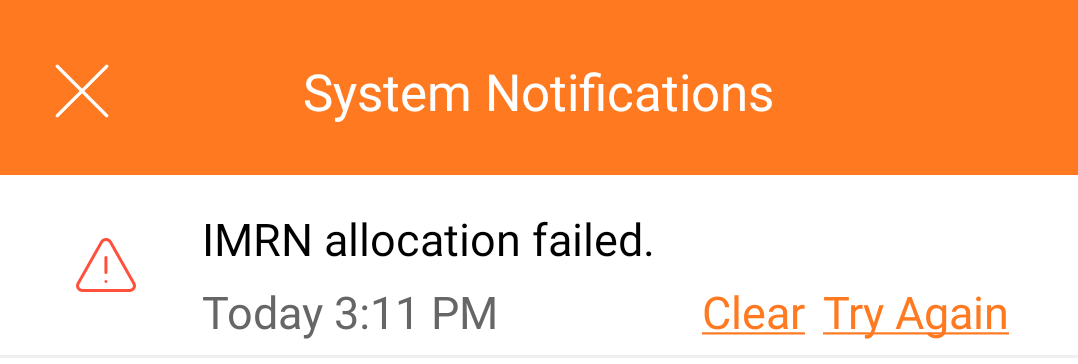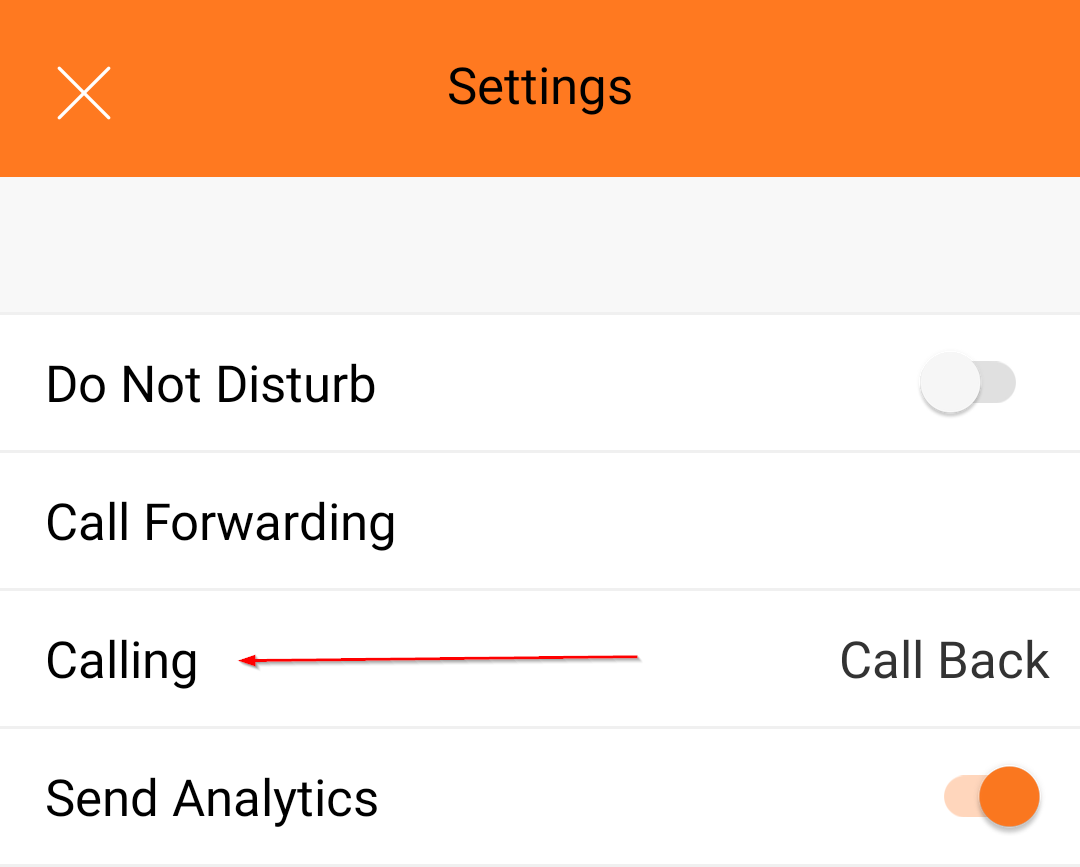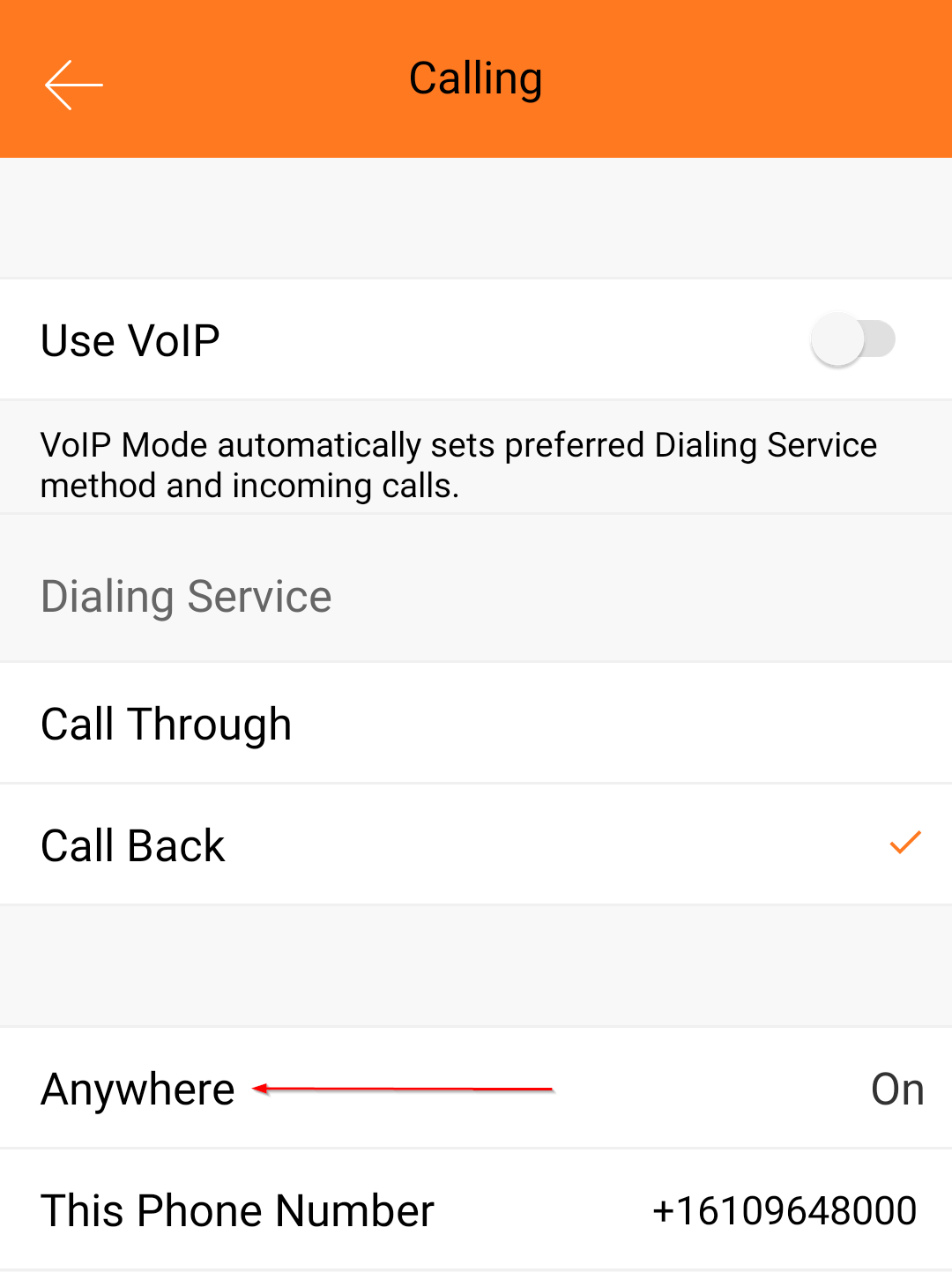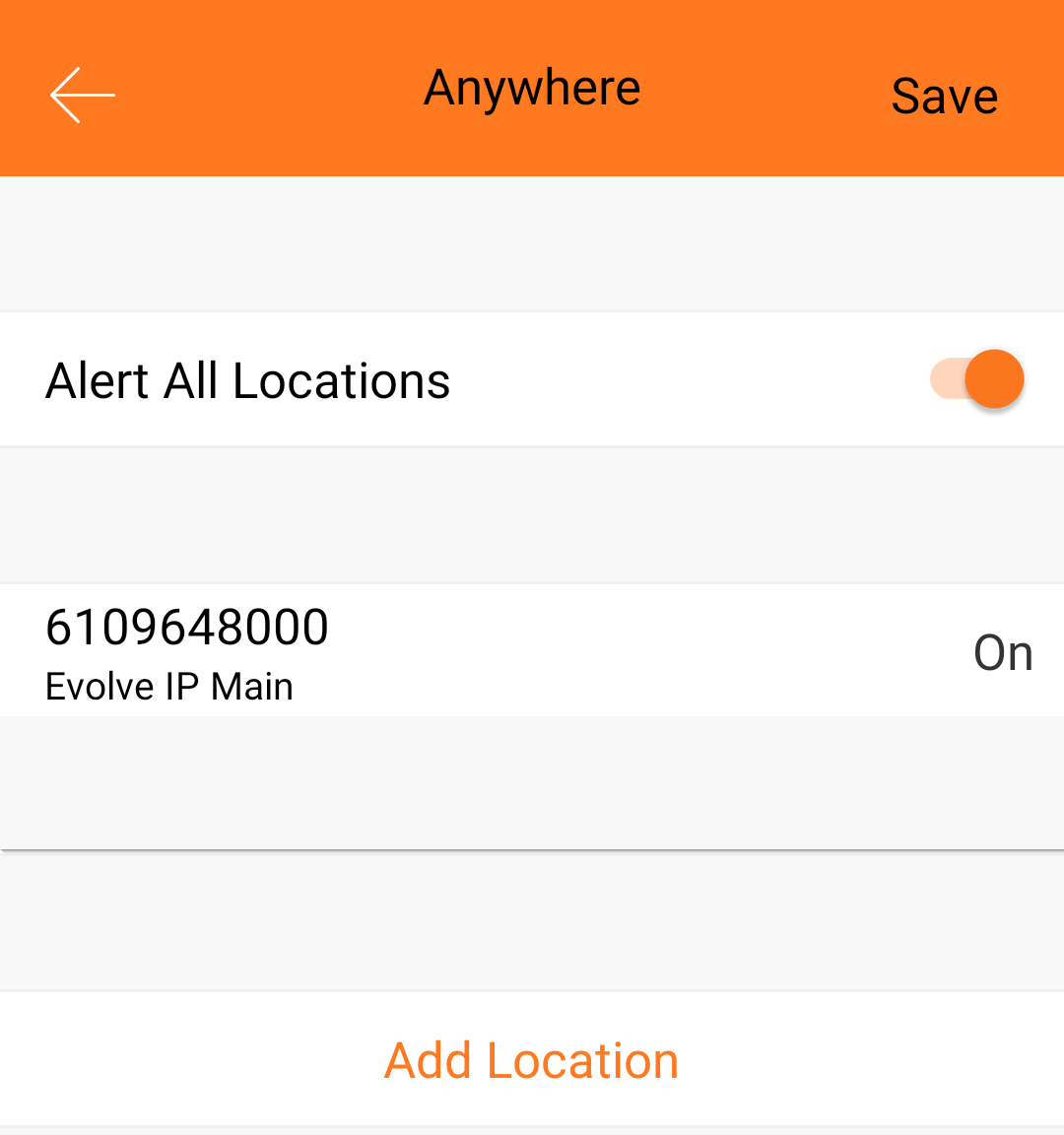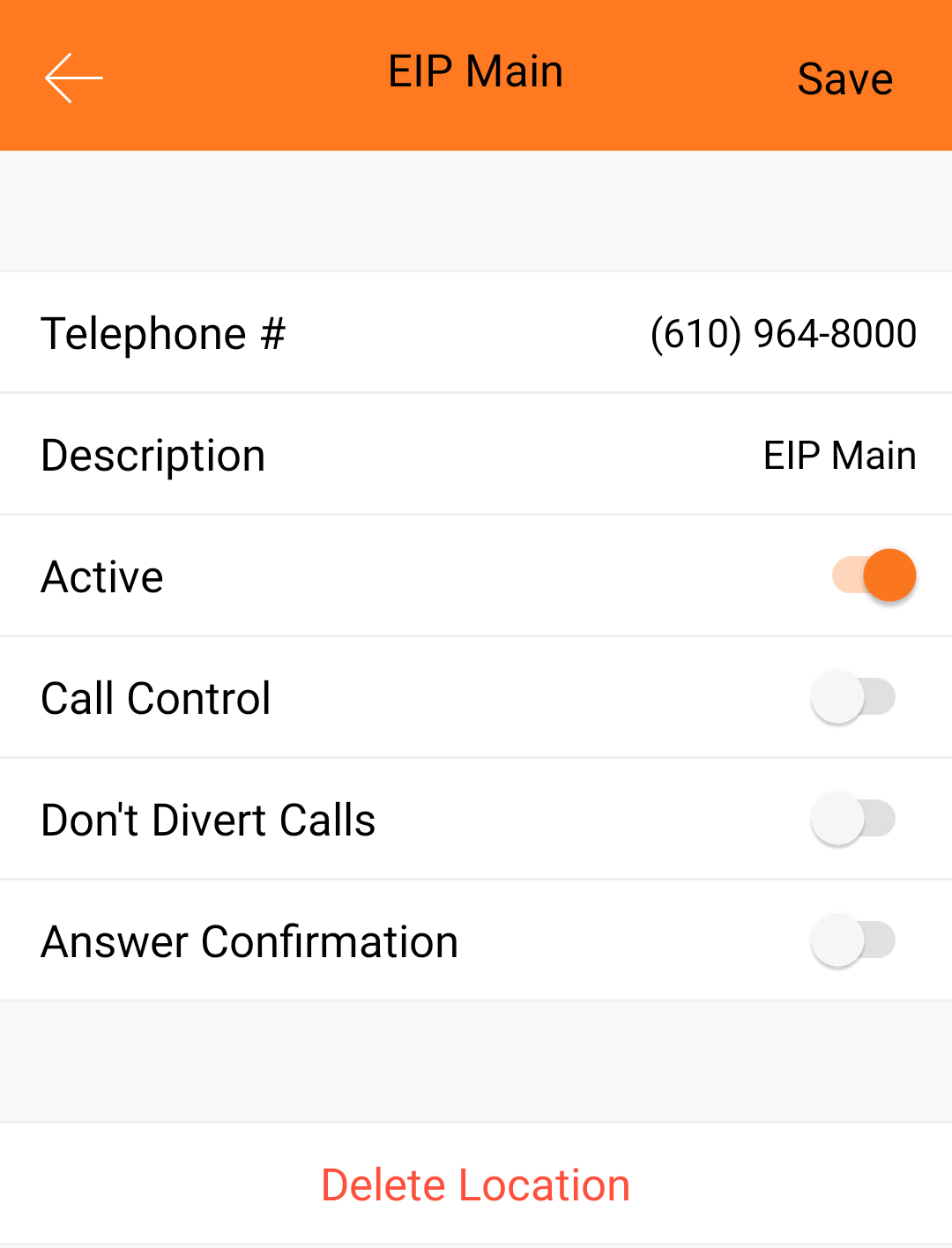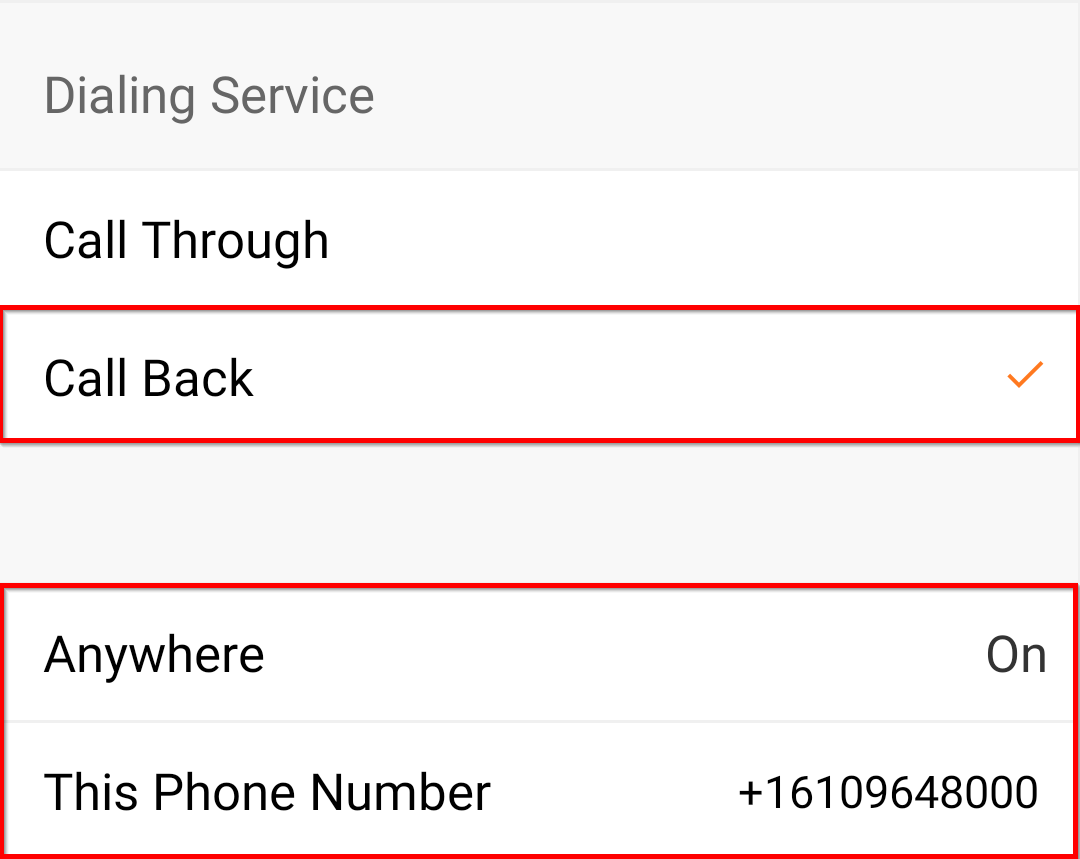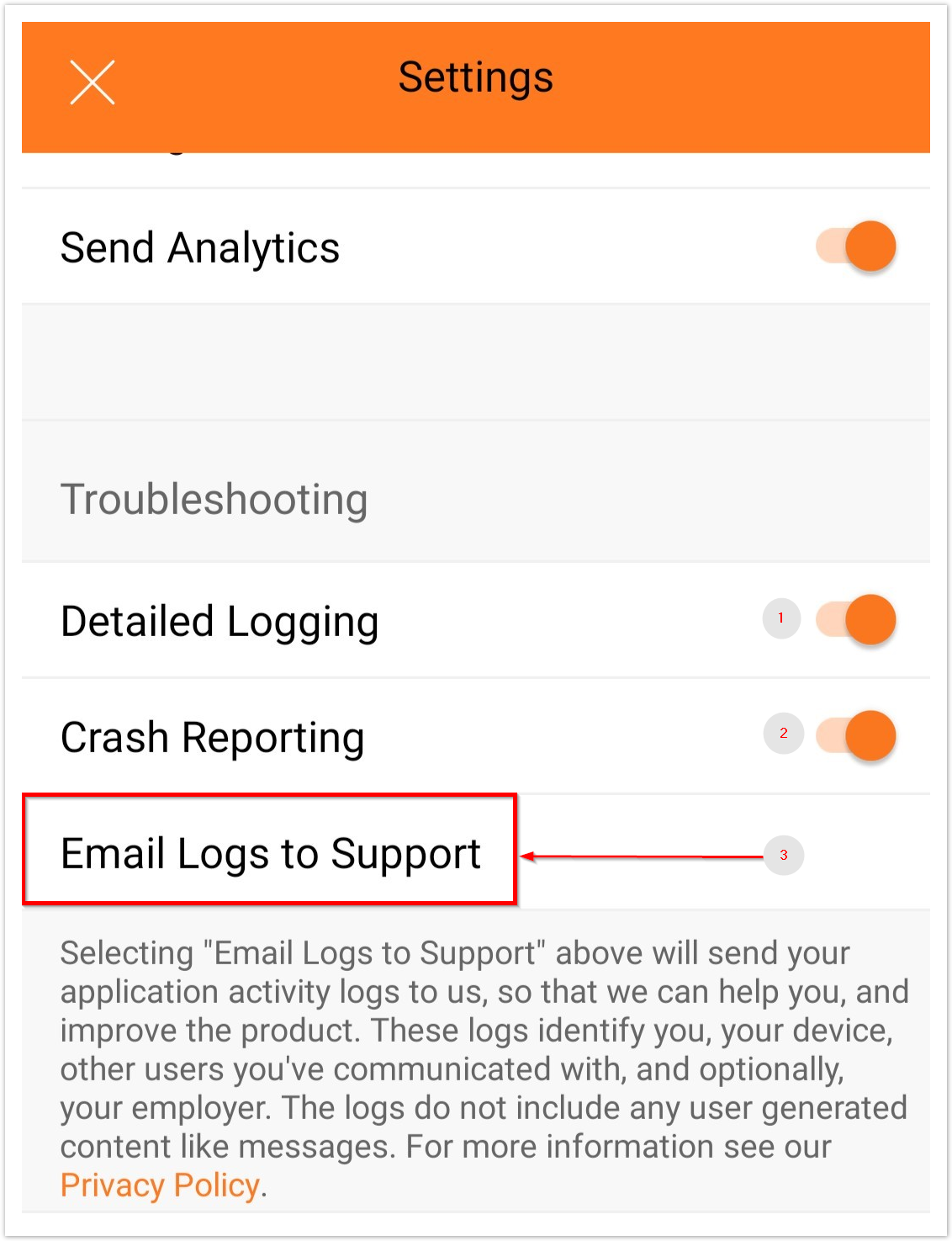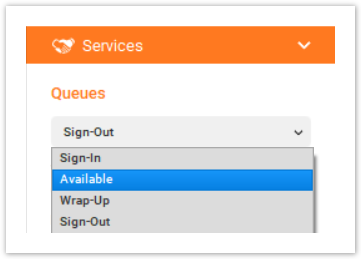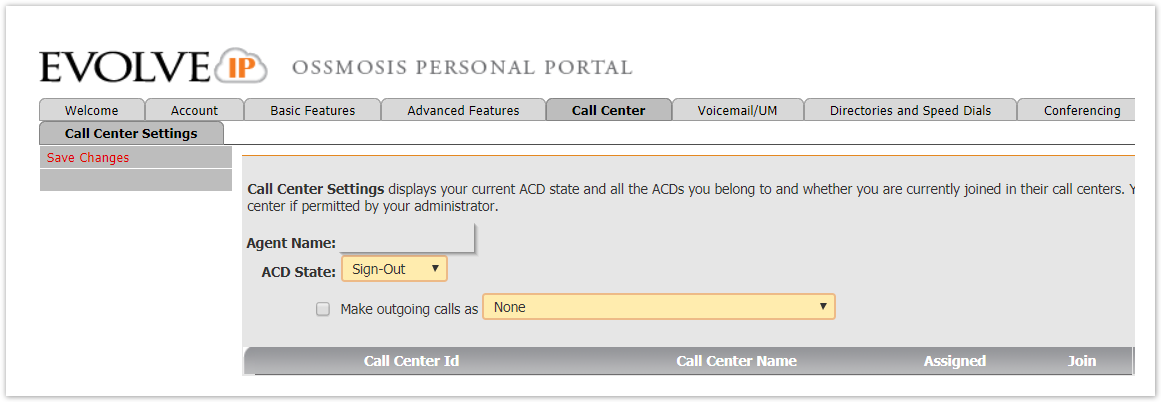https://status.evolveip.net/ - go to this link to subscribe to updates from Evolve IP support
When is the Mobile Upgrade? Target Date – April 24th, 2020. The upgrade is a target date based on the app store's approval process and released to users with the application already downloaded.
...
Quick Reference Guide:
Additional Resources:
Firewall Rules and Policies:
UC-One - A Cluster - Firewall Rules and Policies Updates
UC-One - B Cluster - Firewall Rules and Policies Updates
UC-One - C Cluster - Firewall Rules and Policies Updates
UC-One - D Cluster - Firewall Rules and Policies Updates
Troubleshooting:
I. For reports on WiFi issues on UC-One Mobile V23.0.8 please review the Firewall Rules and Policies guides
The following port (5075/UDP&TCP) requires to be updated:
II. VoIP Mode is toggled OFF and calls are not delivered to my Mobile Network/Phone number and receive Error IMRN allocation failed.
Error screenshots:
Resolution: Set Calling to CALL BACK Mode
Step 1: When VoIP mode is Toggle OFF: Go to Settings → Calling
Step 2: Select Anywhere (note your mobile phone #)
Step 3: Toggle ON - Alert All Locations
Step 4: Configure your Mobile # details and set to ACTIVE and press SAVE
STEP 5: Call Back is now checked and Anywhere is ON for calls to be delivered to Mobile
III. If you are experiencing issues with the UC-One Mobile application POST login:
Step 1. Your admin should report any issues to Evolve IP Support to open a ticket via:
- OSSMosis: Customer Support Portal
- Email: support@evolveip.net
- Call: 877.459.4347 option 2.
Step 2: Once a ticket is open and ready to be worked, our support team will troubleshoot and resolve the issue or require additional information
Step 3: If additional information is required:
- Go to UC-One → Settings → Troubleshooting
- Toggle ON Detailed Logging, Crash Reporting and recreate the issue being reported.
Step 4: Select EMAIL Logs to Support (please note screenshot below)
Step 5: Choose the default email client from your device and note the Ticket # in the subject line before hitting SEND to support@evolveip.net
Frequently Asked Questions
Q. Why can’t I change my username and password?
A. Username and password editing are not supported. To edit your username or password, contact your local administrator.
Q: On the ‘Edit Login Info’ screen, what the “This Phone Number” field?
A: “This Phone Number” is in reference to the mobile phone number for your device. Please note, this is NOT your Evolve IP
...
userid.
Q. Why am I offline?
A. If you have selected “Offline” status, you are shown as offline to others.
Another possibility is that you may have lost your Internet connection. In this case, the client does not log out but rather enters an offline mode where a contact list is available but communication is not possible.
Q. Will I be able to see who is on a phone call if they do not have the UC-One application?
A. No. The more people using the application, the more robust it is. Competitor applications work in this same fashion (ex. Skype for Business)
Q. Can I install the application on more than 1 device?
A. Yes. The application can be installed more than one device but your login session can only be active to the desktop application, mobile phone, and tablet.
...
Q. How to update ACD calls states to the UC-One Mobile?
A. There are no services available in the mobile application to update Call Center ACD states. End users are able to update via UC-One Desktop or Personal Portal.
Solution: UC-One Desktop (File → Options → Services)
OR personalportal.evolveip.net
To be able to log in and out of queues, join/unjoin. End users can log in with the same UC-One credentials to manage their ACD states.
Please note this URL will redirect to https://evolveip.my-cloud-manager.com/PersonalPortal/login.jsp (the users should bookmark that URL on their devices).
Additional Resources: OSSmosis Personal Portal Training
For questions, please contact support@evolveip.net and open a ticket or call 877.459.4347
...
option
...