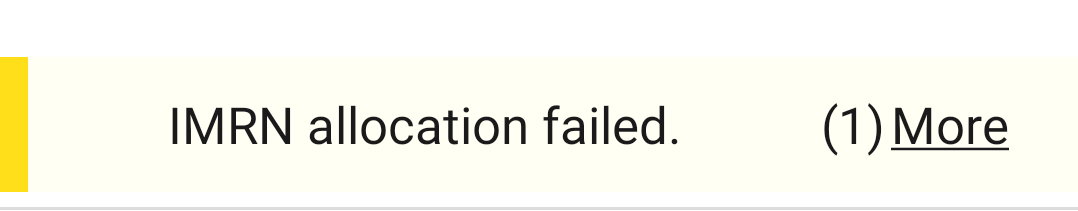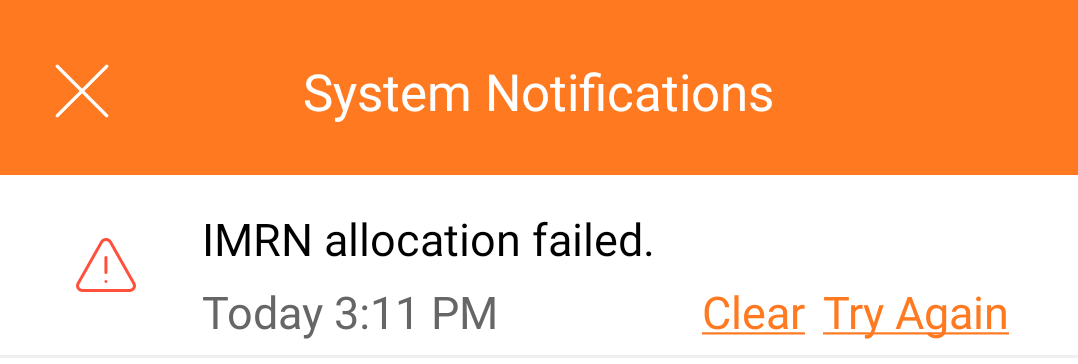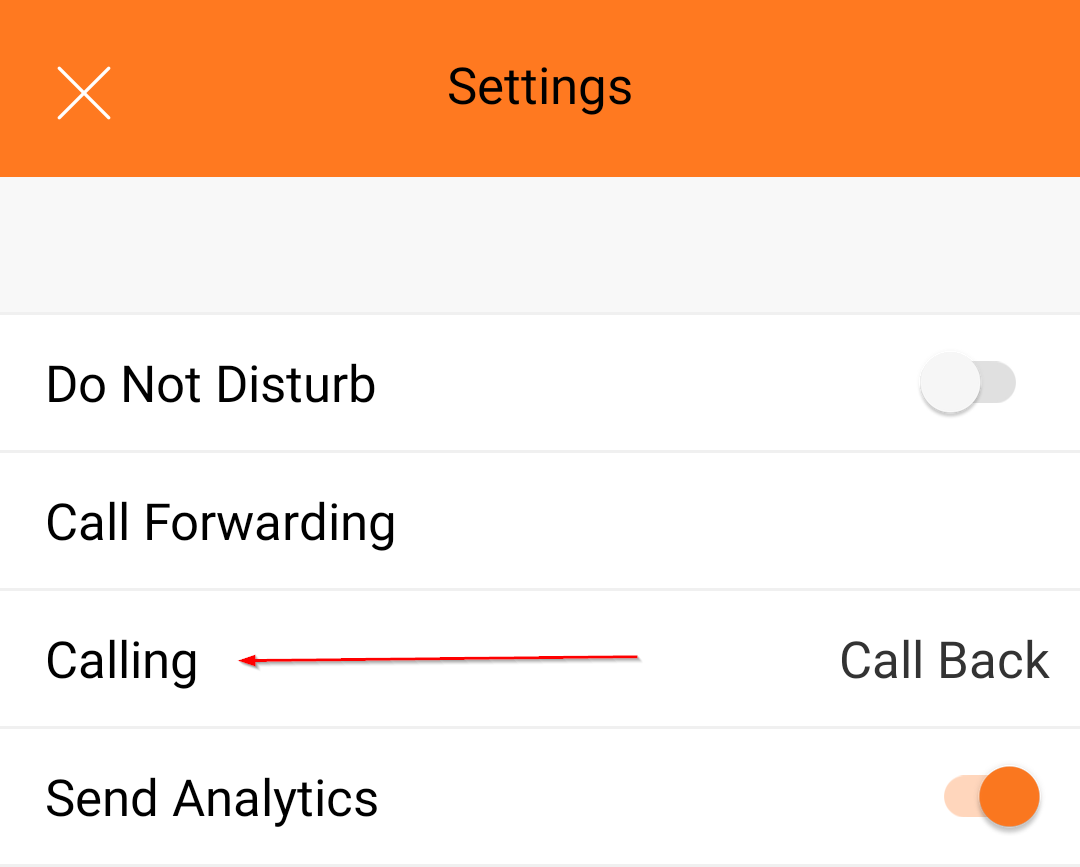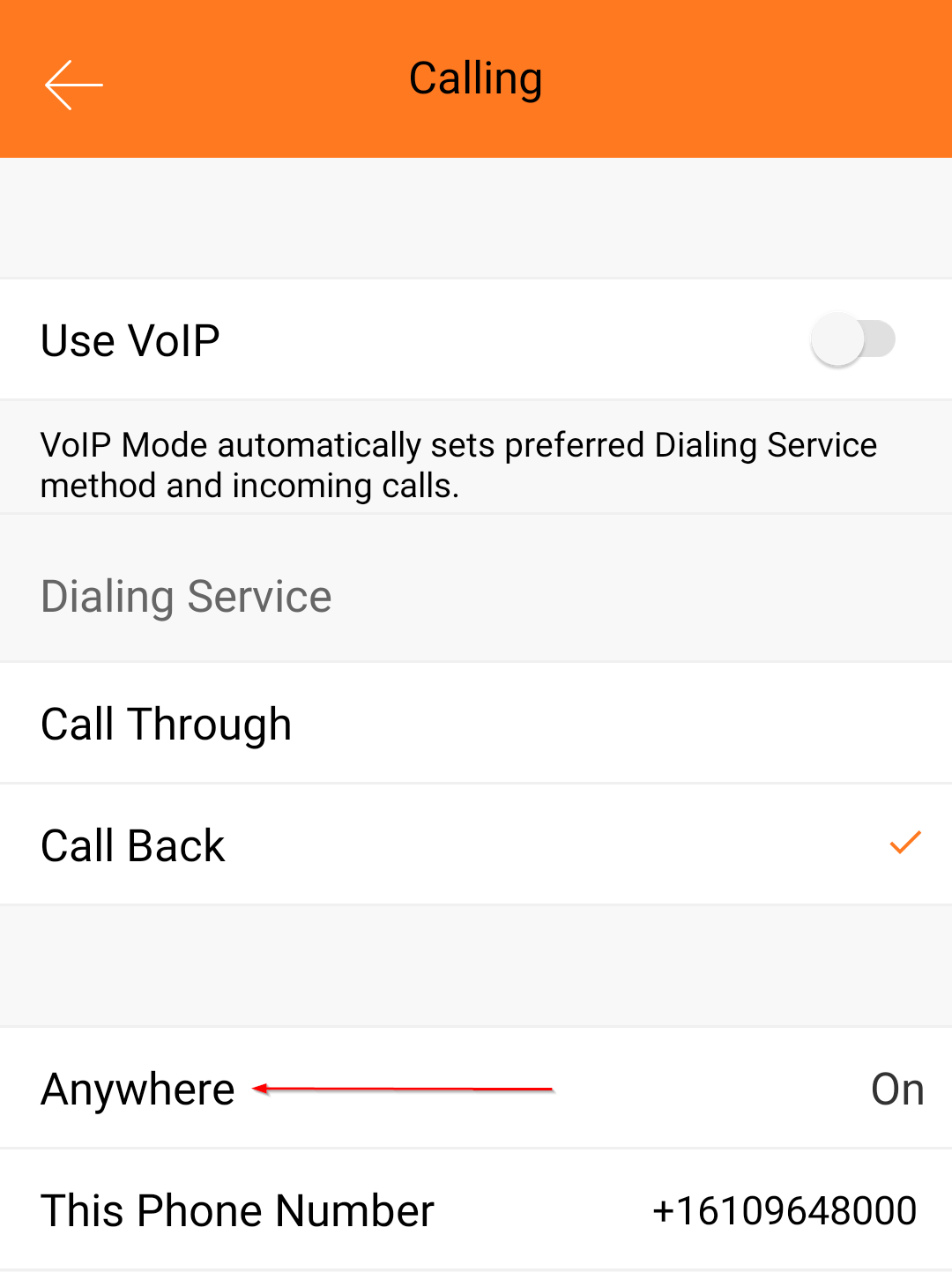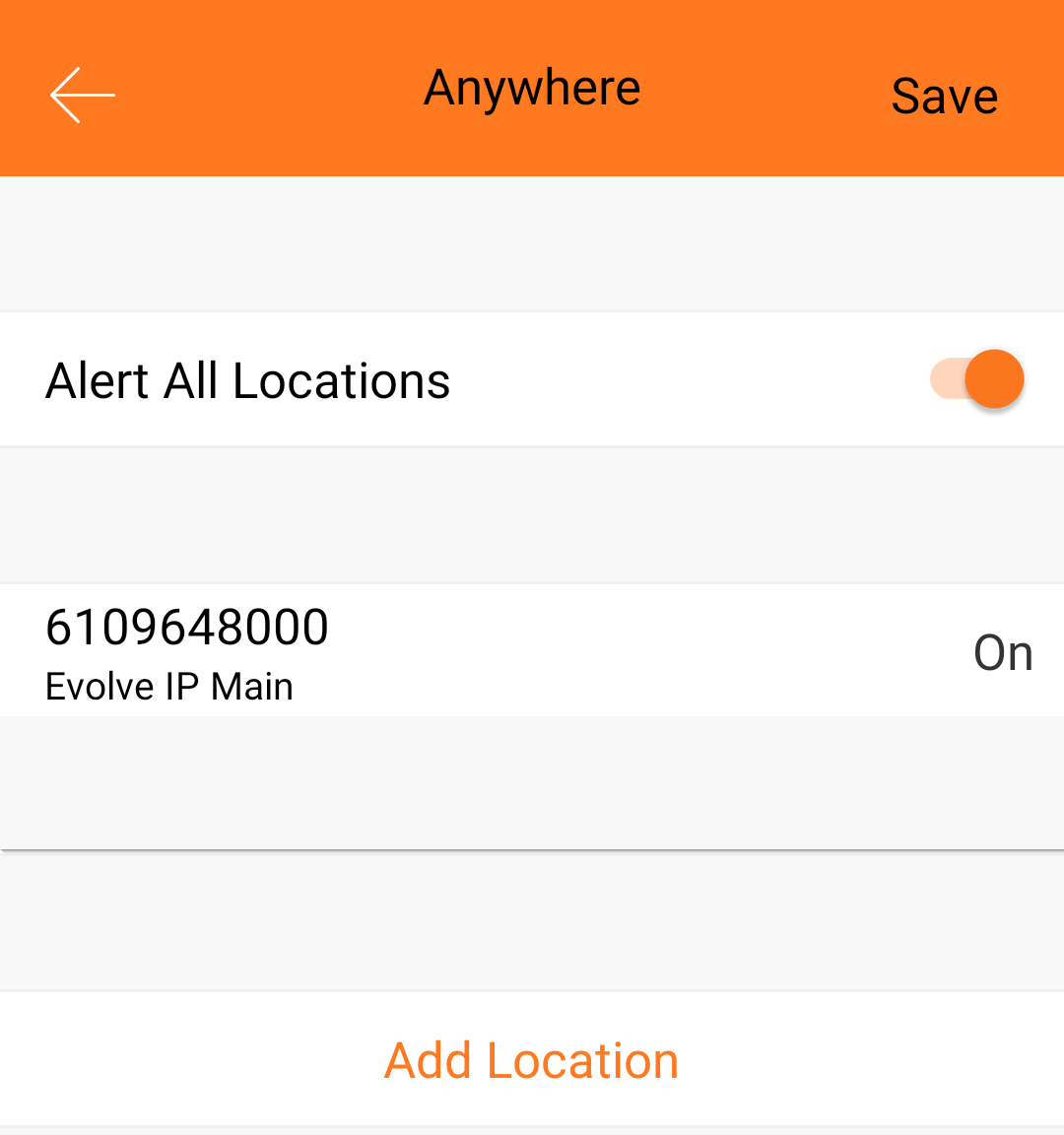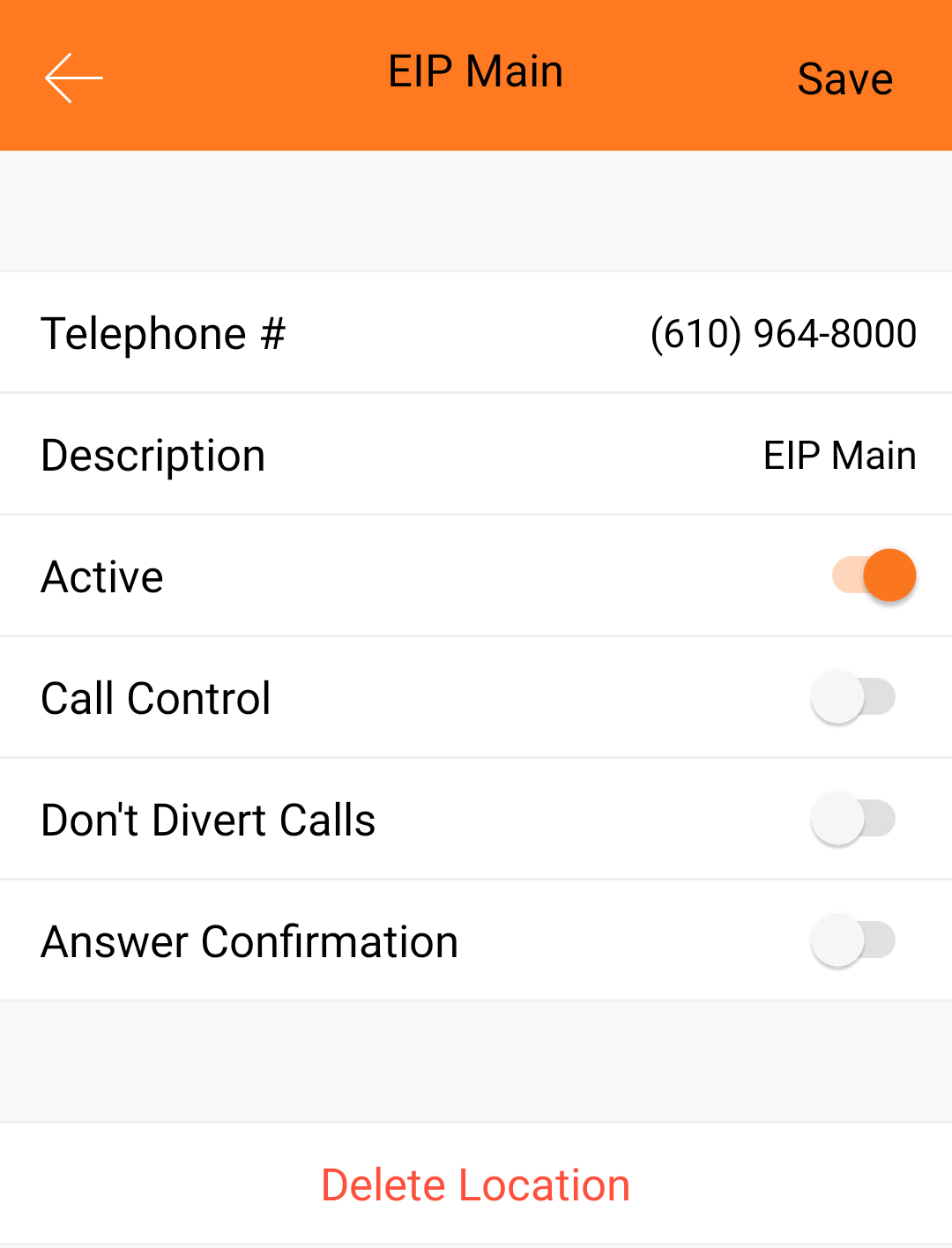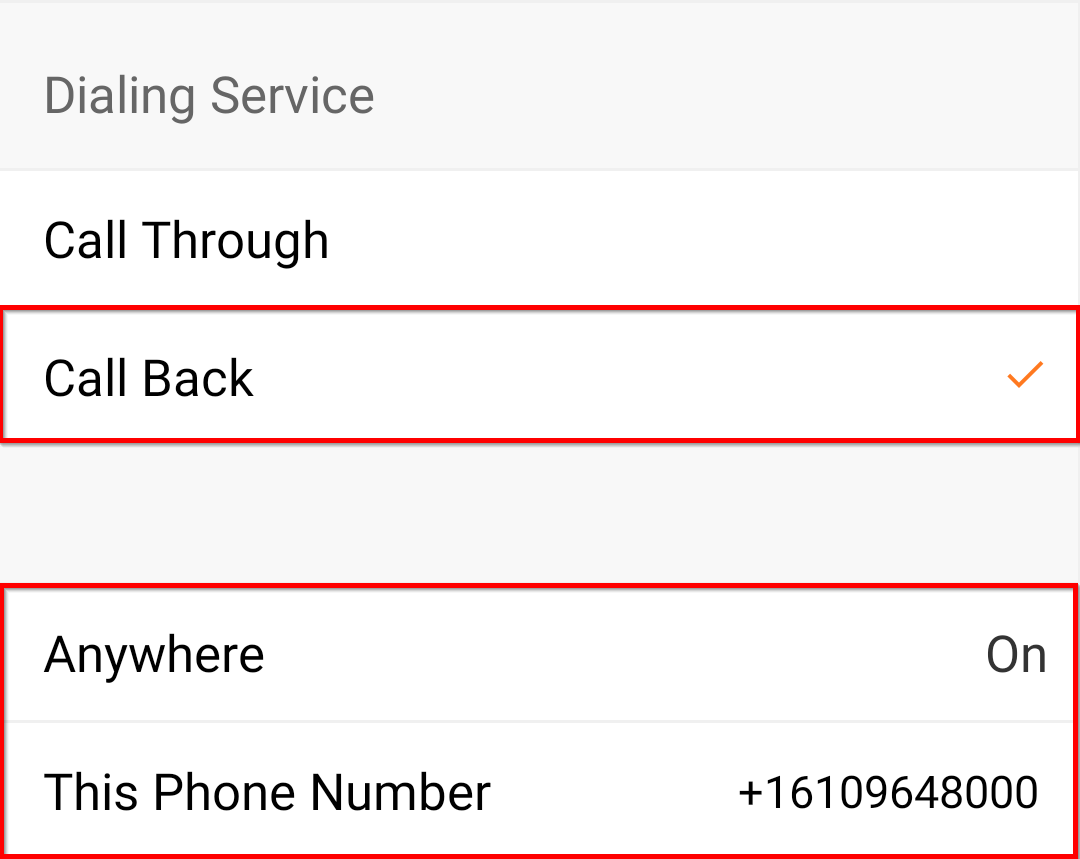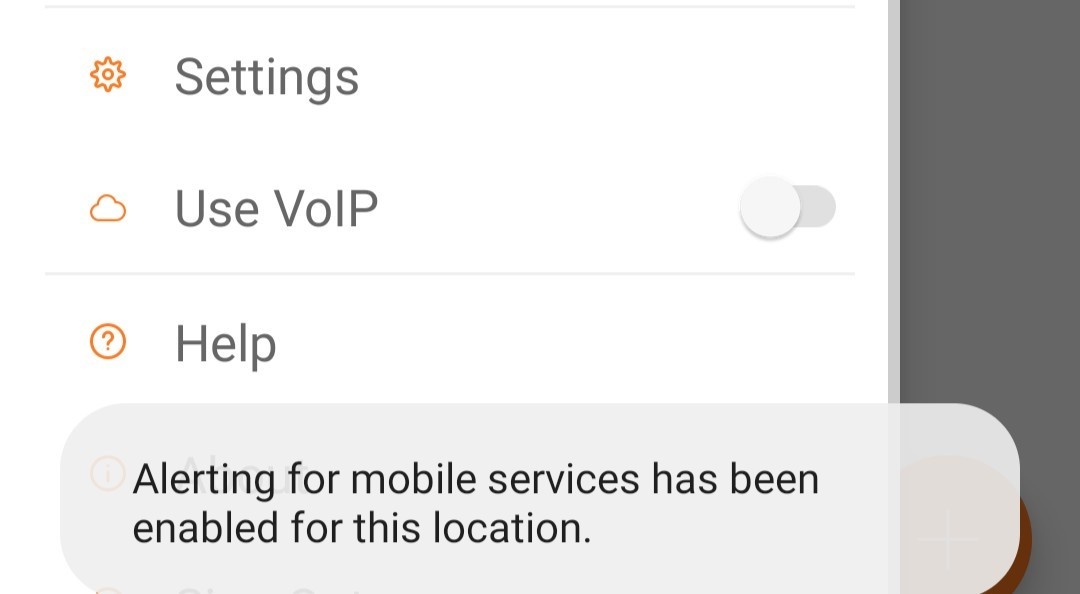...
II. VoIP Mode is toggled OFF and calls are not delivered to my Mobile Network/Phone number and receive Error IMRN allocation failed.
Error screenshots:
Resolution:
...
Configure Calling to CALL BACK Mode to your mobile phone number.
Note: Once configured the toggle for VoIP (ON/OFF) will be seamless going forward.
Step 1: When VoIP mode is
...
Toggled OFF: Go to Settings → Calling
Step 2: Select Anywhere (note your mobile phone #)
Step 3: Toggle ON - Alert All Locations
Step 4: Configure your Mobile # details and set to ACTIVE and press SAVE
STEP 5: Call Back is now checked and Anywhere is ON for calls to be delivered to Mobile
When Use VoIP is toggled OFF this setting will automatically set calls to be delivered to your mobile phone
III. If you are experiencing issues with the UC-One Mobile application POST login:
...