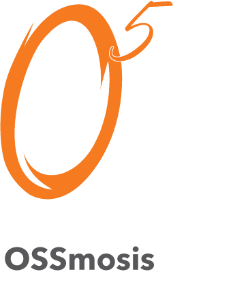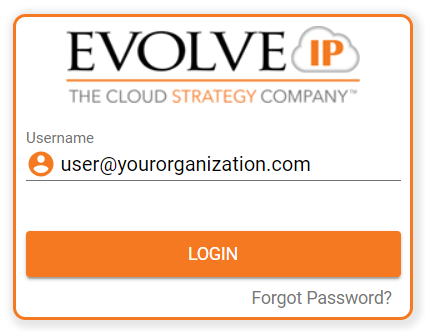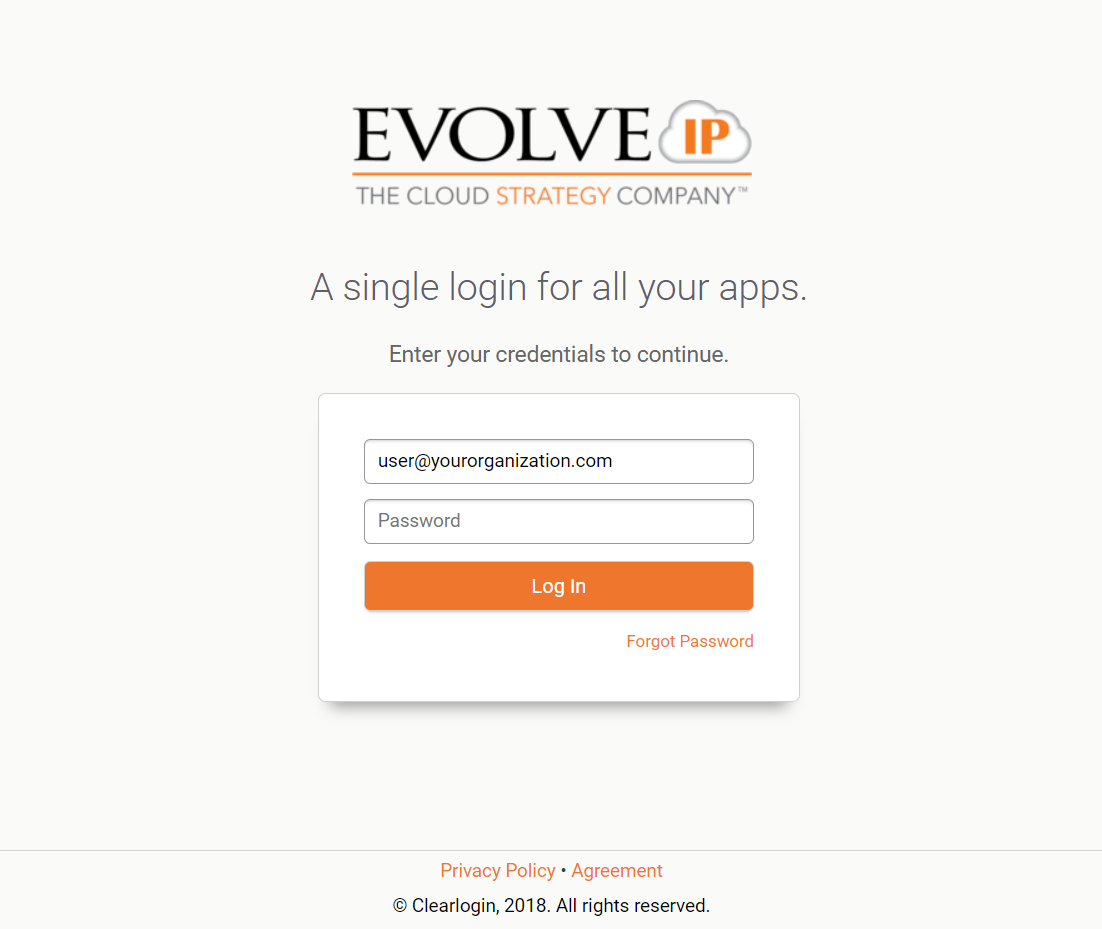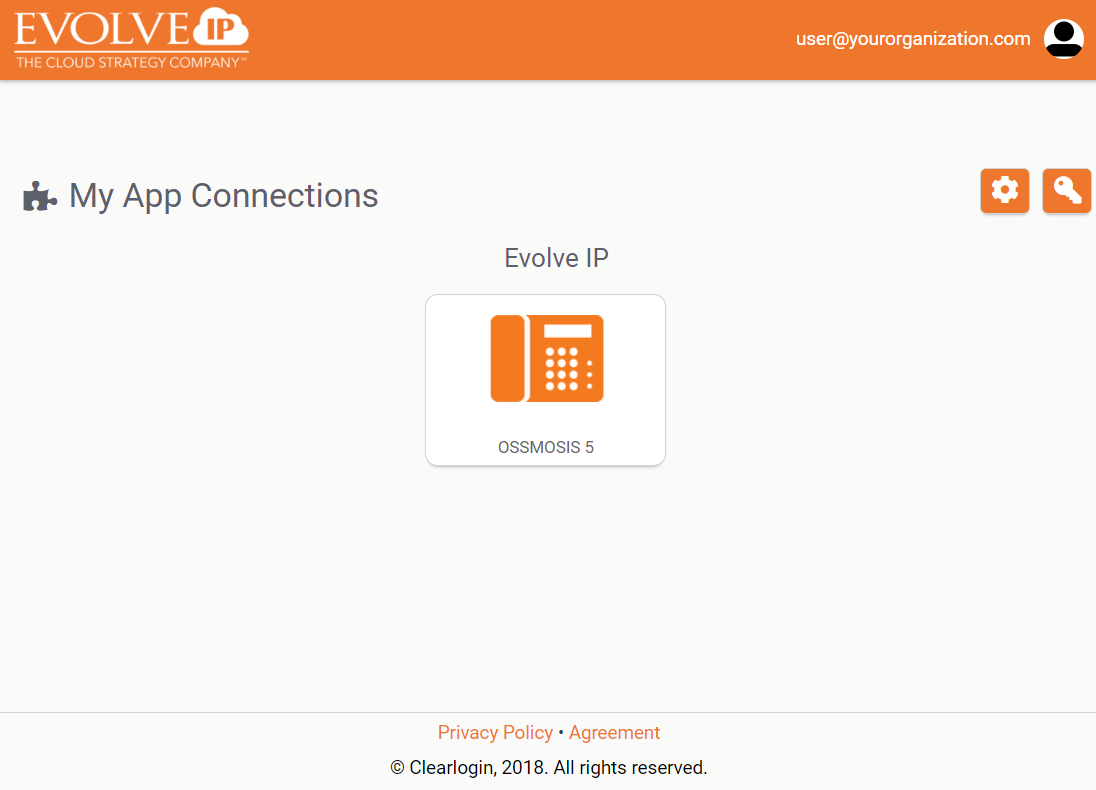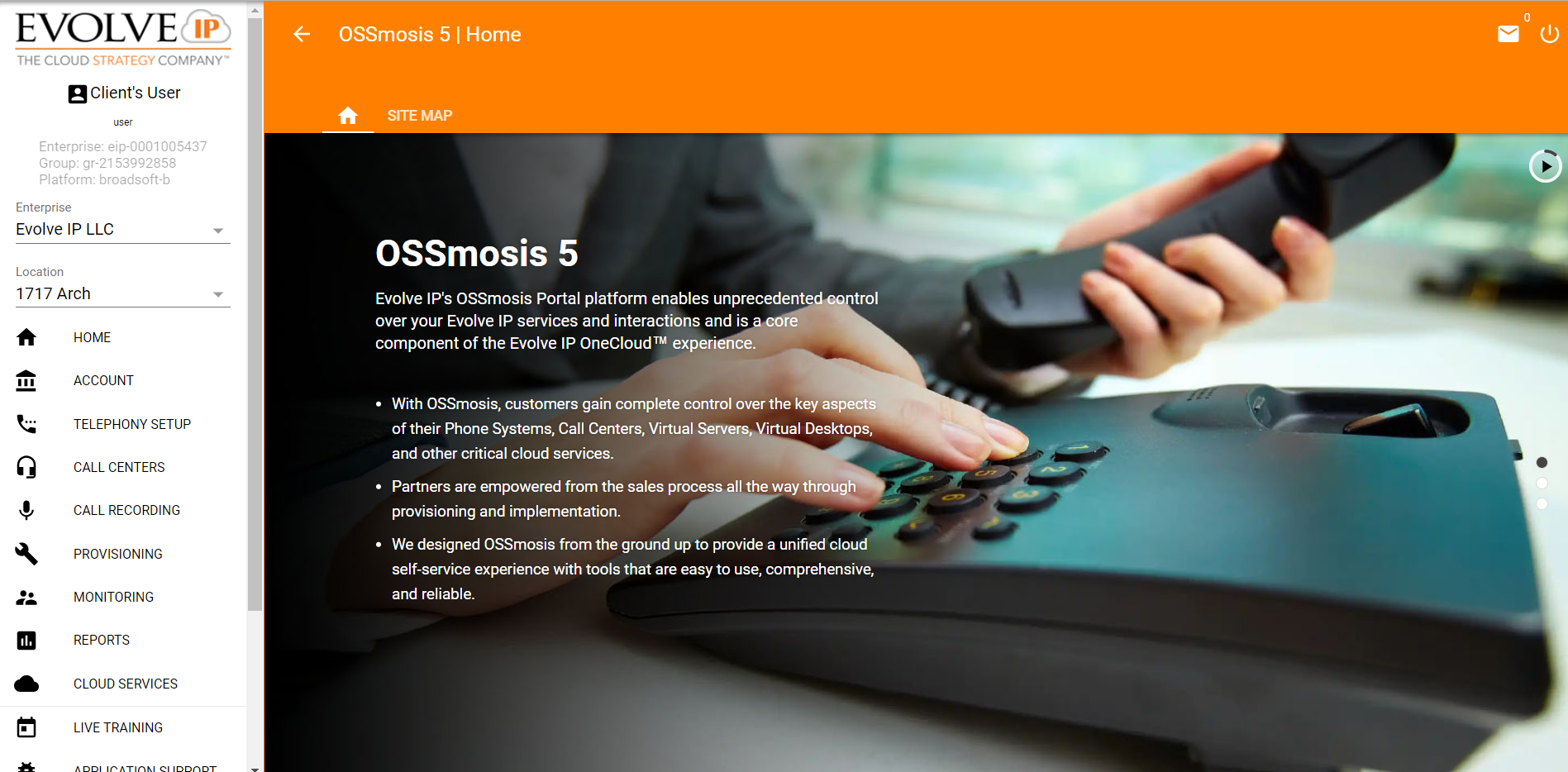.
| Section |
|---|
| Column |
|---|
|
| Panel |
|---|
| titleColor | #ffffff |
|---|
| titleBGColor | #f47920 |
|---|
| Telephony Setup |
|
| Column |
|---|
|
| Panel |
|---|
| titleColor | #ffffff |
|---|
| titleBGColor | #f47920 |
|---|
| Call Center |
|
| Column |
|---|
|
| Panel |
|---|
| titleColor | #ffffff |
|---|
| titleBGColor | #f47920 |
|---|
| Demo and Webinar | Training Videos |
|
|
...
Release Notes
...
v5.4.3 Release
When: Thursday, August 1st 2019
This release contains the following enhancements and bug fixes:
Brief | Description |
Bug Fix | When trying to add users to Hunt Groups it was causing performance issues |
Bug Fix | Searching for an end-point using a Main Phone Number was yielding no search results |
Bug Fix | The state of Kansas was showing as Arkansas within the address information |
Bug Fix | Within the Edit User> Use User Calling Line ID Information, the state field was not being retained |
Bug Fix | When enabling/disabling "Email a carbon copy to", user's recorded name was being incorrectly removed |
Bug Fix | Account Analysis export was missing fields |
Enhancement | Ability to ‘Select All’ when adding agents within the agent and supervisor staffing pages |
Enhancement | Mass remove Call Centers from Agents |
Enhancement | Modified the export functionality to run the entire query before exporting |
...
| title | OSSmosis 5 - New Login Procedure and Version 4 Retirement |
|---|
OSSmosis 5 - New Login Procedure and Version 4 Retirement
 Image Removed
Image Removed
Dear Valued Evolve IP Clients and Partners,
We are excited to announce a new and improved login procedure for the Evolve IP OSSmosis 5 portal using Clearlogin. On December 12th, 2018 the OSSmosis 5 login process will incorporate Clearlogin, the Evolve IP Identity Access Management product. Client administrators will be given a free Evolve IP Clearlogin license that provides Single Sign-On capabilities to OSSmosis 5.
***IMPORTANT NOTE*** OSSmosis 4 is being retired as part of this roll out. Users will only have access to the OSSmosis 5 portal for all administrative functions through Clearlogin.
What is Clearlogin?
Clearlogin is an Identity Access Management product, which provides streamlined access to the Internet applications you use every day, from anywhere, using standards-based protocols to securely share identity information (user credentials) between your trusted applications across the Internet. Clearlogin is able to leverage a technique known as Single Sign On (SSO), which permits a user to use one set of login credentials for all supported applications. Clearlogin can also manage user credentials for applications that do not support SSO.
The Need for Identity Access Management (IAM)
As technology and business change, maintaining security and access management has become a serious concern for IT Management. Users have multiple passwords with lower complexity or redundancy making them less secure. Clearlogin provides a platform that increases password complexity, eliminates redundancy, and guards business data.
Why Now?
Clearlogin will be the focal point and central source of authentication for all Evolve IP applications. OSSmosis 5 will be the first application to be integrated. Over time, all other Evolve IP administrative portals will be available through Clearlogin. For example, vCloud Director, Cisco Umbrella, ECS, Trend Micro Deep Security, Airwatch MDM, Mimecast, Office 365, and much more.
Additional Capabilities
You will be able to unlock advanced features such as syncing with Active Directory, adding 2-factor authentication and logging into other third party cloud applications.
What to Expect?
On December 12, 2018 the OSSmosis login page will look different.
1) Enter your OSSmosis username and click next.
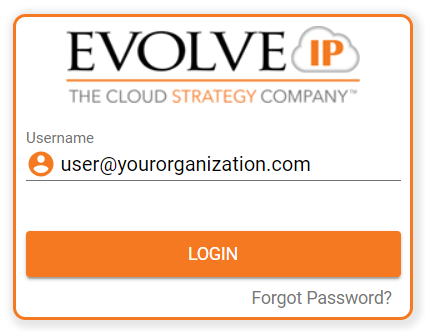 Image Removed
Image Removed
2) Next, you will be directed to your Clearlogin login page. Your username will be pre-populated already. Enter your OSSmosis password and click Login.
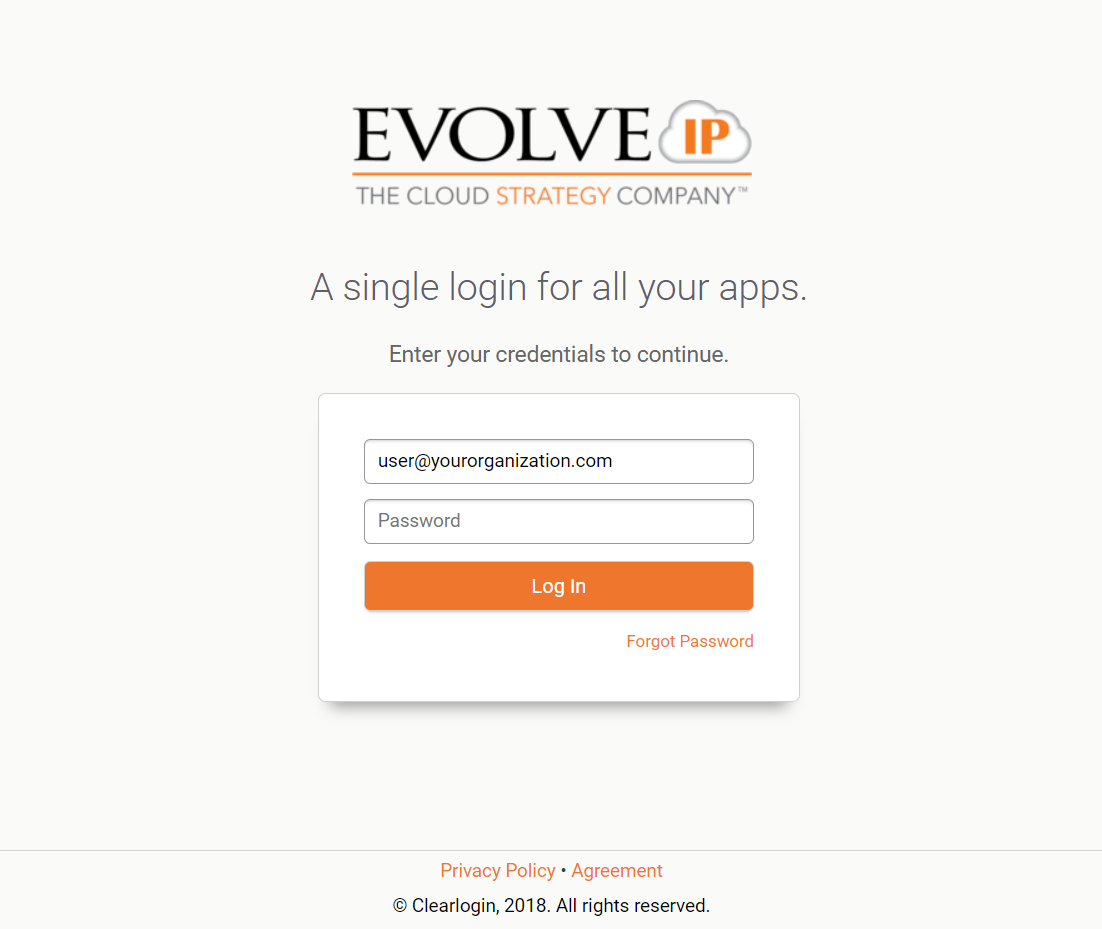 Image Removed
Image Removed
3) Congratulations, you have now logged into Clearlogin. There will be an OSSmosis App as shown below, please click on the App tile for immediate Single Sign-On access into OSSmosis.
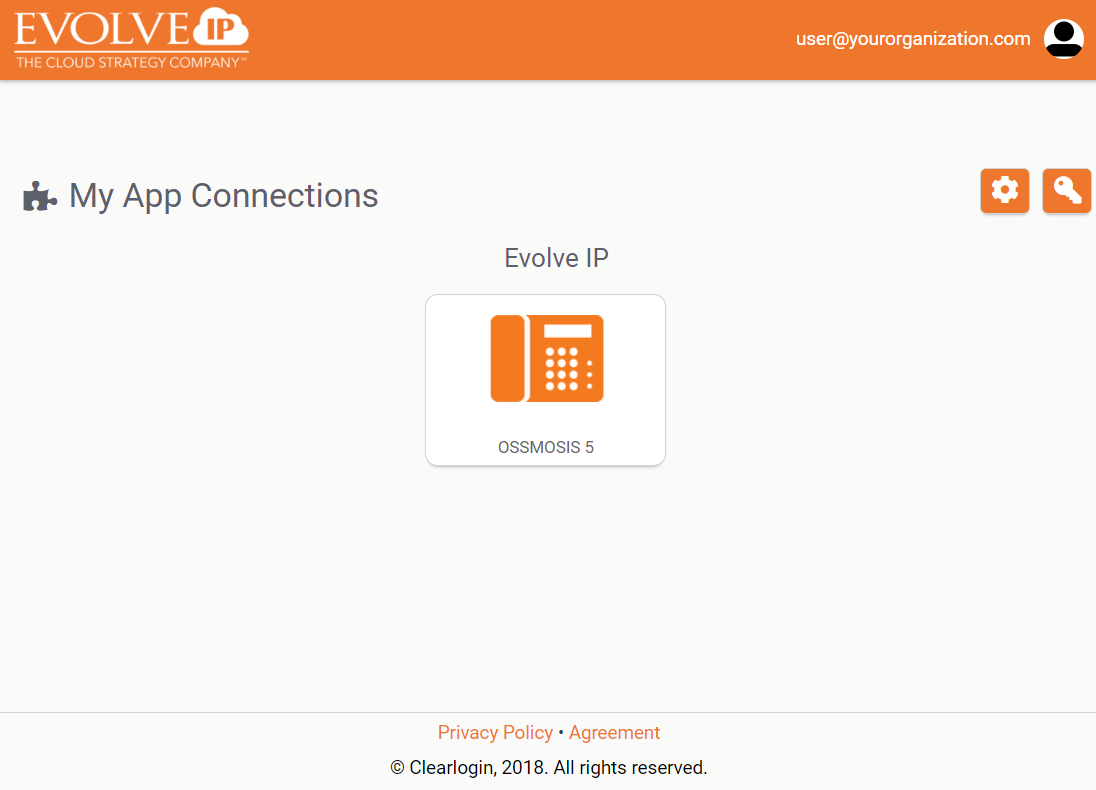 Image Removed
Image Removed
The OSSmosis 5 portal will look and feel like normal. You will use it the same way you did prior to this new login procedure.
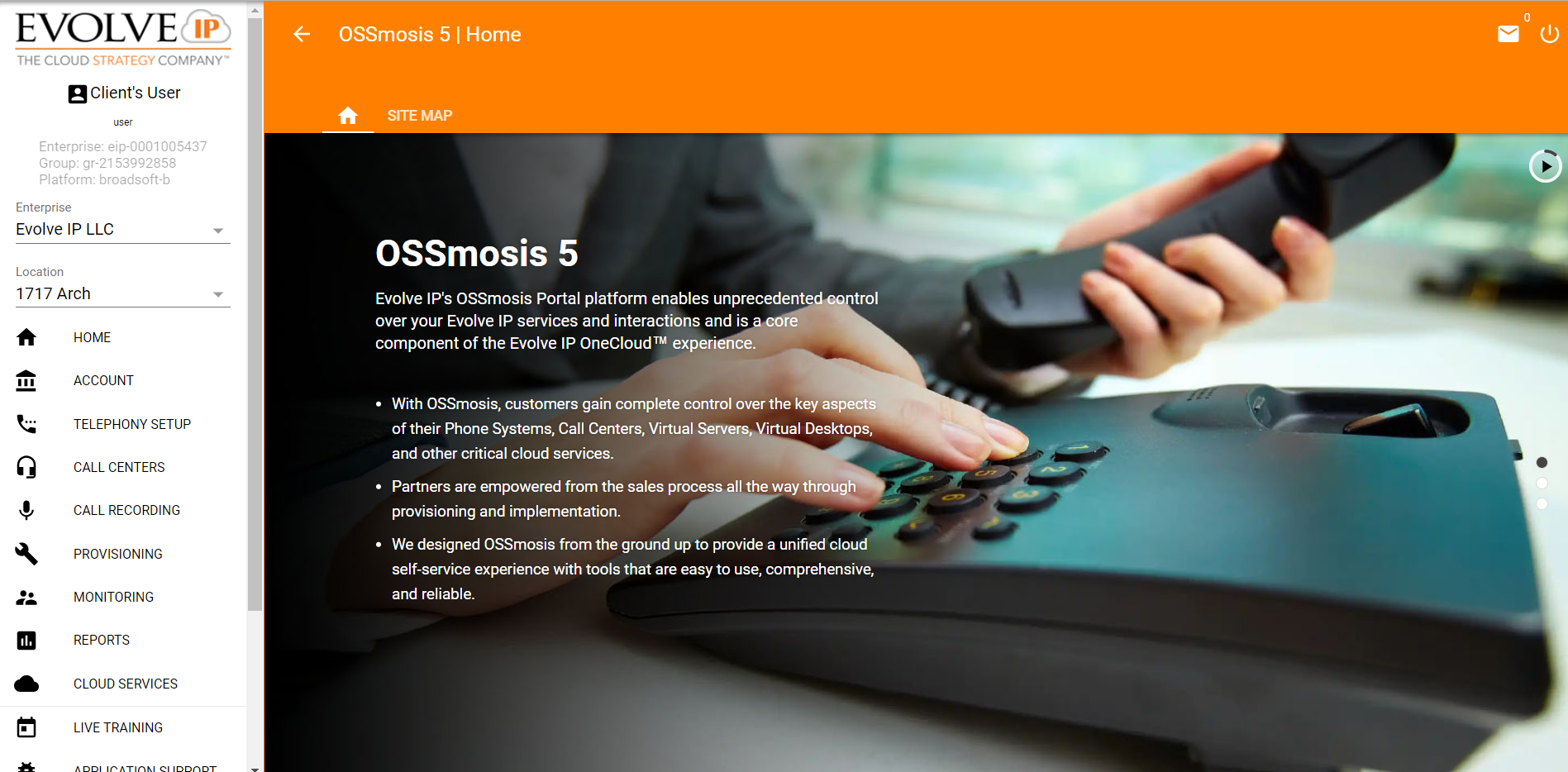 Image Removed
Image Removed
Getting Support
In preparation for the retirement of OSSmosis 4, you can sign up for an OSSmosis 5 training here: https://zoom.us/webinar/register/WN_Axp0OgHTSu-nBkdUuAWh0w
| , Sprint 227 - Release 1, (9/19/2024) |
|
- The MAC address tooltip text that is displayed when the "Grid Layout" toggle is enabled now displays correctly on the "Open Seating" page
|
| Expand |
|---|
| title | OSSmosis 5, Sprint 226 - Release 2, (9/12/2024) |
|---|
|
- Fixed a bug that resulted in location provisioning calling line IDs getting created without being saved
|
| Expand |
|---|
| title | OSSmosis 5, Sprint 225 - Release 2, (8/29/2024) |
|---|
|
- Fixed a bug that disallowed editing a department's CLID phone number from the "Department Managament" dialog box
- For SMS status, "Seat Type Ineligible" now allows for the carrier status to be set to "None"
- Remedied an issue that made it impossible to create a new phone number after changing a user's license from "Teams" to "Standard"
- An error now displays when trying to create a "Collaborate Conference Bridge" for a group that has the service turned off
|
| Expand |
|---|
| title | OSSmosis 5, Sprint 225 - Release 1, (8/22/2024) |
|---|
|
- Various splash page frontend and backend enhancements
|
| Expand |
|---|
| title | OSSmosis 5, Sprint 224 - Release 2, (8/15/2024) |
|---|
|
- Various backend updates
- Fixed an error that disallowed editing Cisco MPP Shared Call Appearance devices
- The "Register users in Bandwidth" task no longer displays as "failed" after successfully updating a user's address
- Calling line ID information editing now behaves as expected on the "Edit User" page
|
| Expand |
|---|
| title | OSSmosis 5, Sprint 224 - Release 1, (8/8/2024) |
|---|
|
- Fixed an issue that allowed already in-use extensions in the drop-down menu to be selected on the "Create New Users" page
- The landing page now scales properly per-screen resolution
|
| Expand |
|---|
| title | OSSmosis 5, Sprint 223 - Release 2, (8/1/2024) |
|---|
|
- Fixed a bug that resulted in multiple errors when batch-changing call centers
- Batch administrator uploads will no longer result in errors
- Fixed multiple visual UI bugs
|
| Expand |
|---|
| title | OSSmosis 5, Sprint 223 - Release 1, (7/25/2024) |
|---|
|
- Fixed a bug that resulted in the wrong license type displaying for users on the Telephony Setup menu
- Fixed a display bug that showed the wrong device type for Teams users when provisioning them via a CSV file upload
- You can no longer access the "Assign Enterprise Trunk" menu when no enterprise trunk has been selected
|
| Expand |
|---|
| title | OSSmosis 5, Sprint 222 - Release 2, (7/18/2024) |
|---|
|
- For both the simple schedule and the Cron schedule: added
Last and Next runtimes' information to the overall details when extracting jobs' detailed information via GET - Improved error messages shown for users with the SMS restricted license type
- Fixed various rendering issues for different browser zoom levels
- Fixed an issue that resulted in non-Teams user's devices being wiped out if the device is changed to an "MS Teams Enterprise Voice Trunk" type
- Added additional validation for bulk provisioning of users with mismatched Teams and standard devices/license types
- Various backend enhancements and fixes
|
| Expand |
|---|
| title | OSSmosis 5, Sprint 222 - Release 1, (7/11/2024) |
|---|
|
- Internal Cloud Fax Master Report generation
|
| Expand |
|---|
| title | OSSmosis 5, Sprint 221 - Release 1, (6/27/2024) |
|---|
|
- Fixed an issue that resulted in OSSmosis deactivating the Flexible Guest service when disconnecting a host
- Updated the splash page banner
|
| Expand |
|---|
| title | OSSmosis 5, Sprint 220 - Release 1, (6/20/2024) |
|---|
|
|
| Expand |
|---|
| title | OSSmosis 5, Sprint 219 - Release 2, (6/6/2024) |
|---|
|
|
| Expand |
|---|
| title | OSSmosis 5, Sprint 219 - Release 1, (5/30/2024) |
|---|
|
- Multiple library changes and upgrades for better security and reliability
|
| Expand |
|---|
| title | OSSmosis 5, Sprint 218 - Release 2, (5/23/2024) |
|---|
|
- Improvements to backend tests for reliability
|
| Expand |
|---|
| title | OSSmosis 5, Sprint 218 - Release 1, (5/16/2024) |
|---|
|
- Various backend optimizations for improved stability
|
| Expand |
|---|
| title | OSSmosis 5, Sprint 217 - Release 2, (5/9/2024) |
|---|
|
- Various licensing fixes and improvements
- Fixed an issue that could result in duplicate
BillingID 's, yielding a database error
|
| Expand |
|---|
| title | OSSmosis 5, Sprint 217 - Release 1, (5/2/2024) |
|---|
|
|
| Expand |
|---|
| title | OSSmosis 5, Sprint 216 - Release 2, (4/26/2024) |
|---|
|
- Fixed a bug that allowed you to type more characters into the "Address Line 2" field for a user's location, that could be sent to RedSky
- Various backend updates and removal of unused classes
|
| Expand |
|---|
| title | OSSmosis 5, Sprint 216 - Release 1, (4/18/2024) |
|---|
|
|
| Expand |
|---|
| title | OSSmosis 5, Sprint 215 - Release 2, (4/11/2024) |
|---|
|
- Paging configurations now load properly again after removing users from the "Paging" group
- Various RedSky API tweaks and fixes
|
| Expand |
|---|
| title | OSSmosis 5, Sprint 215 - Release 1, (4/4/2024) |
|---|
|
- Fixed a bug that resulted in the Location Provisioning page displaying outdated addresses for any locations whose address was changed
|
| Expand |
|---|
| title | OSSmosis 5, Sprint 214 - Release 2, (3/28/2024) |
|---|
|
- Various backend changes for improved efficiency
- Implemented reload/sync while switching from the Device Provisioning tab to the User Provisioning tab
- Fixed a Call Line ID bug that resulted in a phone number not being registered with RedSky
- Fixed a bug that generated an error stating that changes had not been saved (even though they did save) when saving a Calling Line ID's address
- Added a second address field for 933/911 calls
|
| Expand |
|---|
| title | OSSmosis 5, Sprint 214 - Release 1, (3/21/2024) |
|---|
|
- More RedSky bug fixes and tweaks
- Fixed 2 bugs that could result in Call Recording configurations being lost for an enterprise
- Fixed a bug that stopped billing addresses from populating in the field's dropdown menu
|
| Expand |
|---|
| title | OSSmosis 5, Sprint 213 - Release 2, (3/14/2024) |
|---|
|
|
| Expand |
|---|
| title | OSSmosis 5, Sprint 213 - Release 1, (3/7/2024) |
|---|
|
- Fixed various UI issues involving data disappearing on refresh and scaling
- VLAN custom tags are now properly created in Broadsoft for SCA devices
- Resolved a bug that disallowed turning off emergency notifications for locations
|
| Expand |
|---|
| title | OSSmosis 5, Sprint 212 - Release 2, (2/29/2024) |
|---|
|
- Removed invalid SCA device types
- Various adjustments to the RedSky API configuration
|
| Expand |
|---|
| title | OSSmosis 5, Sprint 212 - Release 1, (2/22/2024) |
|---|
|
- Improved licensing UI so that less clicks are required
- Improved the UI for creating a TFTP "Shared Call Appearance" device so that if the form is submitted with missing fields, it errors out with the missing fields highlighted
|
| Expand |
|---|
| title | OSSmosis 5, Sprint 211 - Release 2, (2/15/2024) |
|---|
|
- Various changes to error messages, making them more legible and verbose
- Improved application logging
- Fixed a bug that resulted in BroadSoft call processing policies being incorrect for "External Calls" after editing a user
- Resolved a bug that resulted in the "Voicemail Portal" radio button becoming deselected when editing a user
|
| Expand |
|---|
| title | OSSmosis 5, Sprint 211 - Release 1, (2/8/2024) |
|---|
|
- Users will no longer receive a 504 error when attempting to change 50+ users at once in the voicemail portal
|
| Expand |
|---|
| title | OSSmosis 5, Sprint 210 - Release 2, (2/1/2024) |
|---|
|
- The UI now updates to show edited skill levels for call centers
- You can no longer upload invalid end times with out validation and errors when scheduling in bulk
- A bug that resulted in an "Invalid data" message being displayed when all data is valid for creating an SCA device has been fixed
|
| Expand |
|---|
| title | OSSmosis 5, Sprint 210 - Release 1, (1/25/2024) |
|---|
|
- Fixed a bug that disallowed editing of user data for users that were initially provisioned in a bath with "extension only" set
- Entering a valid address is no longer failing at the enterprise and location level
|
| Expand |
|---|
| title | OSSmosis 5, Sprint 209 - Release 2, (1/18/2024) |
|---|
|
- Text fields on the "Schedules" page under "Telephony Setup" no longer allow for invalid characters
- You can no longer create a holiday schedule with an invalid timespan
- You can no longer save an invalid MAC address value when creating a TFTP SCA device
- Fixed an error that disallowed users from exporting data on "Auto Attendant" menus
|
| Expand |
|---|
| title | OSSmosis 5, Sprint 209 - Release 1, (1/12/2024) |
|---|
|
- Fixed various UI bugs
- Minor adjustments to page rendering at various resolutions
|
| Expand |
|---|
| title | OSSmosis 5, Sprint 208 - Release 2, (1/4/2024) |
|---|
|
- The CLID address is now pre-filled when provisioning a user
- Fixed a bug that resulted in an incorrect error for scheduling after hours start times
- Fixed various UI elements
|
Release Notes Archive (2023)
For support related to accessing your new Clearlogin OSSmosis 5 portal please contact Evolve IP support using any of the following methods:
- Email: support@evolveip.net
- Phone: 877-459-4347, Option 2
...