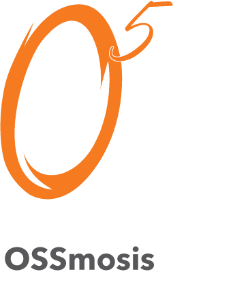| Section |
|---|
| Column |
|---|
| Panel |
|---|
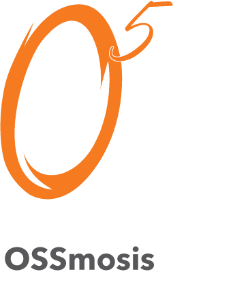
|
|
|
...
| Section |
|---|
| Column |
|---|
|
| Panel |
|---|
| titleColor | #ffffff |
|---|
| titleBGColor | #f47920 |
|---|
| Telephony Setup |
|
| Column |
|---|
|
| Panel |
|---|
| titleColor | #ffffff |
|---|
| titleBGColor | #f47920 |
|---|
| Call Center |
|
| Column |
|---|
|
| Panel |
|---|
| titleColor | #ffffff |
|---|
| titleBGColor | #f47920 |
|---|
| Demo and WebinarReporting
|
|
|
Release Notes
| Expand |
|---|
| title | OSSmosis 5, Sprint 229 - Release 1, (10/17/2024) |
|---|
|
- Various license changes and fixes
|
...
...
...
...
...
| Expand |
|---|
| title | OSSmosis 5, Sprint 227 - Release 1, (9/19/2024) |
|---|
|
- The MAC address tooltip text that is displayed when the "Grid Layout" toggle is enabled now displays correctly on the "Open Seating
|
...
...
...
...
...
...
|
- Fixed a bug that resulted in location provisioning calling line IDs getting created without being saved
|
| Expand |
|---|
| title | OSSmosis 5, Sprint 225 - Release 2, (8/29/2024) |
|---|
|
- Fixed a bug that disallowed editing a department's CLID phone number from the "Department Managament" dialog box
- For SMS status, "Seat Type Ineligible" now allows for the carrier status to be set to "None"
- Remedied an issue that made it impossible to create a new phone number after changing a user's license from "Teams" to "Standard"
- An error now displays when trying to create a "Collaborate Conference Bridge" for a group that has the service turned off
|
...
...
...
...
...
- Provisioned destinations (SMS and email) that will be used for 911 notifications when a call is made from a BroadWorks group
- RedSky "HELD" details (company ID and secret) are auto-generated during provisioning of a customer account; they are stored within the BroadWorks enterprise third-party emergency calling service
- The BroadWorks enterprise name used in OSSmosis matches the organization name in RedSky
- Migrated all phone numbers from the existing Bandwidth platform to RedSky Horizon Mobility
...
|
- Various splash page frontend and backend enhancements
|
| Expand |
|---|
| title | OSSmosis 5, Sprint 224 - Release 2, (8/15/2024) |
|---|
|
- Various backend updates
- Fixed an error that disallowed editing Cisco MPP Shared Call Appearance devices
- The "Register users in Bandwidth" task no longer displays as "failed" after successfully updating a user's address
- Calling line ID information editing now behaves as expected on the "Edit User" page
|
...
...
...
...
...
...
- allowed already in-use extensions in the drop-down menu to be selected on the "Create New Users" page
- The landing page now scales properly per-screen resolution
|
...
...
...
...
|
- Fixed a bug that resulted in multiple errors when batch-changing call centers
- Batch administrator uploads will no longer result in errors
- Fixed multiple visual UI bugs
|
...
...
...
...
|
- Fixed a bug that resulted in the wrong license type displaying for users on the Telephony Setup menu
- Fixed a display bug that showed the wrong device type for Teams users when provisioning them via a CSV file upload
- You can no longer access the "Assign Enterprise Trunk" menu when no enterprise trunk has been selected
|
...
...
...
...
- Call Forwarding Settings
- Do Not Disturb (DND)
- Remote Office
- Simultaneous Ring
- BLF (Busy Lamp Fields) Settings
- Privacy Settings
- Anywhere Features
...
|
- For both the simple schedule and the Cron schedule: added
Last and Next runtimes' information to the overall details when extracting jobs' detailed information via GET - Improved error messages shown for users with the SMS restricted license type
- Fixed various rendering issues for different browser zoom levels
- Fixed an issue that resulted in non-Teams user's devices being wiped out if the device is changed to an "MS Teams Enterprise Voice Trunk" type
- Added additional validation for bulk provisioning of users with mismatched Teams and standard devices/license types
- Various backend enhancements and fixes
|
...
...
...
...
...
|
- Internal Cloud Fax Master Report generation
|
...
...
...
...
...
|
- Fixed an issue that resulted in OSSmosis deactivating the Flexible Guest service when disconnecting a host
- Updated the splash page banner
|
...
...
...
...
...
...
...
...
...
...
...
...
|
- Multiple library changes and upgrades for better security and reliability
|
...
...
...
...
...
- Improvements to backend tests for reliability
|
| Expand |
|---|
| title | OSSmosis 5, Sprint 218 - Release 1, (5/16/2024) |
|---|
|
- Various backend optimizations for improved stability
|
...
...
...
...
...
...
- Various licensing fixes and improvements
- Fixed an
|
...
- issue that could result in duplicate
BillingID 's, yielding a database error
|
| Expand |
|---|
| title | OSSmosis 5, Sprint 217 - Release 1, (5/2/2024) |
|---|
|
|
...
Telephony Setup:
Hunt Groups/Edit Level - Edit Settings, Edit Users, Call Forward Settings
Auto Attendants/Edit Level - Settings, Menus, Call Forward Settings
...
Call Center:
Queue Management/Call Center Queues - Call Center Settings, Routing, Announcements, Scheduling, DNIS, Notifications, Agent Staffing, Supervisor Staffing
...
...
...
...
...
|
- Fixed a bug that allowed you to type more characters into the "Address Line 2" field for a user's location, that could be sent to RedSky
- Various backend updates and removal of unused classes
|
...
...
...
...
...
| Expand |
|---|
| title | OSSmosis 5, Sprint 215 - Release 2, (4/11/2024) |
|---|
|
- Paging configurations now load properly again after removing users from the "Paging" group
- Various RedSky API tweaks and fixes
|
| Expand |
|---|
| title | OSSmosis 5, Sprint 215 - Release 1, (4/4/2024) |
|---|
|
- Fixed a bug that resulted in the Location Provisioning page displaying outdated addresses for any locations whose address was changed
|
...
...
...
...
|
- Various backend changes for improved efficiency
- Implemented reload/sync while switching from the Device Provisioning tab to the User Provisioning tab
- Fixed a Call Line ID bug that resulted in a phone number not being registered with RedSky
- Fixed a bug that generated an error stating that changes had not been saved (even though they did save) when saving a Calling Line ID's address
- Added a second address field for 933/911 calls
|
...
...
...
...
Fixed incorrect dates on password reset emails
...
SCA devices are now deleted when a user changes licenses
|
- More RedSky bug fixes and tweaks
- Fixed 2 bugs that could result in Call Recording configurations being lost for an enterprise
- Fixed a bug that stopped billing addresses from populating in the field's dropdown menu
|
...
...
...
...
...
...
...
...
...
- Fixed various UI issues involving data disappearing on refresh and scaling
- VLAN custom tags are now properly created in Broadsoft for SCA devices
- Resolved a bug that disallowed turning off emergency notifications for locations
|
...
...
...
...
...
Enhancements and Bug Fixes
- Removed invalid SCA device types
- Various adjustments to the RedSky API configuration
|
...
...
...
...
Enhancements and Bug Fixes
...
|
- Improved licensing UI so that less clicks are required
- Improved the UI for creating a TFTP "Shared Call Appearance" device so that if the form is submitted with missing fields, it errors out with the missing fields highlighted
|
...
...
...
...
...
Enhancements and Bug Fixes
...
- Various changes to error messages, making them more legible and verbose
- Improved application logging
- Fixed a bug that resulted in BroadSoft call processing policies being incorrect for "External Calls" after editing a user
- Resolved a bug that resulted in the "Voicemail Portal" radio button becoming deselected when editing a user
|
...
...
...
...
...
Enhancements and Bug Fixes
...
|
- Users will no longer receive a 504 error when attempting to change 50+ users at once in the voicemail portal
|
...
...
...
...
Feature Request
- New SMS notifications now appear within Microsoft Teams on the Activity Feed icon
Enhancements and Bug Fixes
...
|
- The UI now updates to show edited skill levels for call centers
- You can no longer upload invalid end times with out validation and errors when scheduling in bulk
- A bug that resulted in an "Invalid data" message being displayed when all data is valid for creating an SCA device has been fixed
|
...
...
...
...
...
Enhancements and Bug Fixes
|
- Fixed a bug that disallowed editing of user data for users that were initially provisioned in a bath with "extension only" set
- Entering a valid address is no longer failing at the enterprise and location level
|
...
| Expand |
|---|
| title | OSSmosis 5, Sprint 184 209 - Release 2, (21/218/2023)2024) |
|---|
|
- Text fields on the "Schedules" page under "Telephony Setup" no longer allow for invalid characters
- You can no longer create a holiday schedule with an invalid timespan
- You can no longer save an invalid MAC address value when creating a TFTP SCA device
- Fixed an error that disallowed users from exporting data on "Auto Attendant" menus
Feature Request - The ability to mass assign locations has been added to provisioning
Bugs Fixes/Enhancements - The search field now renders again when opening the Location Provisioning page
- The dialogue box prompting for saving changes when changes have not been made no longer appears
- All new Polycom VVX phone models are available for configuring paging
- Improved the SMS API’s performance
- SCA (Shared Call Appearances) Create Manage Line not saving correct MAC address has been fixed
|
| Expand |
|---|
| title | OSSmosis 5, Sprint 184 209 - Release 1, (1/2612/20232024) |
|---|
|
- Fixed various UI bugs
- Minor adjustments to page rendering at various resolutions
Bugs Fixes and Enhancements - It is no longer possible to create a Cloud Fax user with an invalid email address through a CSV upload
- Adding a Cisco SPA-504G device as an SCA device no longer gives a time zone error
- The bulk provision location dialogue now renders correctly at resolutions below 1600x900
|
| Expand |
|---|
| title | OSSmosis 5, Sprint 183 208 - Release 2, (1/194/2023) |
|---|
| Feature Requests
- Built tools and an API to allow for migration from Zipwhip to Bandwidth as our new SMS provider (code only)
- Added the ability to see users’ Dubber role and retention within the manage users section under Call Recording / Manage Users
Bugs Fixes and Enhancements
Under Telephony Settings / Cloud Fax Phone numbers are now selectable when clicking the “Yes” radio button for the “Does this seat require a new number?” option on the “Add Cloud Fax Seat” pageWhen adding a new user to a location that has International Dialing enabled at group level, the user didn't have the International Dialing selection enabled |
- The CLID address is now pre-filled when provisioning a user
- Fixed a bug that resulted in an incorrect error for scheduling after hours start times
- Fixed various UI elements
|
Release Notes Archive (2023)