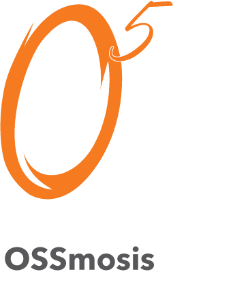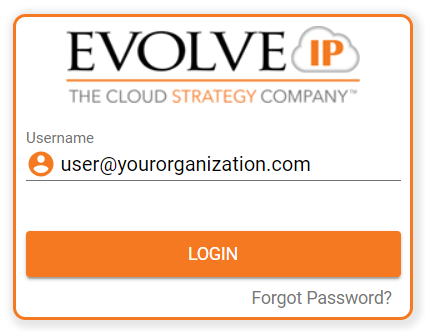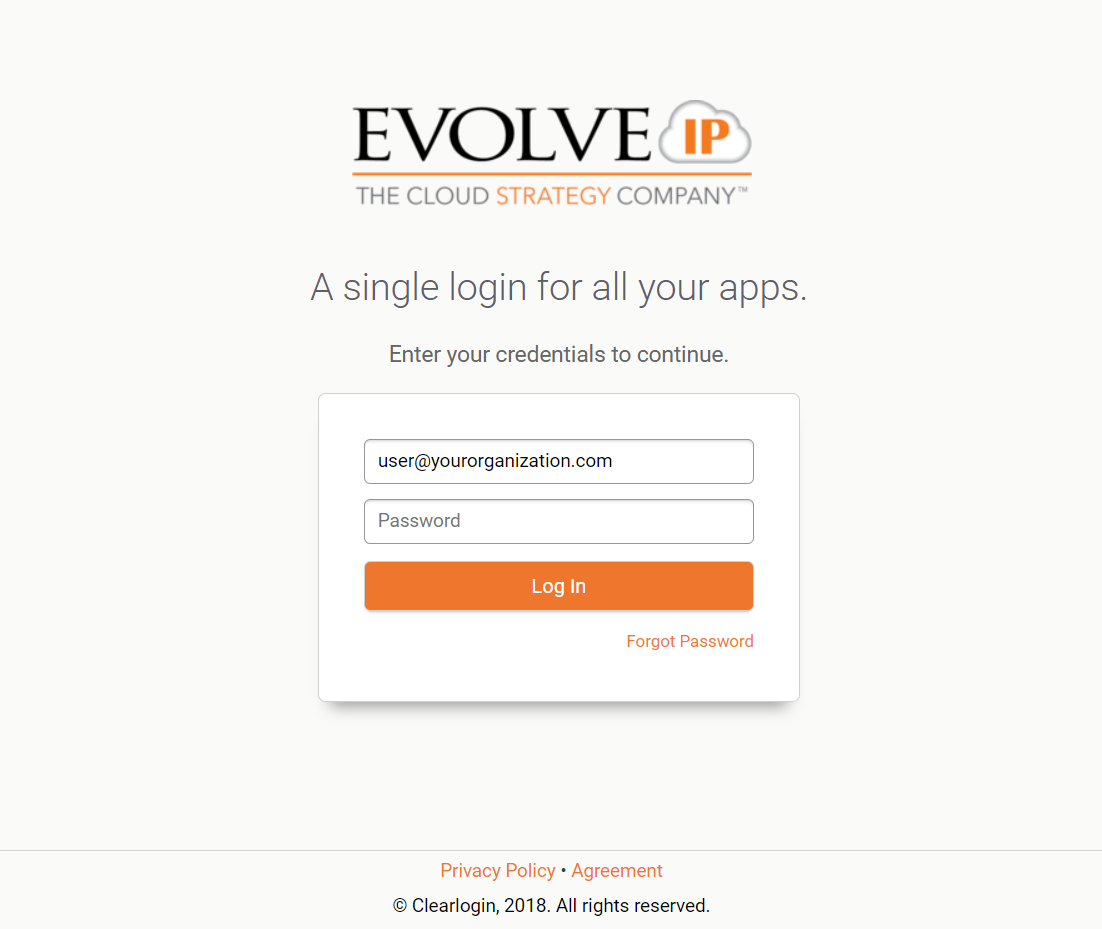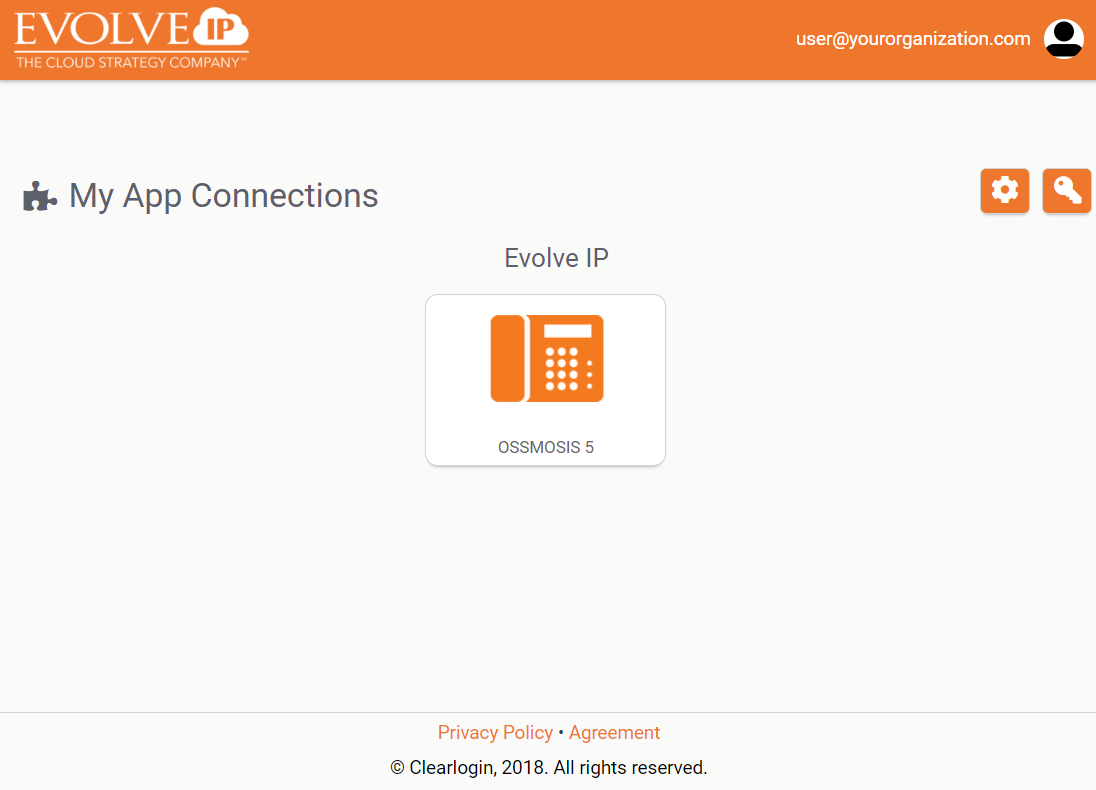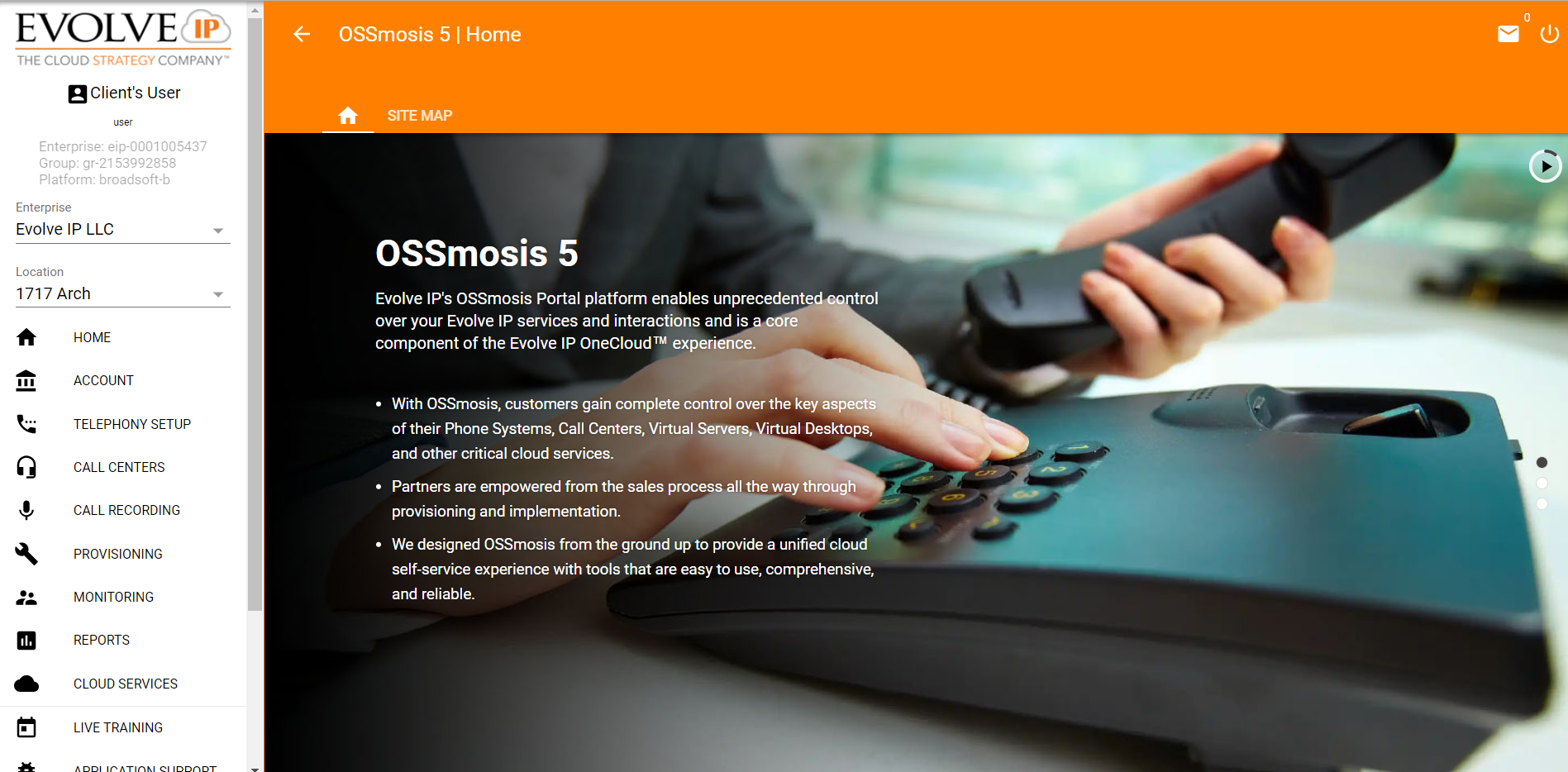Feature RequestFv5.4.3 Release - New SMS notifications now appear within Microsoft Teams on the Activity Feed icon
Enhancements and Bug Fixes - Warning dialog boxes now list services that are being removed
- The "Enable SMS" checkbox now properly displays as disabled (unchecked) after disabling SMS on the “User Provisioning” page and clicking on “Save”
- The "System Error: Could not add open seating host" dialog box no longer appears after creating a new open telephony seat
- The Voicemail Storage Report threshold percentage report now updates properly
- Account code selection radio buttons are now being rendered properly again on the “Account Codes” page
- Accessing application logs no longer results in a "Connection refused" error
- The “liveness” and “readiness” probes are no longer being audited; these services have been excluded
- The SMS UI no longer loads if a historical conversation does not include the "From" field
|