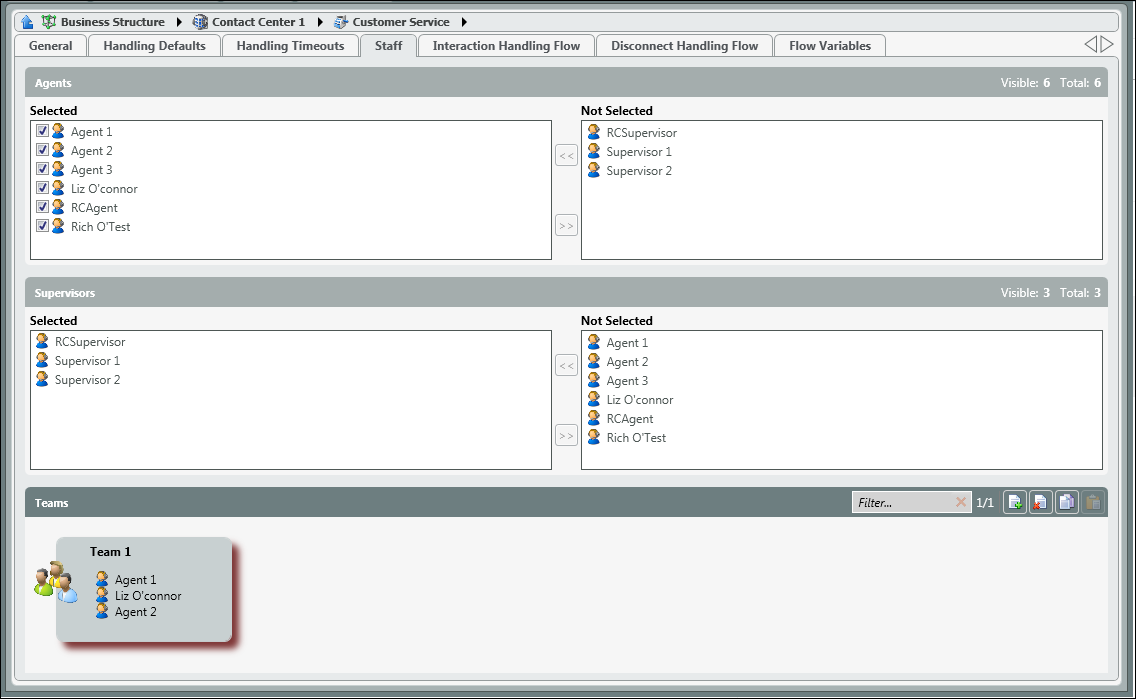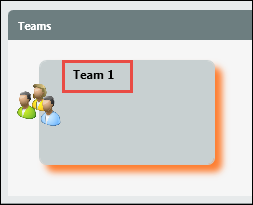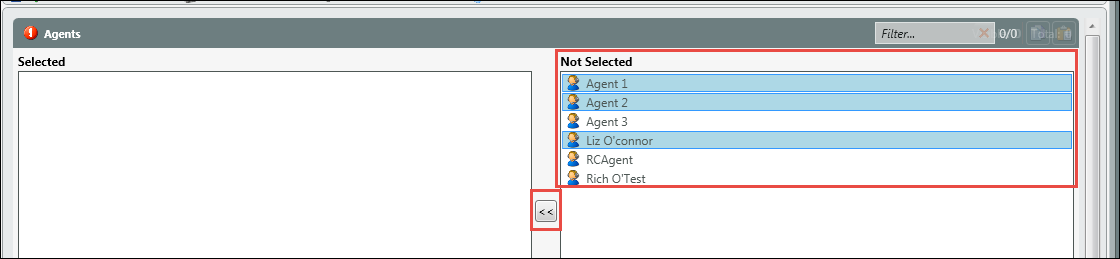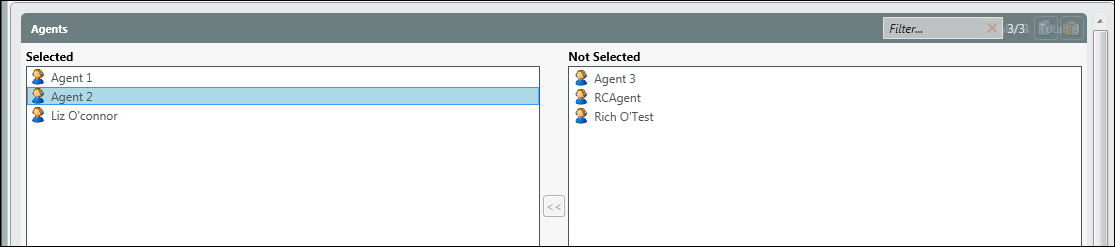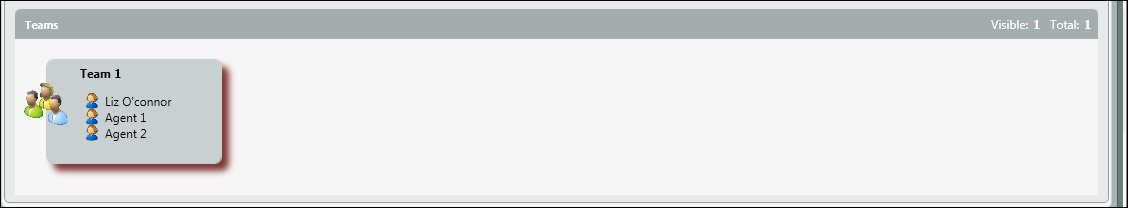...
The Staffing page allows for the management over which agents and supervisors are currently joined/supervising a Business Process as well as the creation of Agent teams.
Agents:
Agents in the left hand column represent all agents currently assigned and joined to the Business Process. All agents in the right hand column are agents not currently assigned to the Business Process.
...
- Select the add new button next to Teams.
- A new team box will open. By default it is titled Team 1. Enter in a new team name or keep the default name.
- Select the user icon to begin adding agents to the team.
4. Select the agents to add to the team. Click on the right arrow to add them to the selected column.
5. Agents have been added to the team. Save and deploy changes