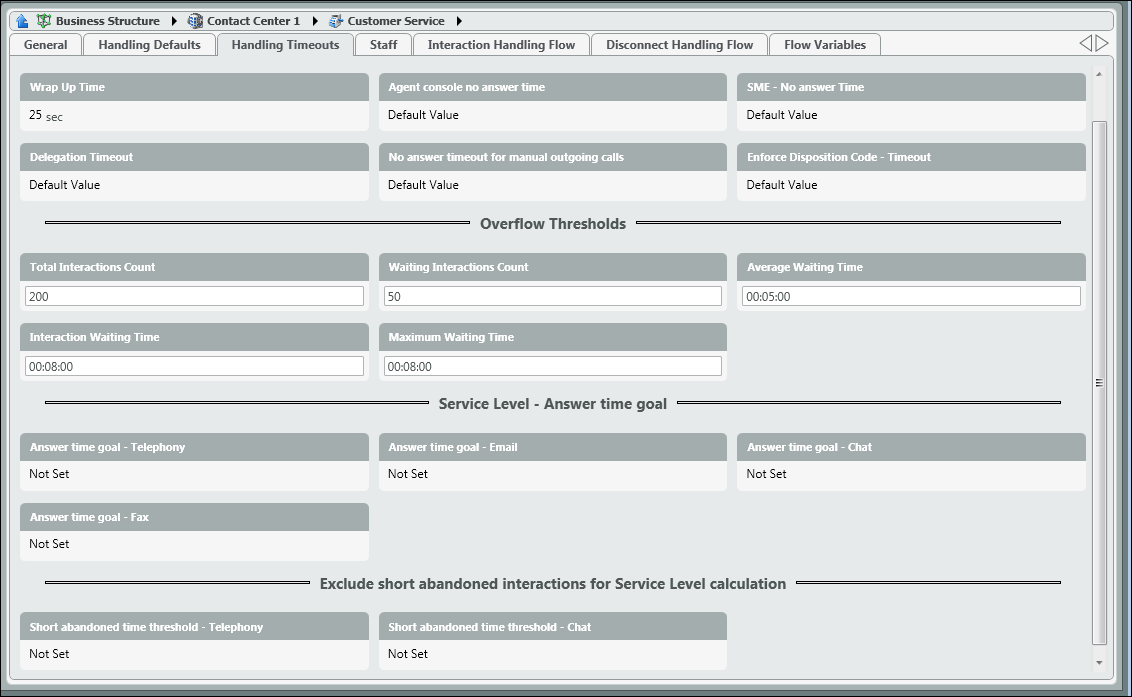...
Within the Setup Client there are Handling Timeouts at the Enterprise level and at each Business Process level. Many of the Business Process level Handling Timeouts do not need to be adjusted if they have been set at the Enterprise Level. However, if the Business Process should have different Timeouts than what was set at the Enterprise level, the changes would be done in the Business Process Handling Timeouts tab.
- Wrap Up Time – Total amount of time an agent is allowed in wrap up before automatically being placed back in a ready state
- Agent Console no Answer Time – The total time an interaction will present to an agent before bouncing the call. The agent will be placed into a no answer state.
- SME – No Answer Time – Not applicable for ECS Unified or Overlay Solutions
- Delegation Timeout – Total amount of time an agent has to delegate a call to a supervisor. This is only applicable if allowing agents to delegate calls to supervisors has been enabled.
- No Answer Timeout for Manual Outgoing Calls -This refers to the total time an outbound call will stay connected (dialing) if not answered This should be increased if agents will be leaving voicemails on outbound calls.
- Enforce Disposition Code – Timeout – Total amount of time an agent has to assign a disposition code to a call.
...